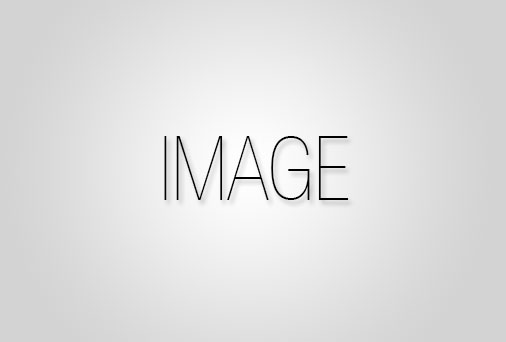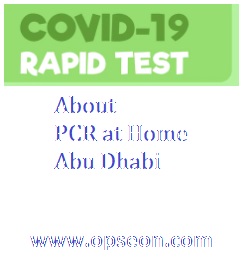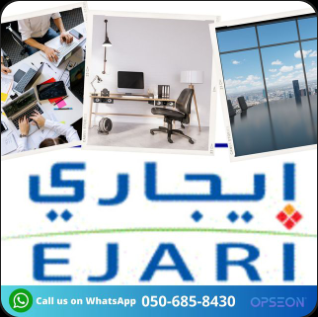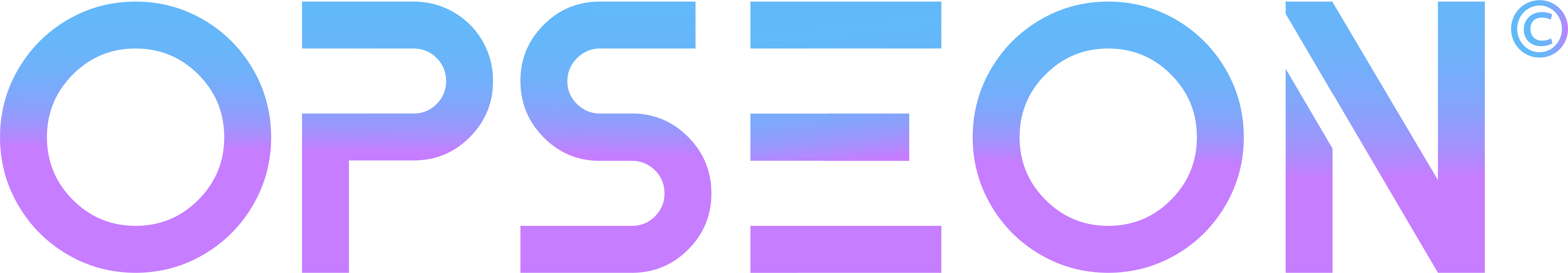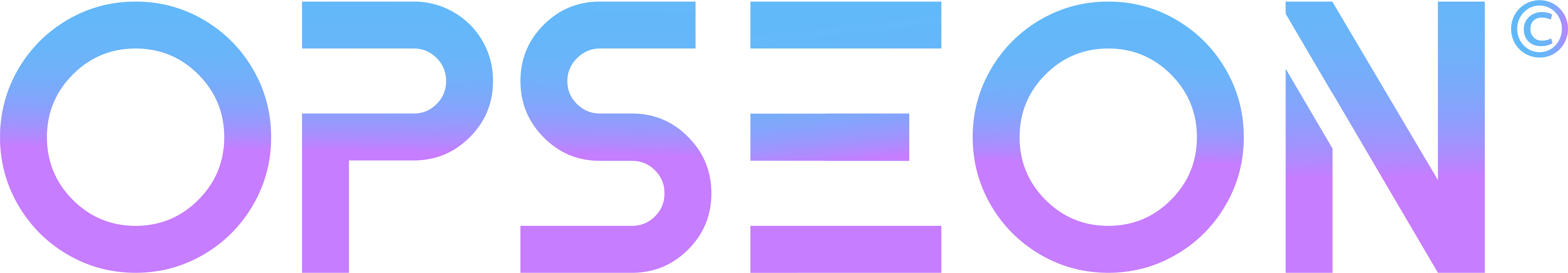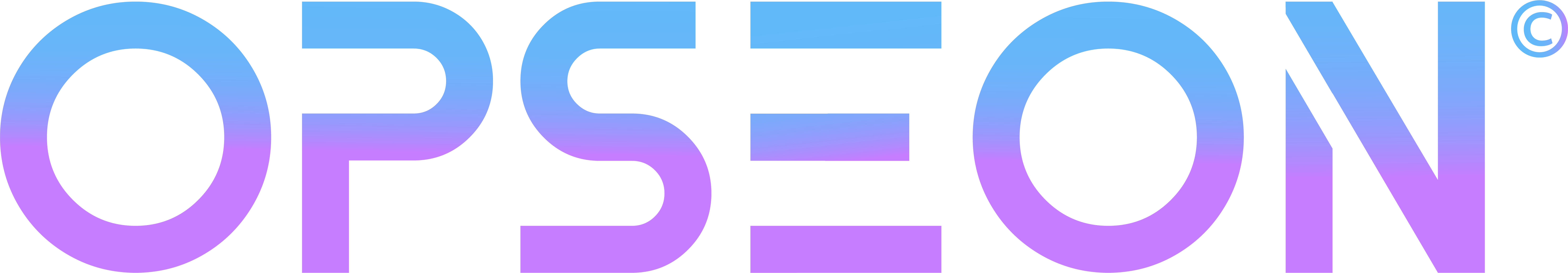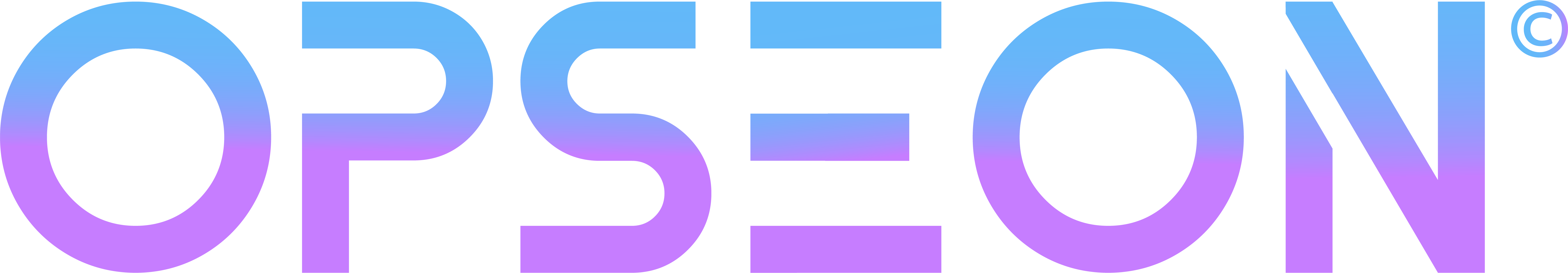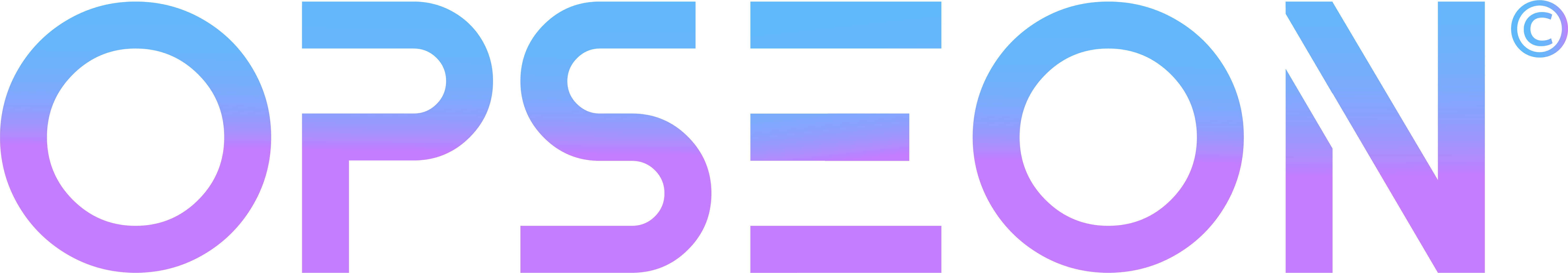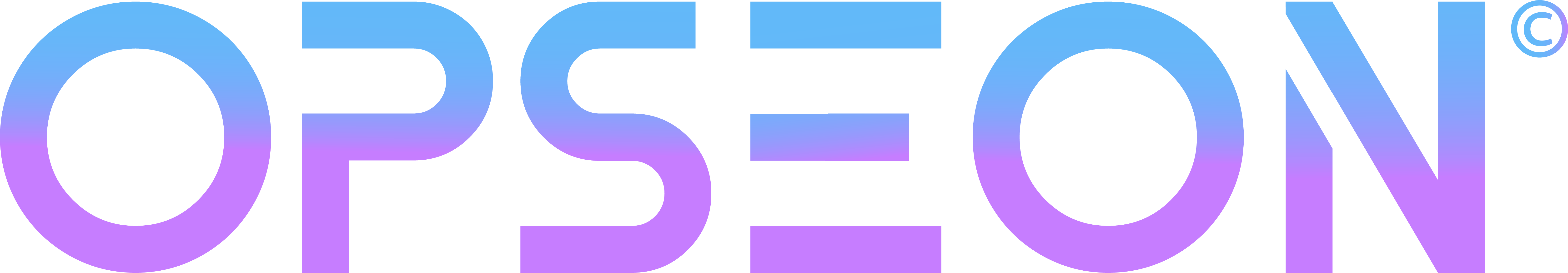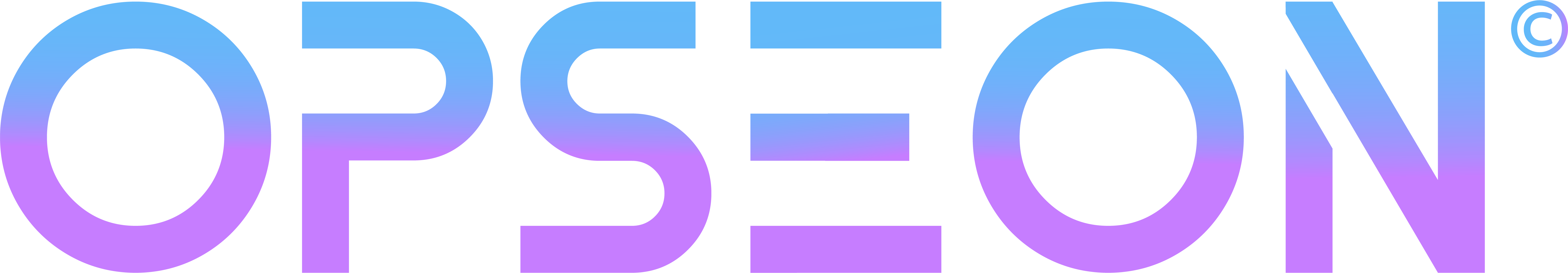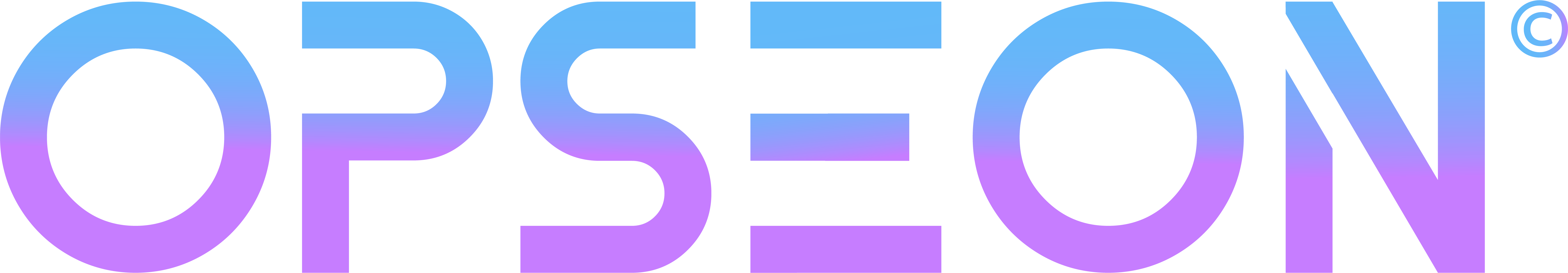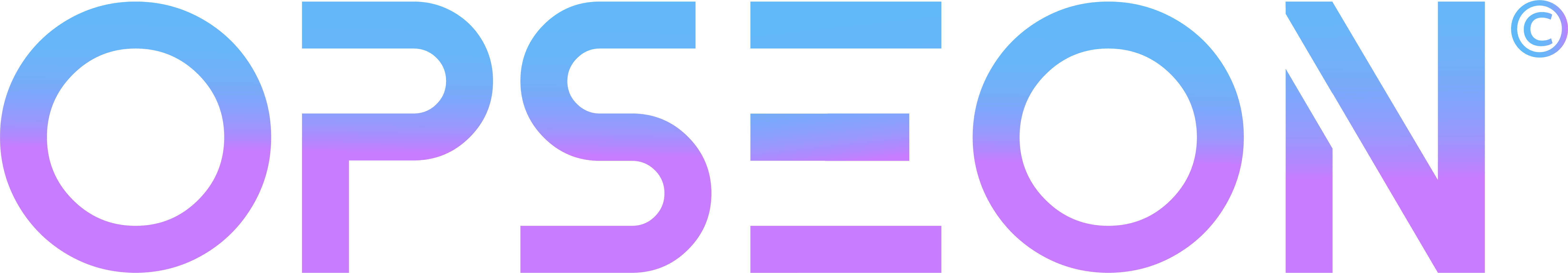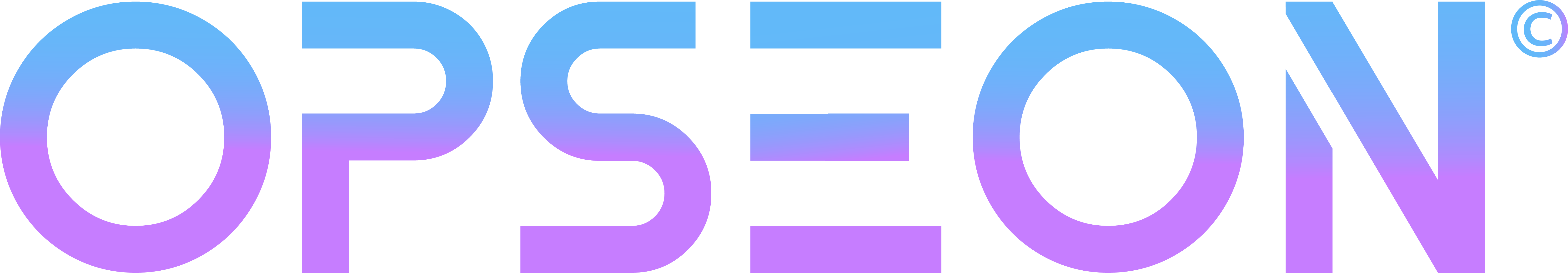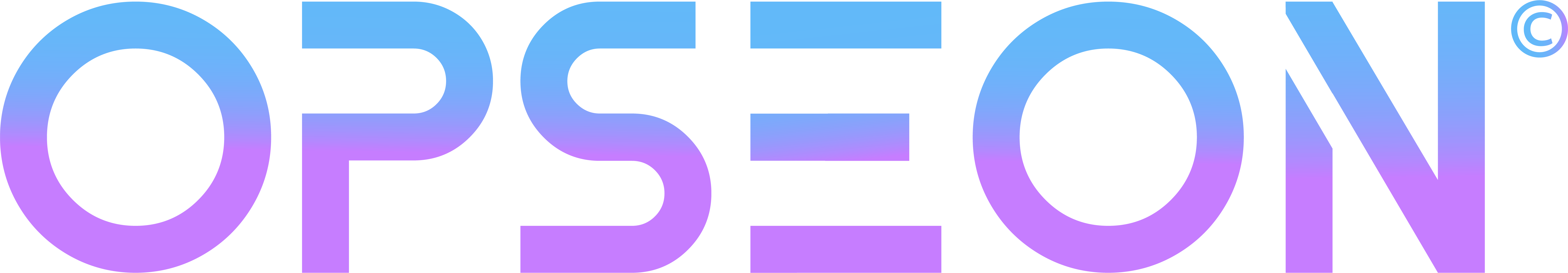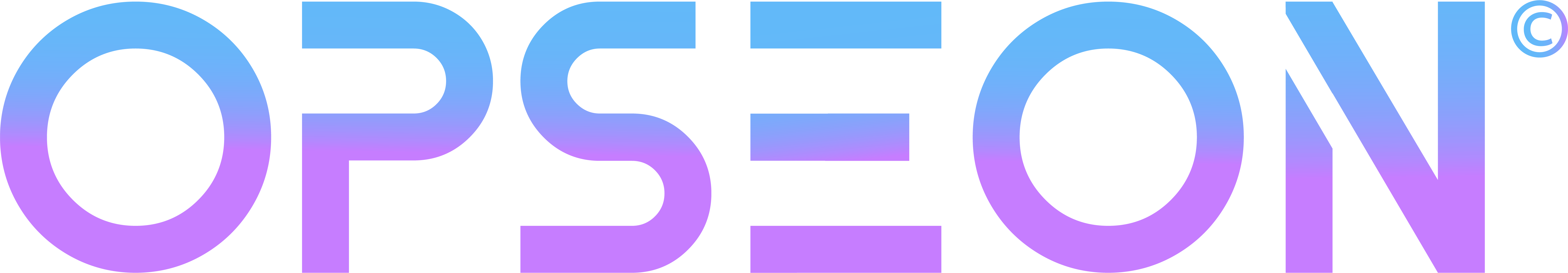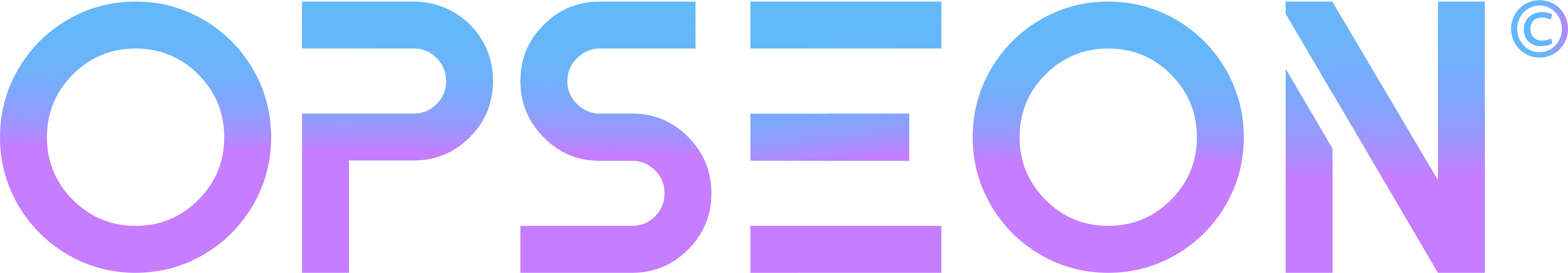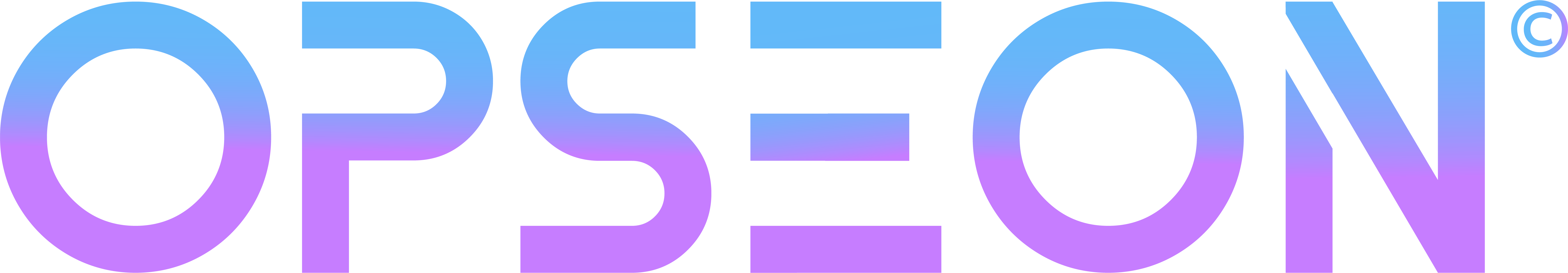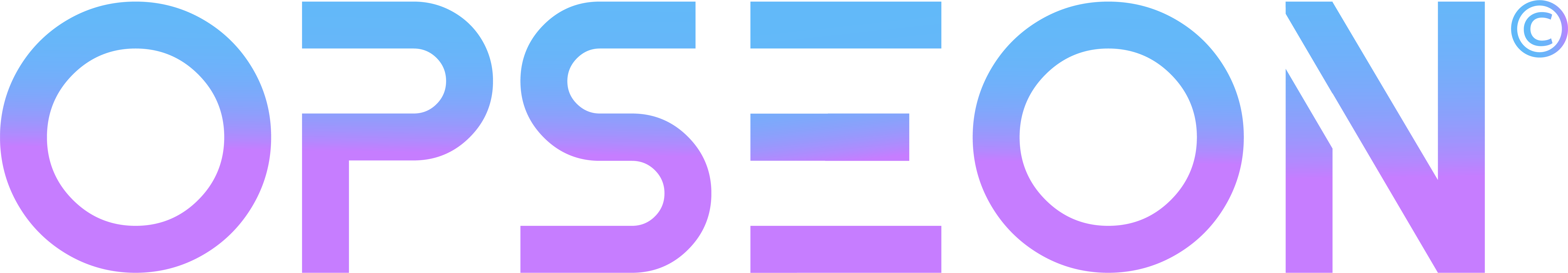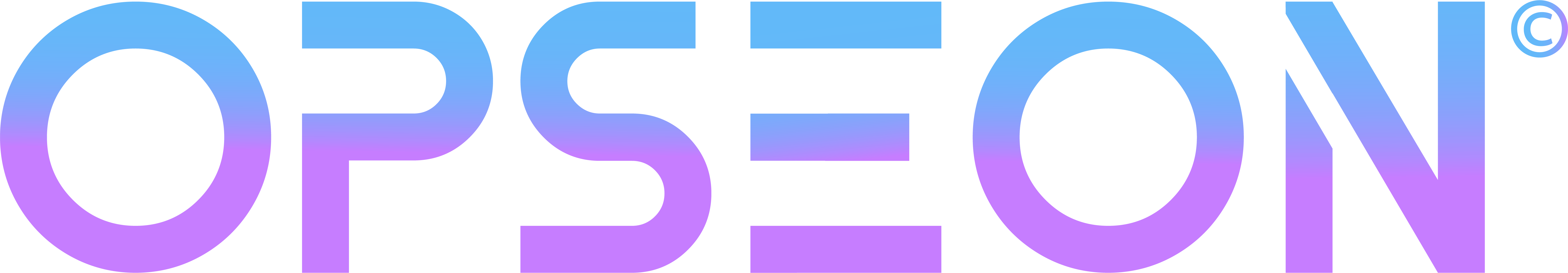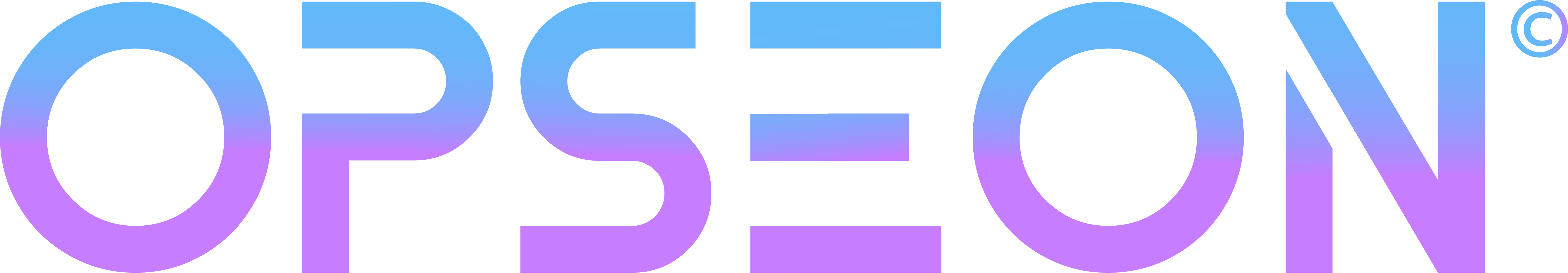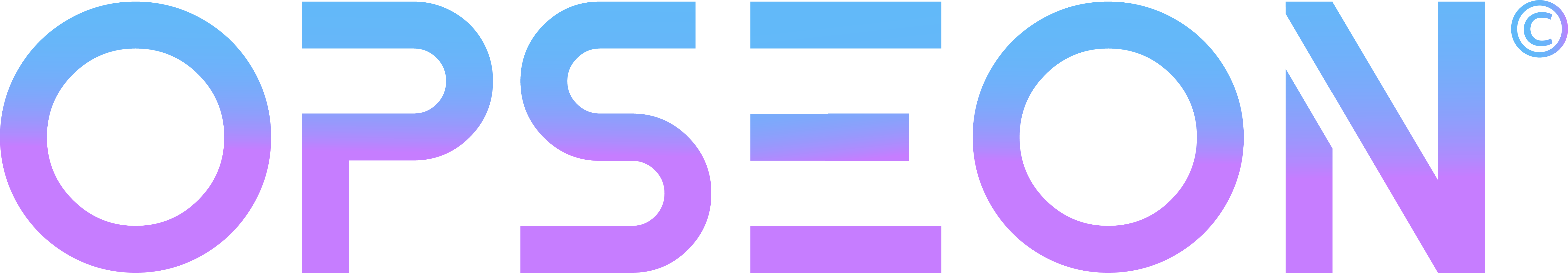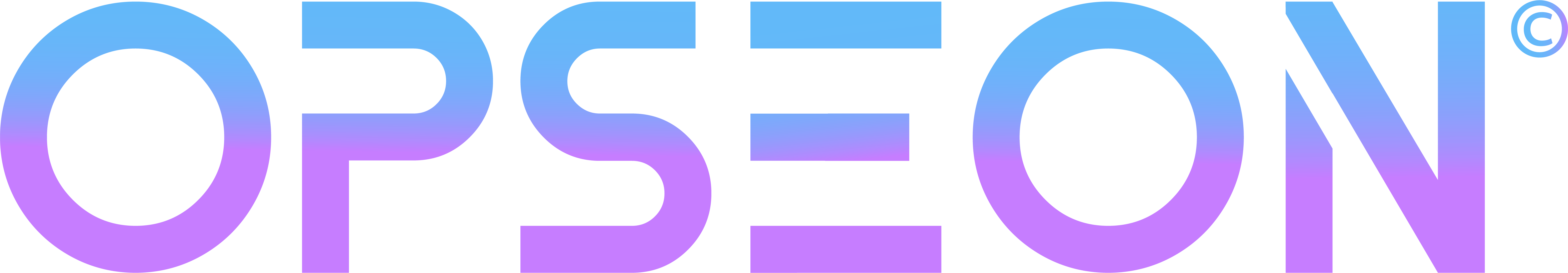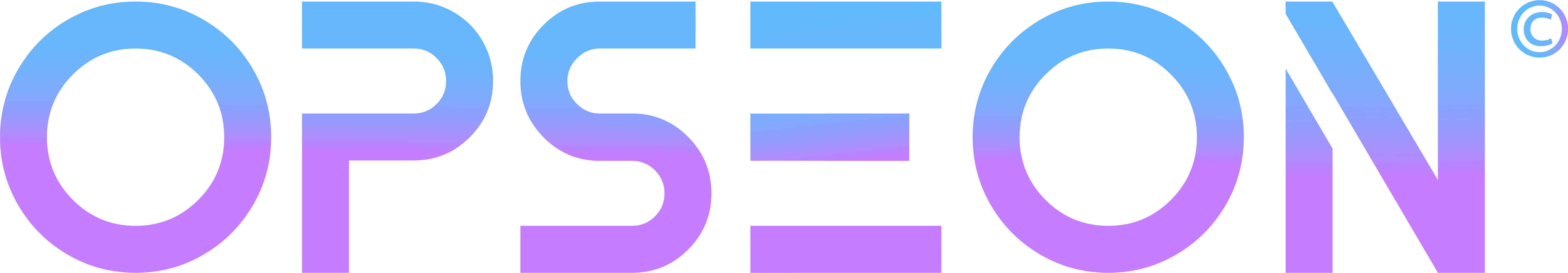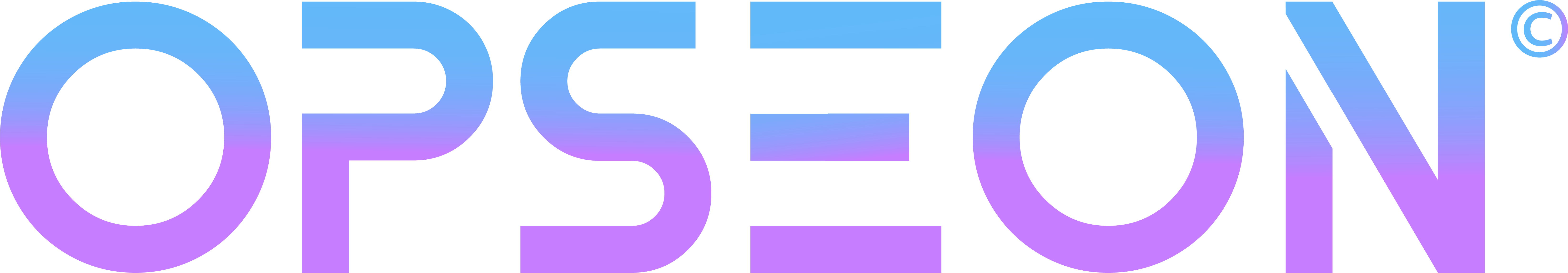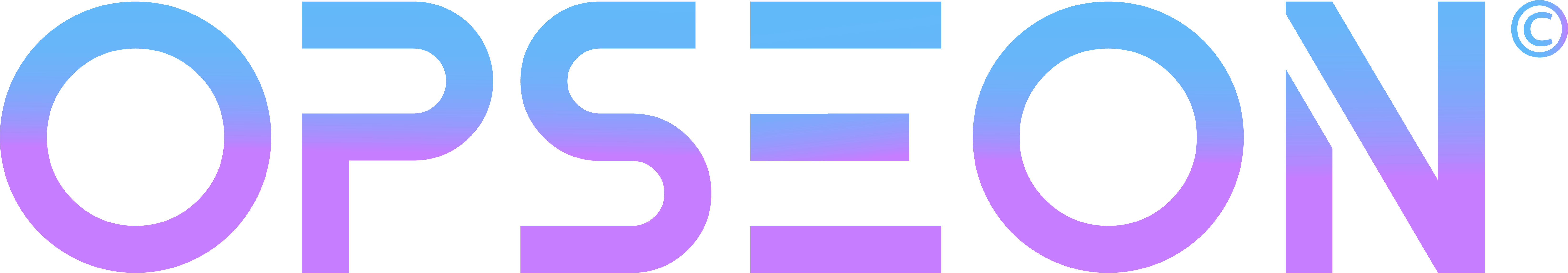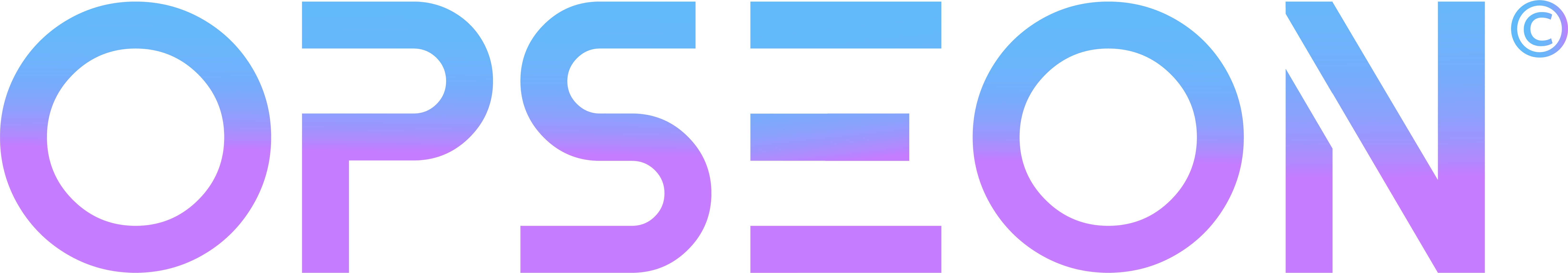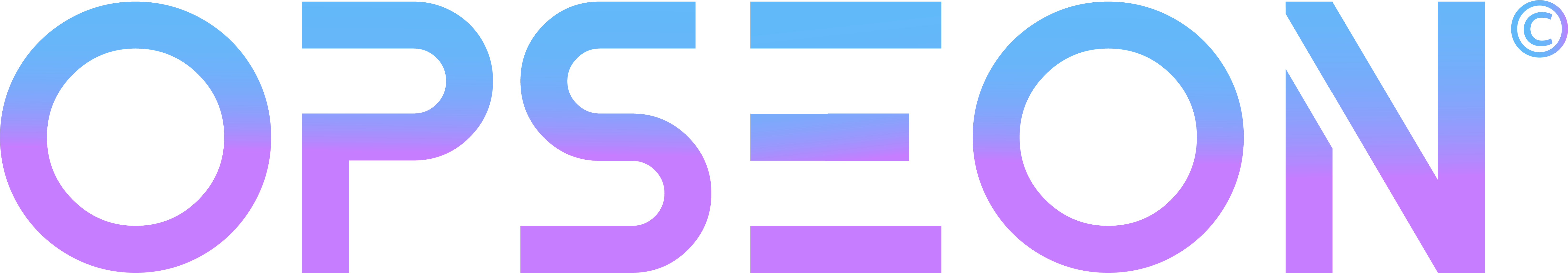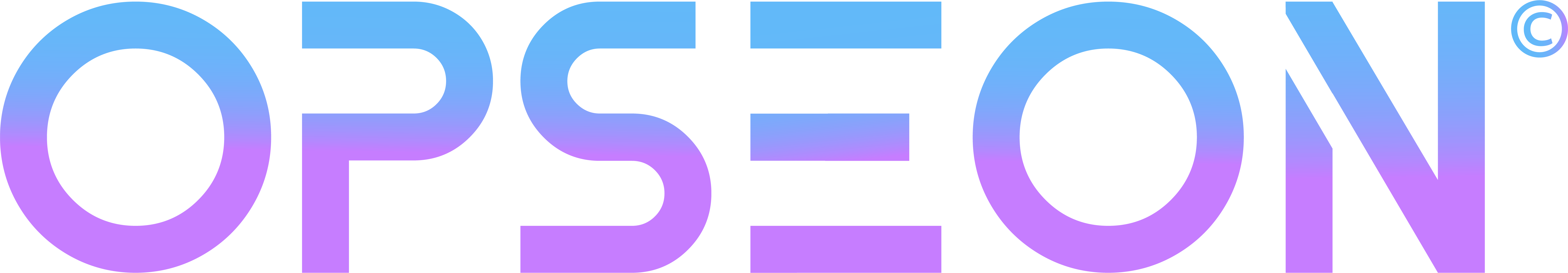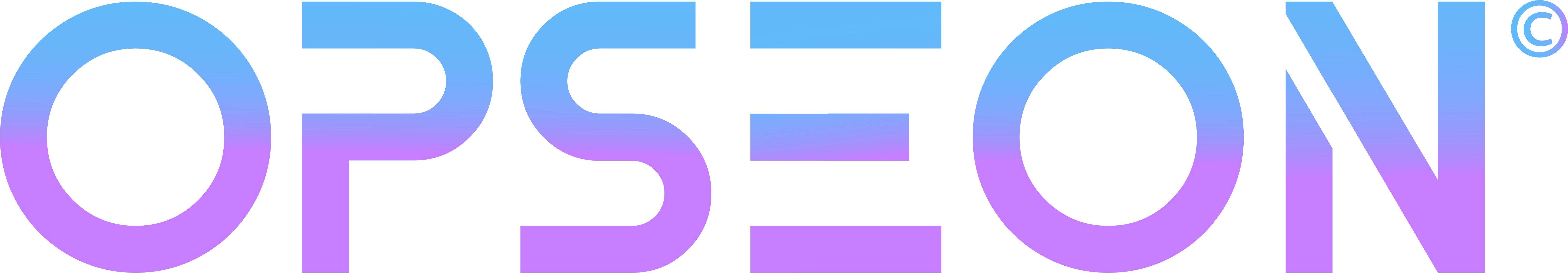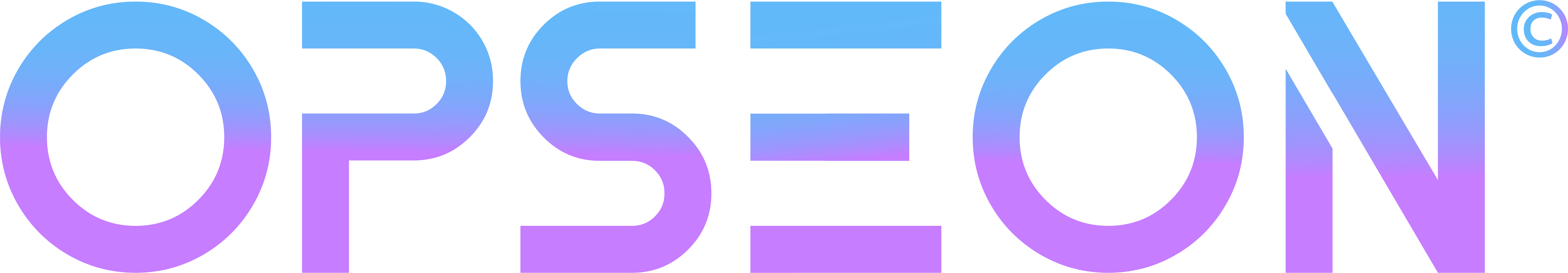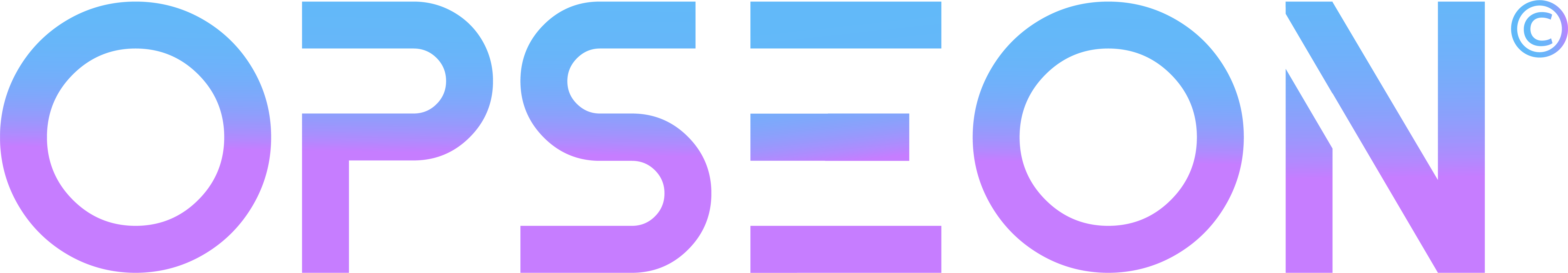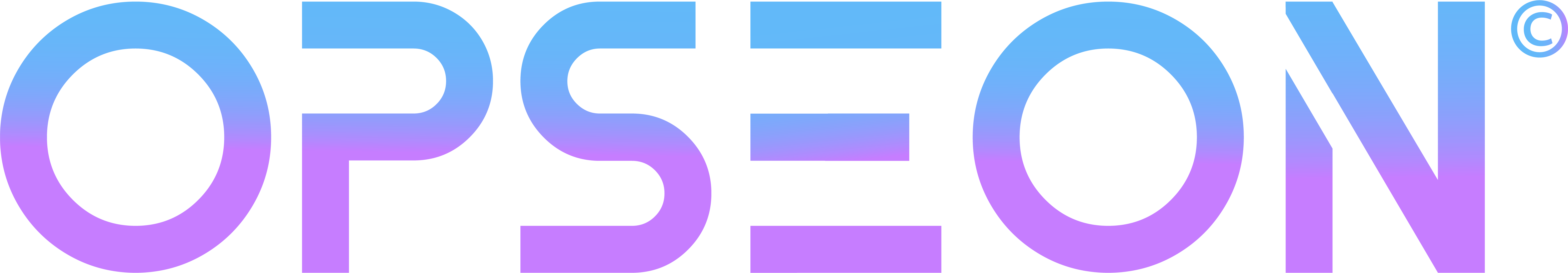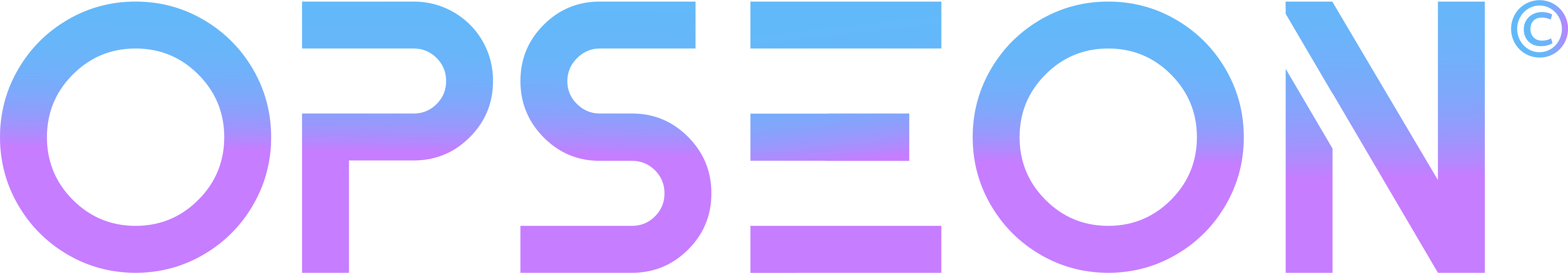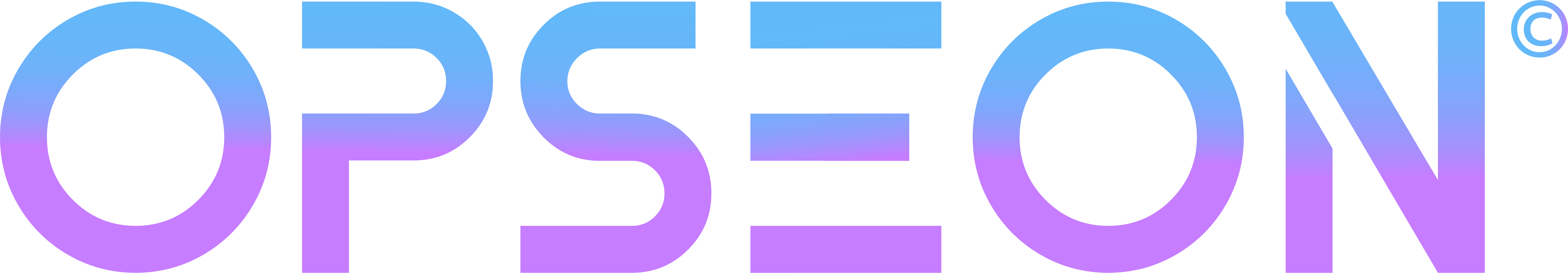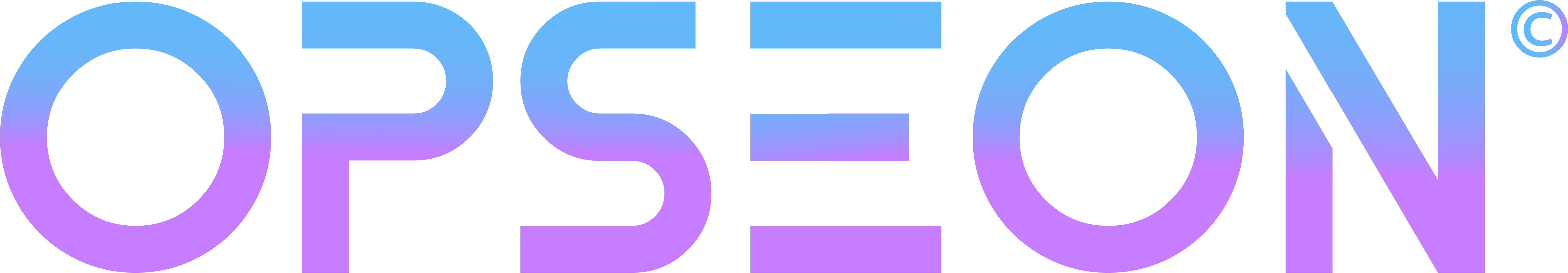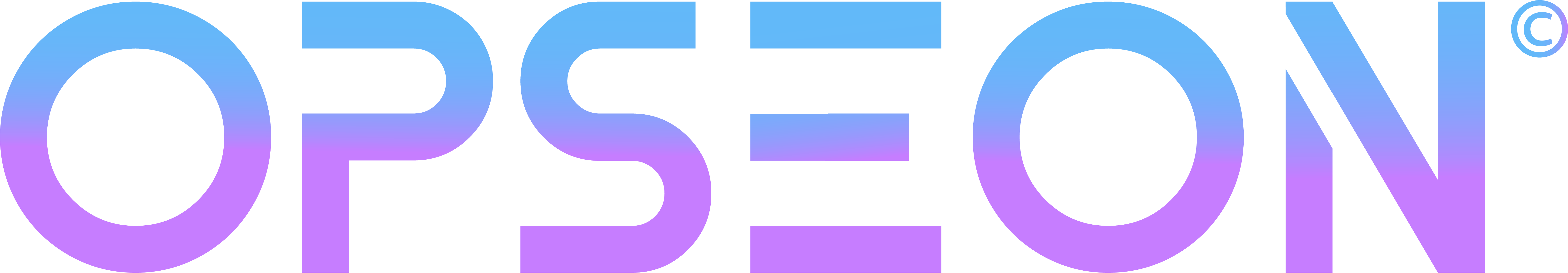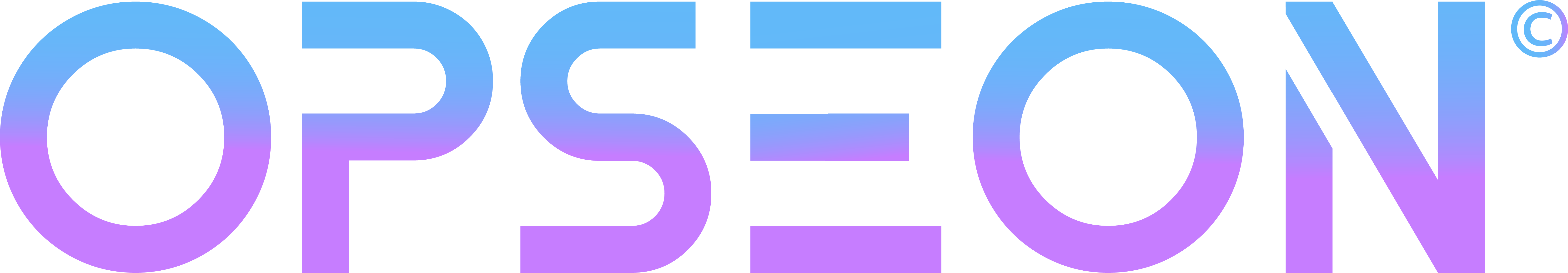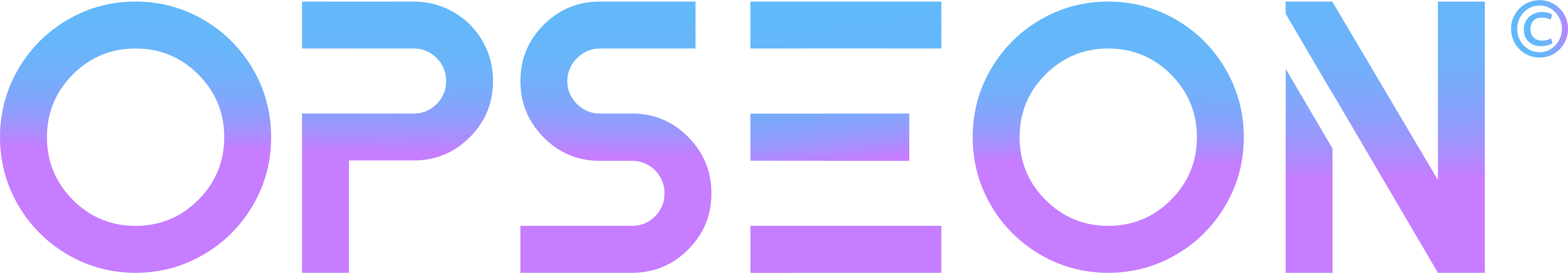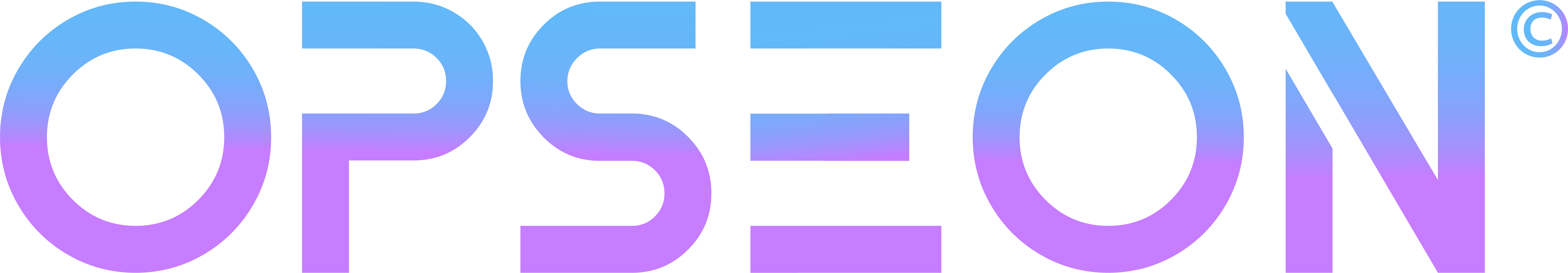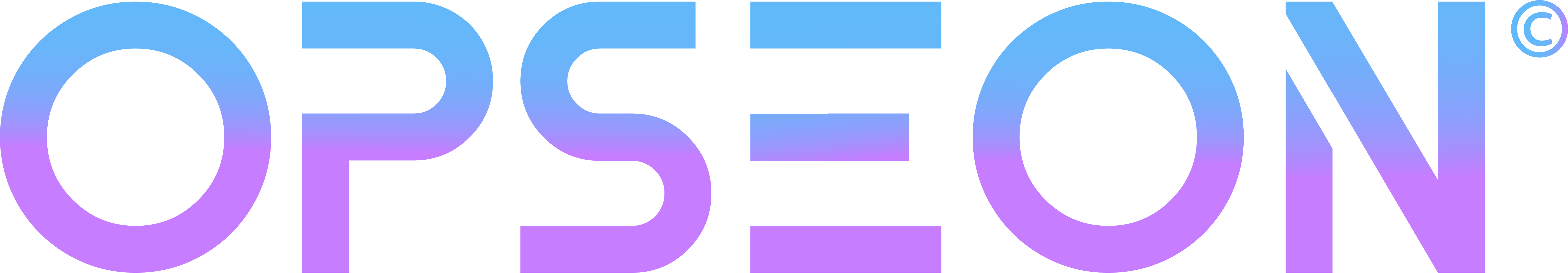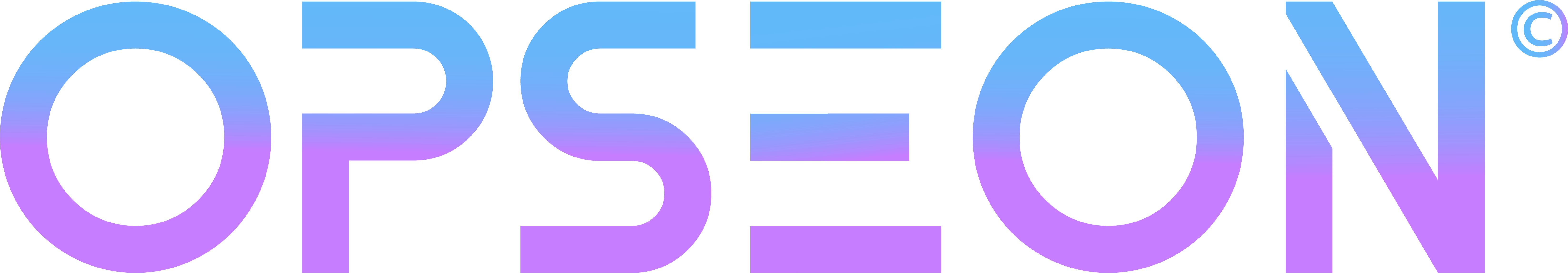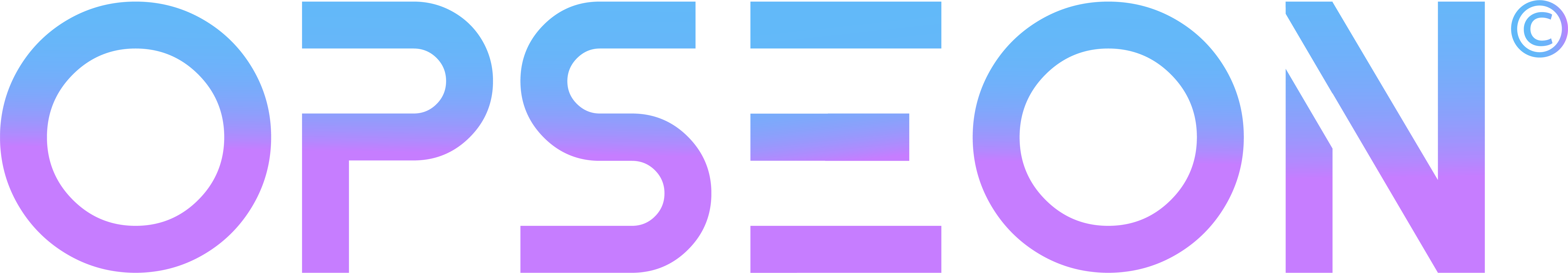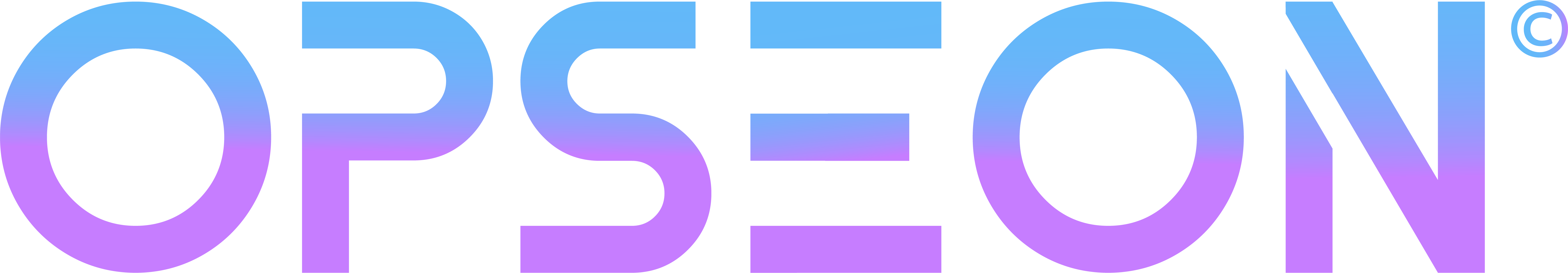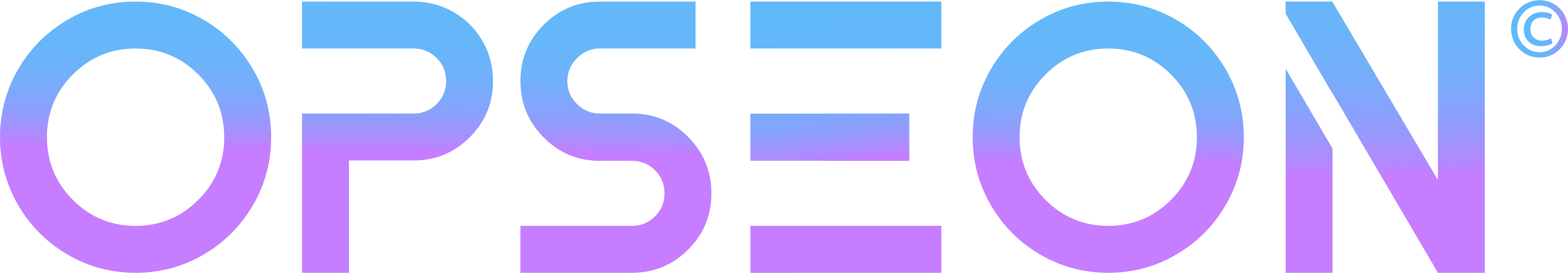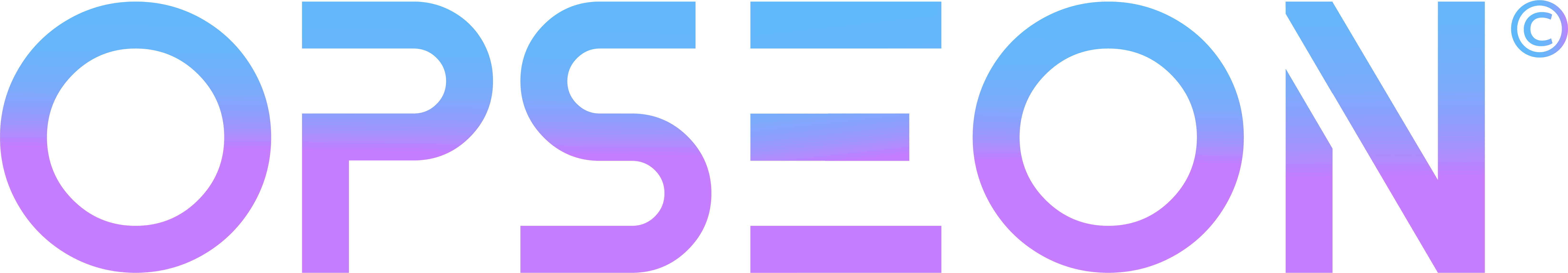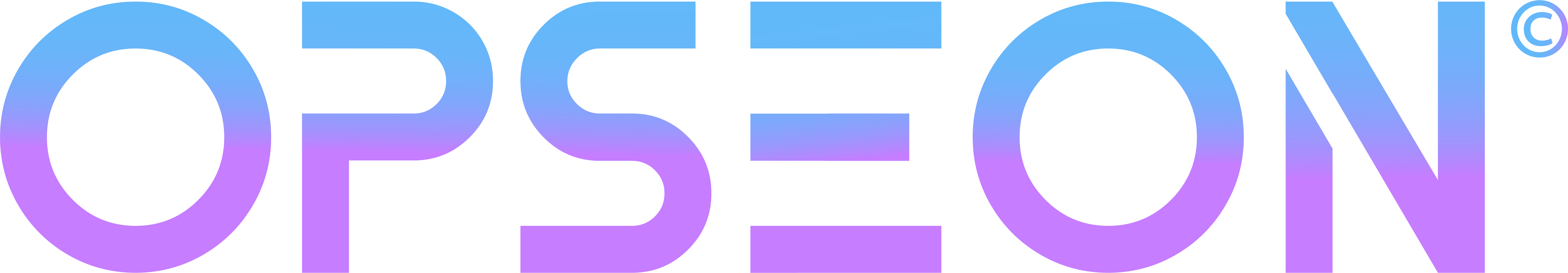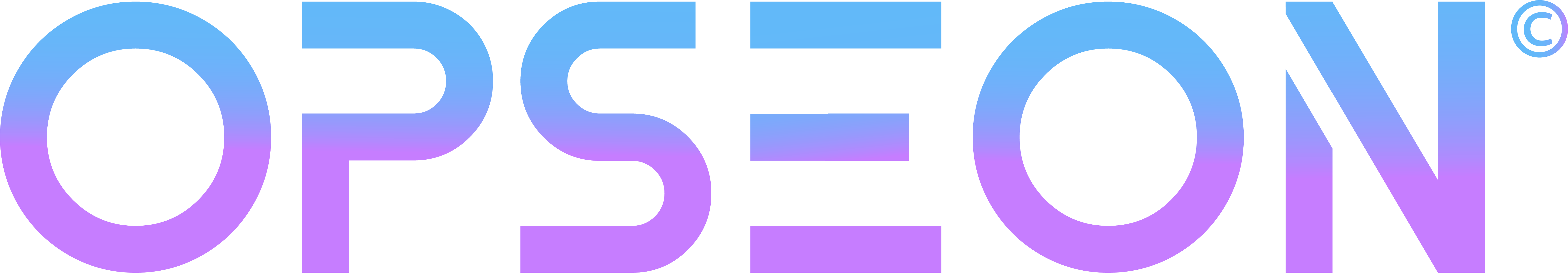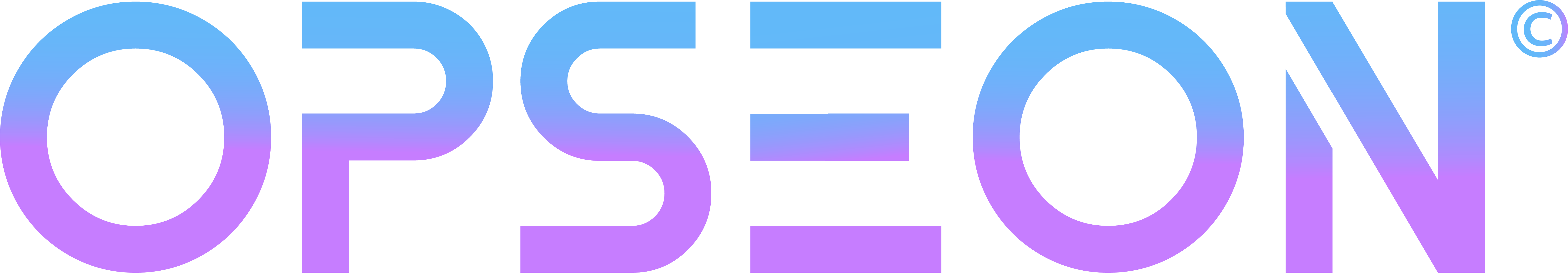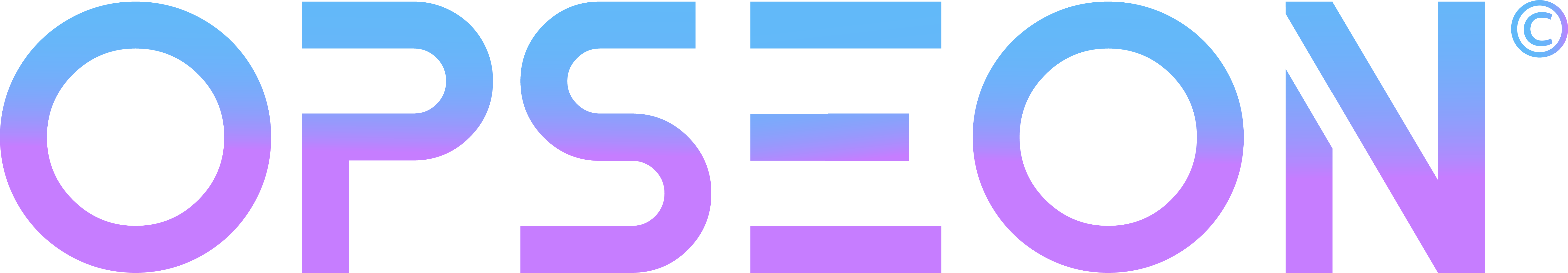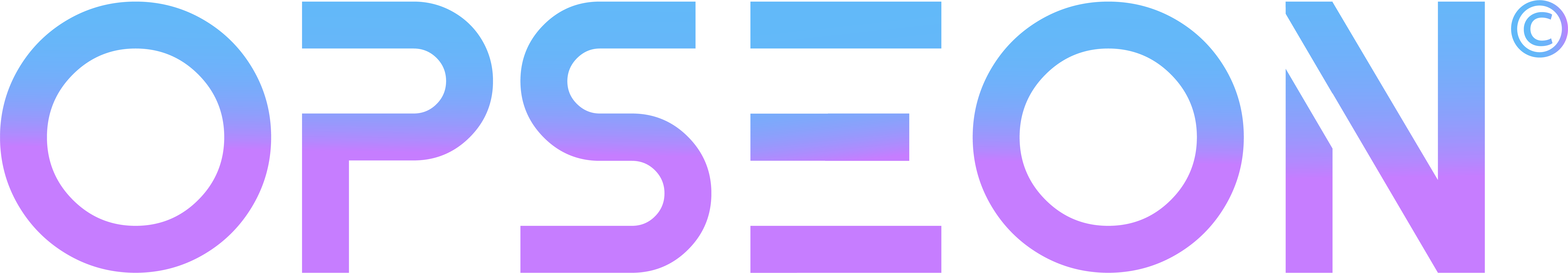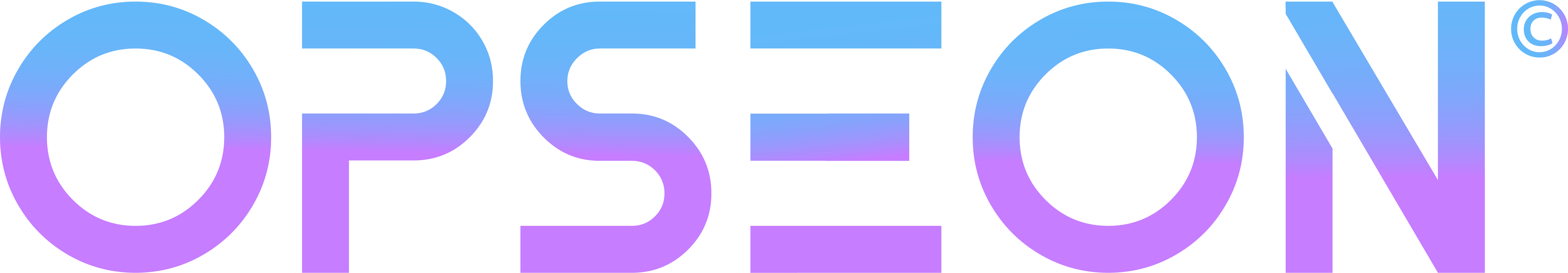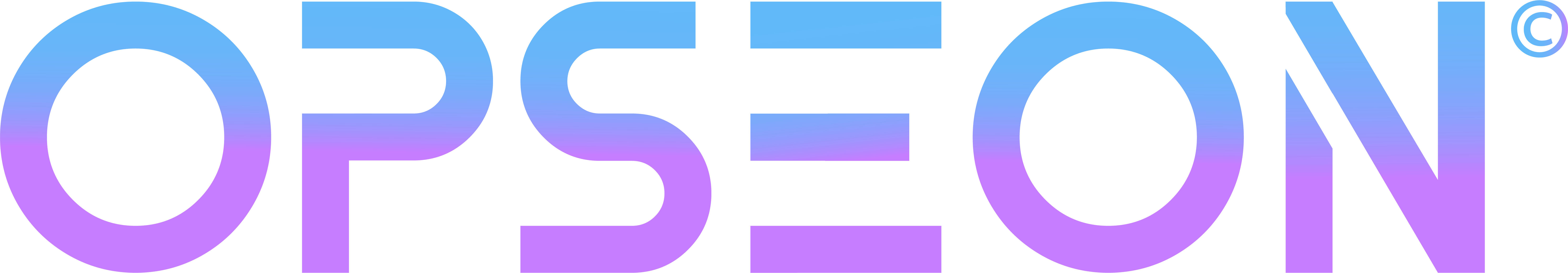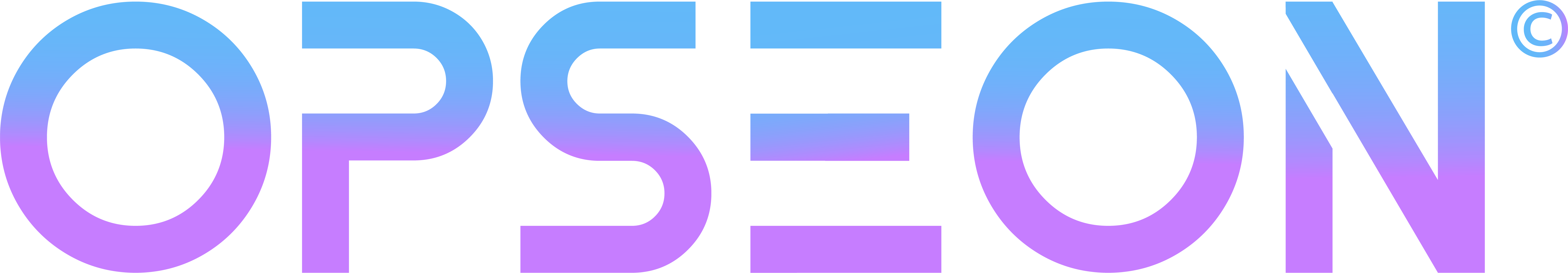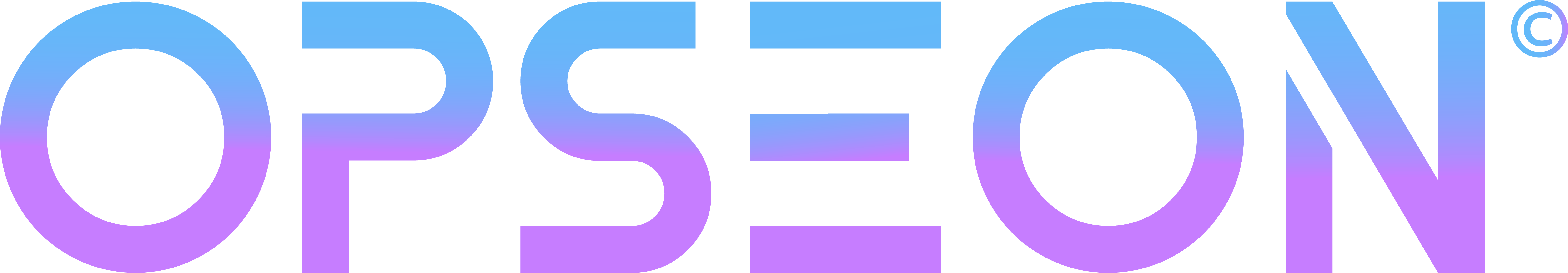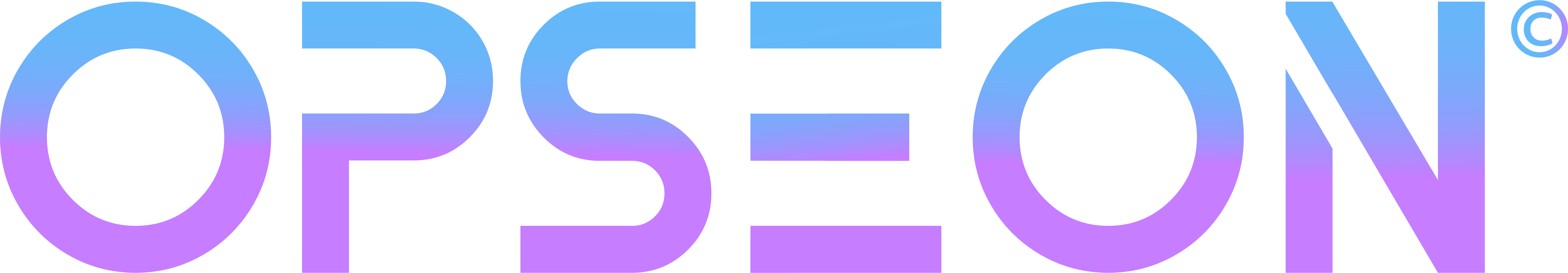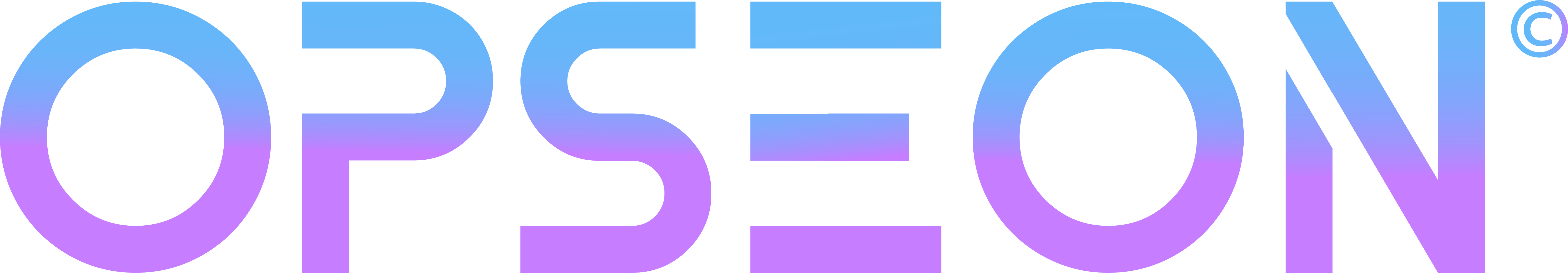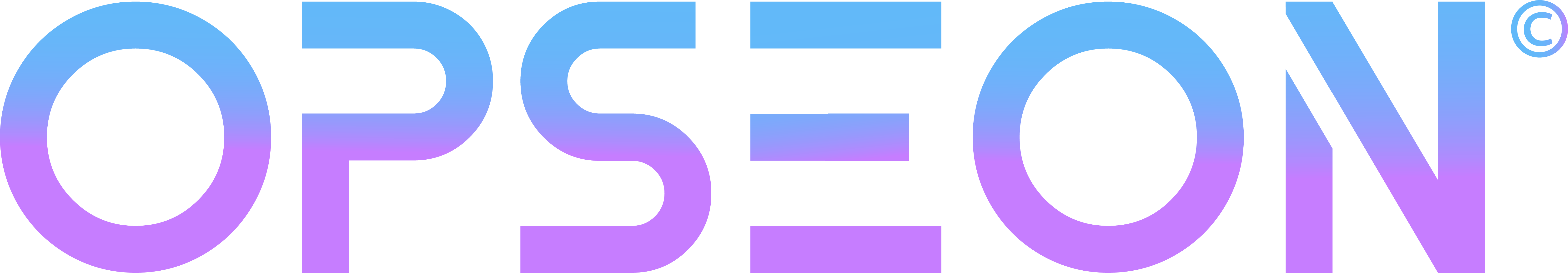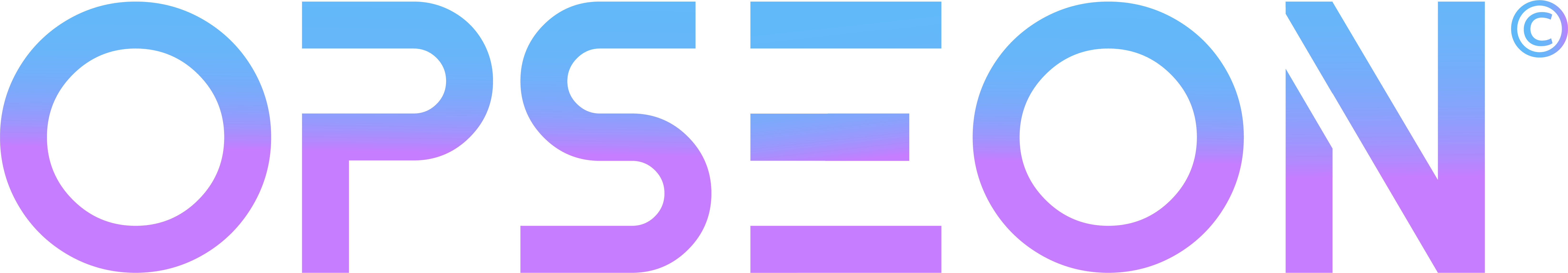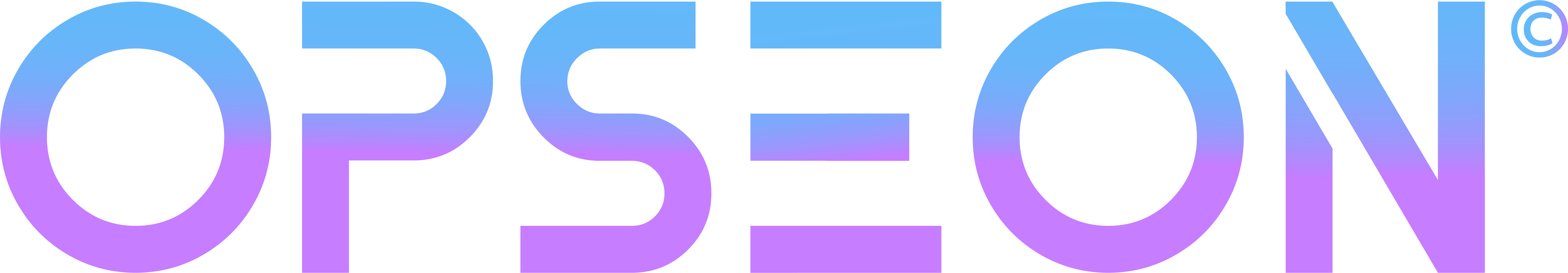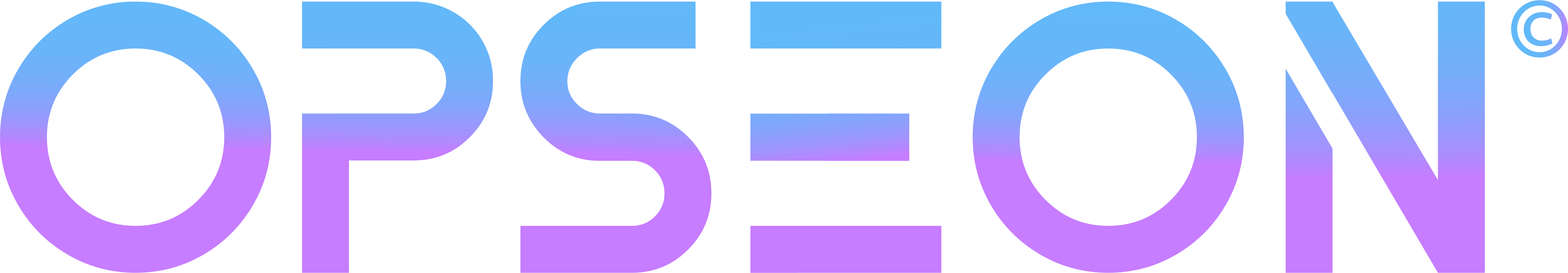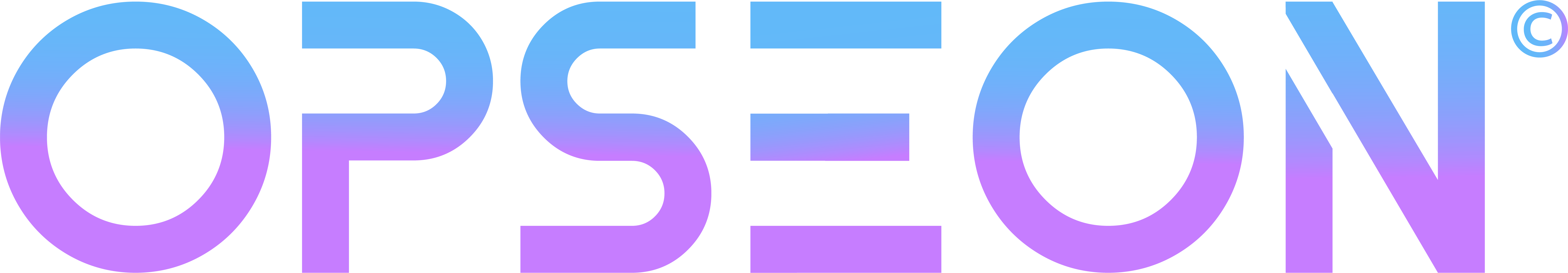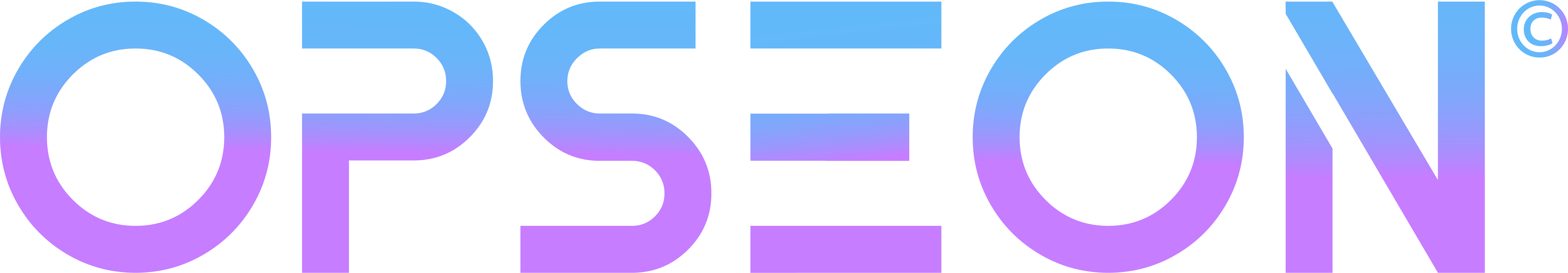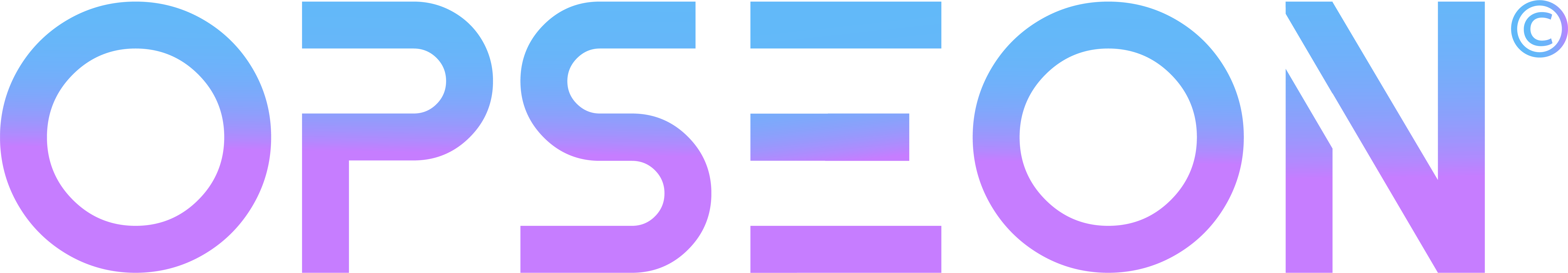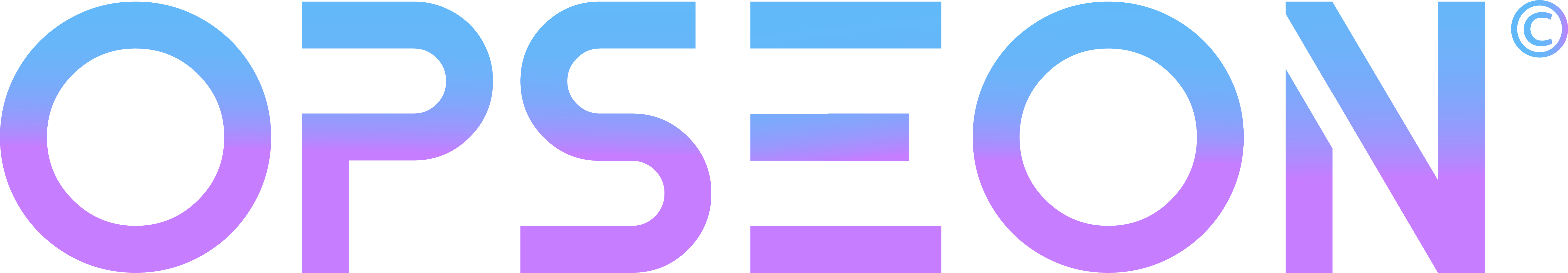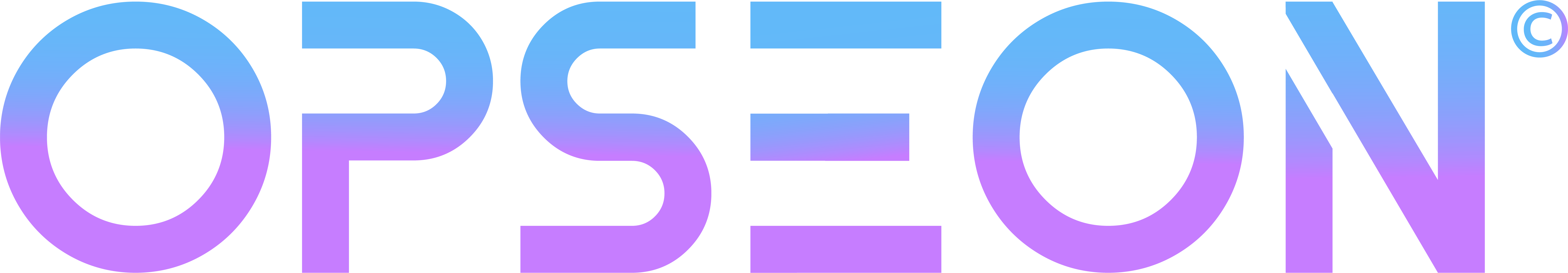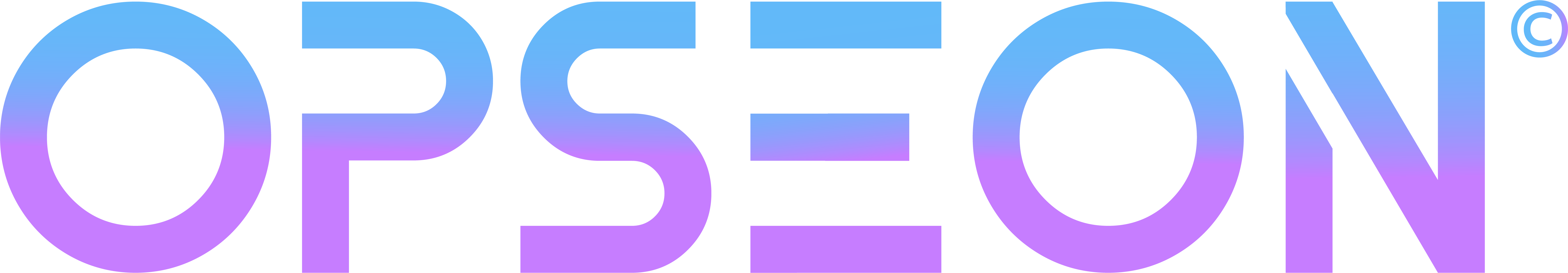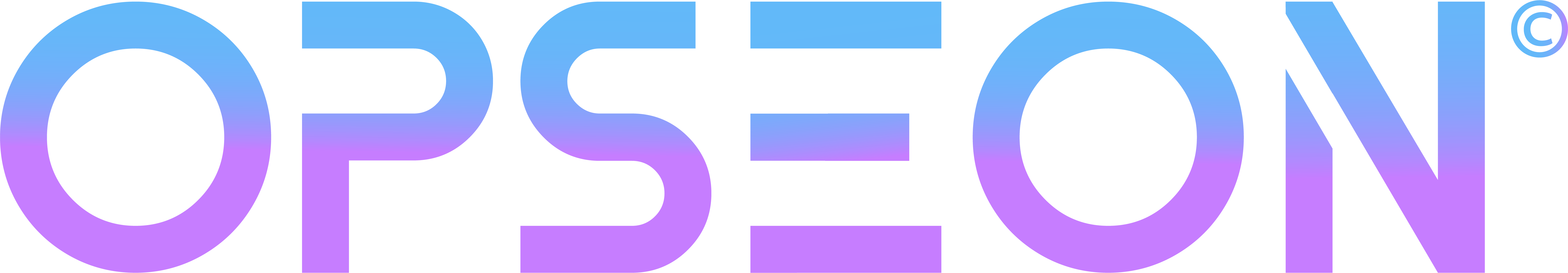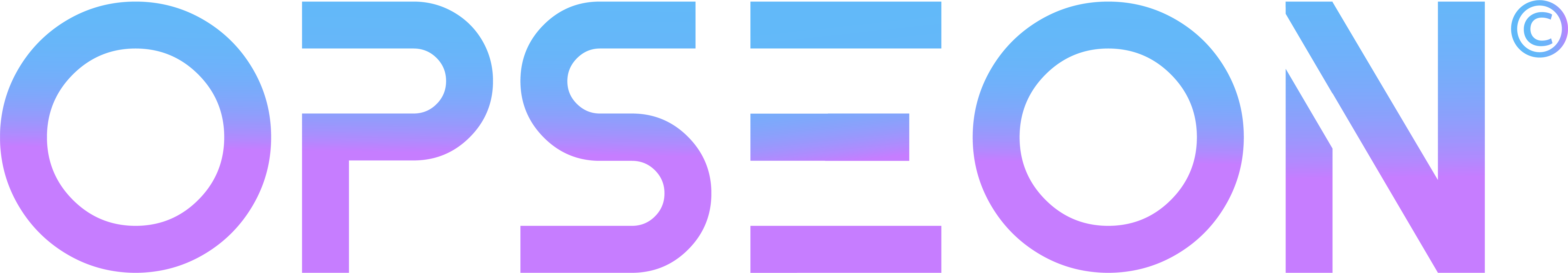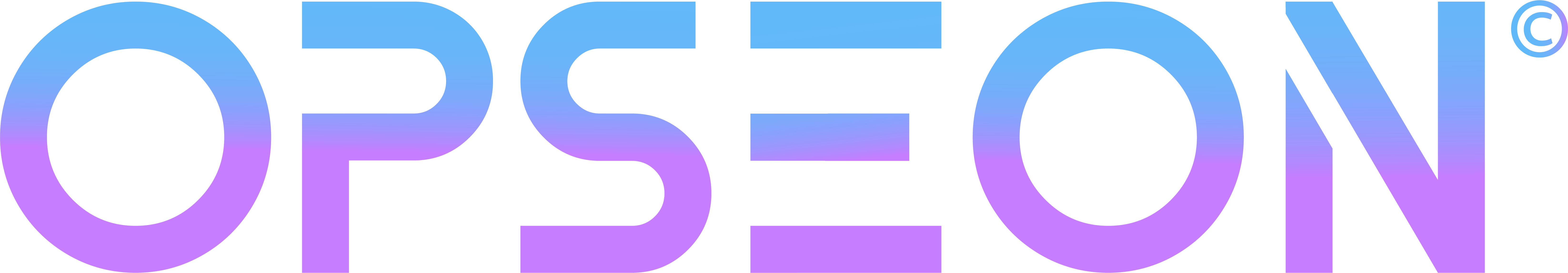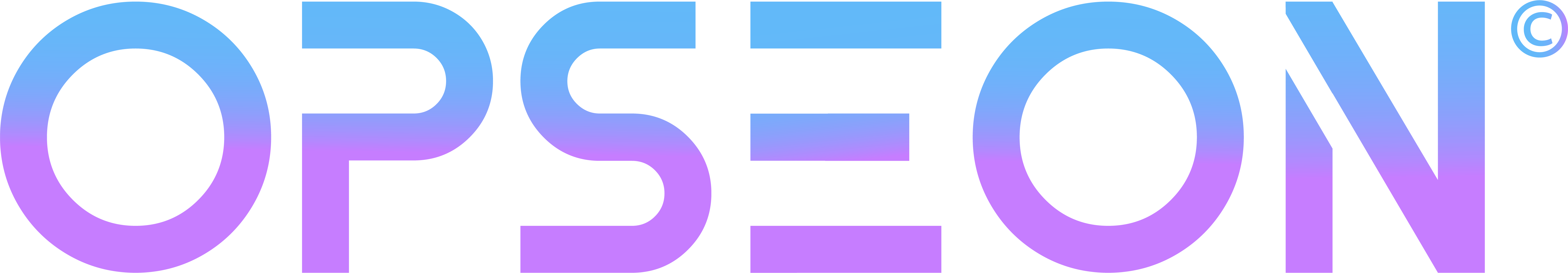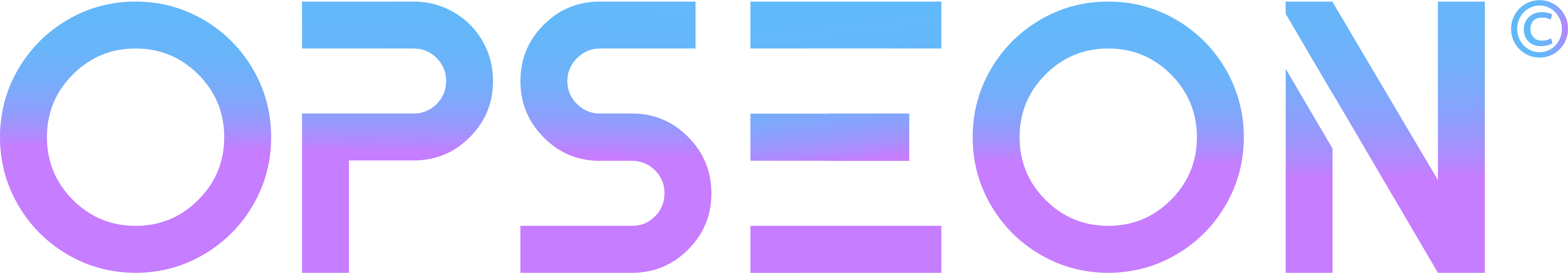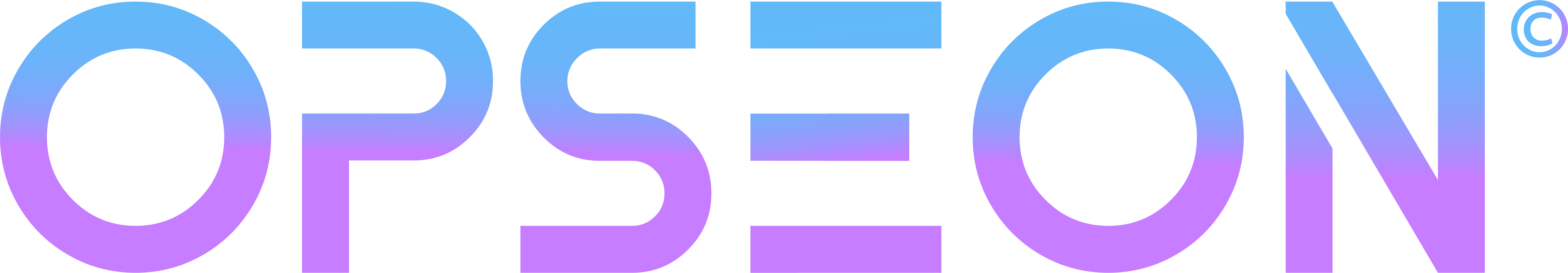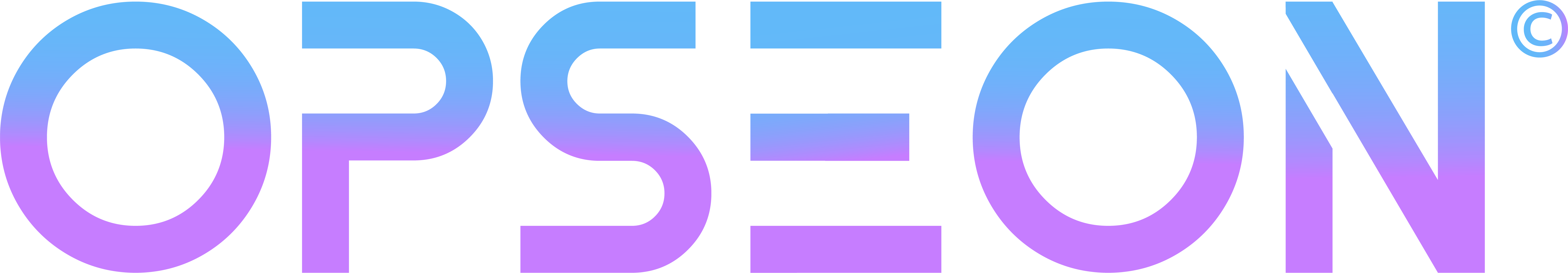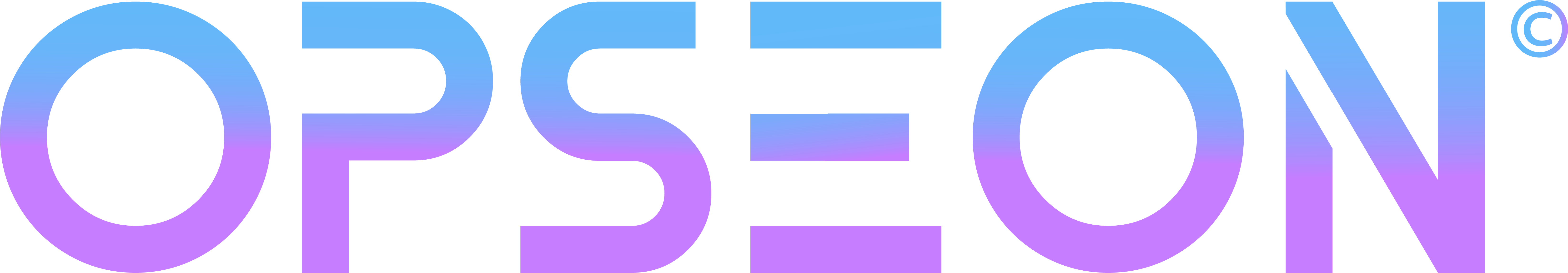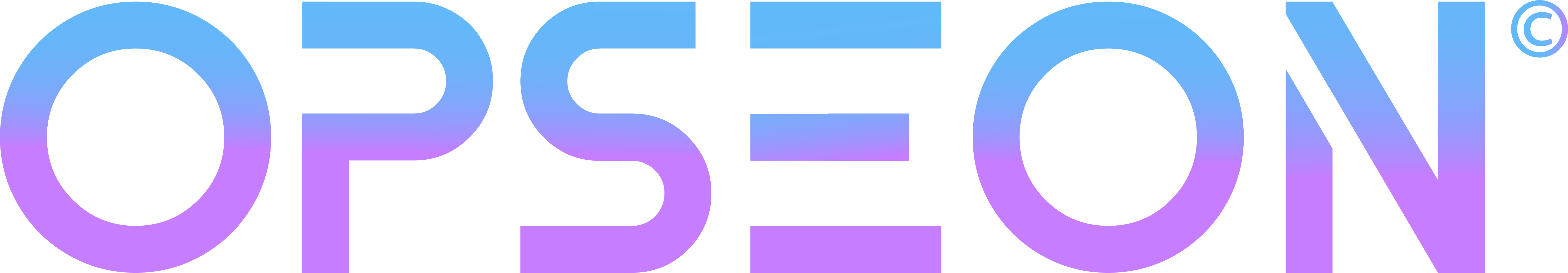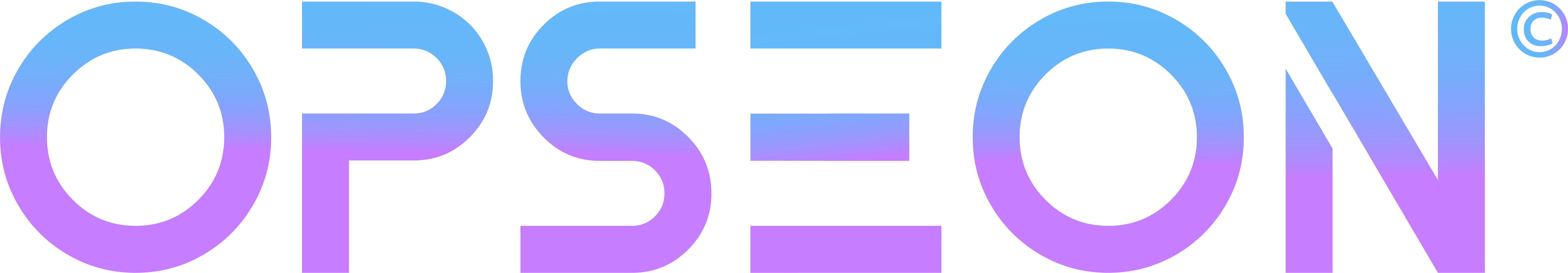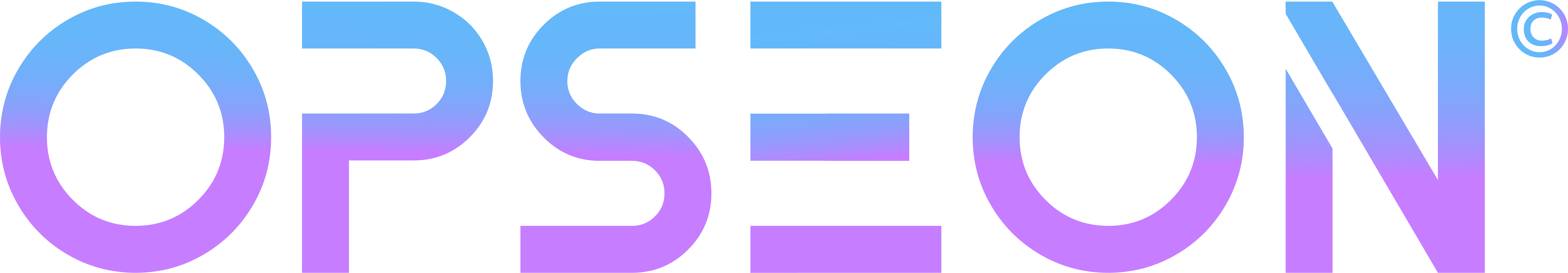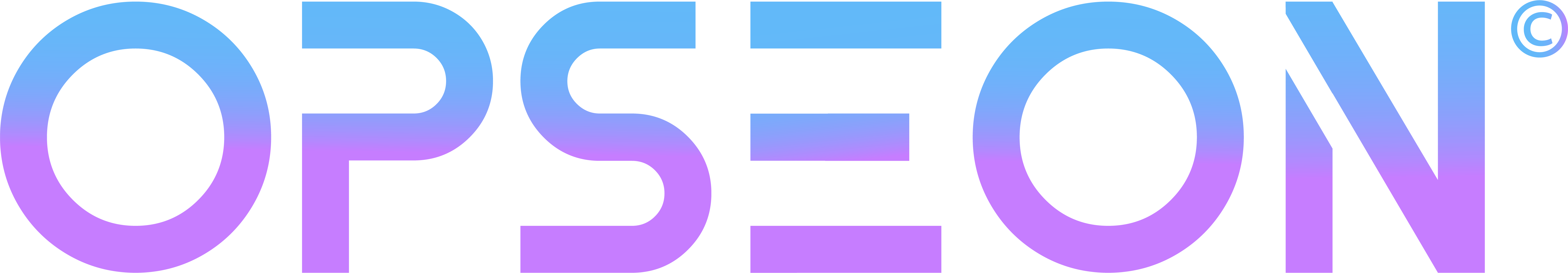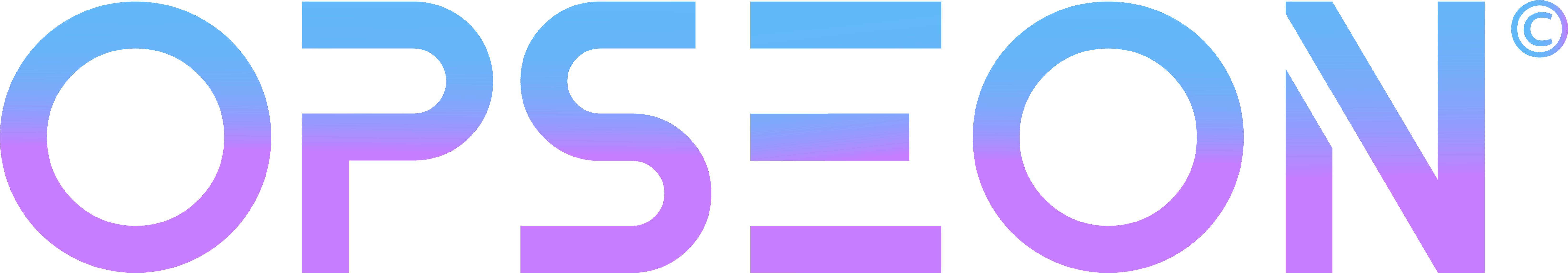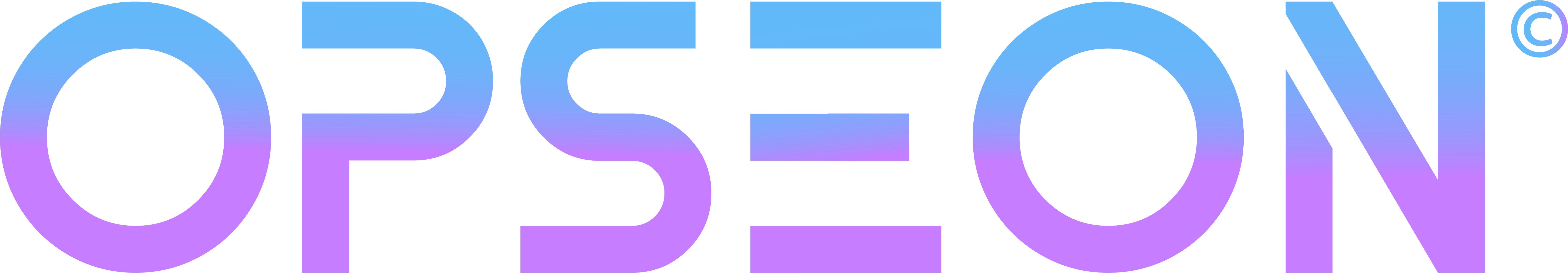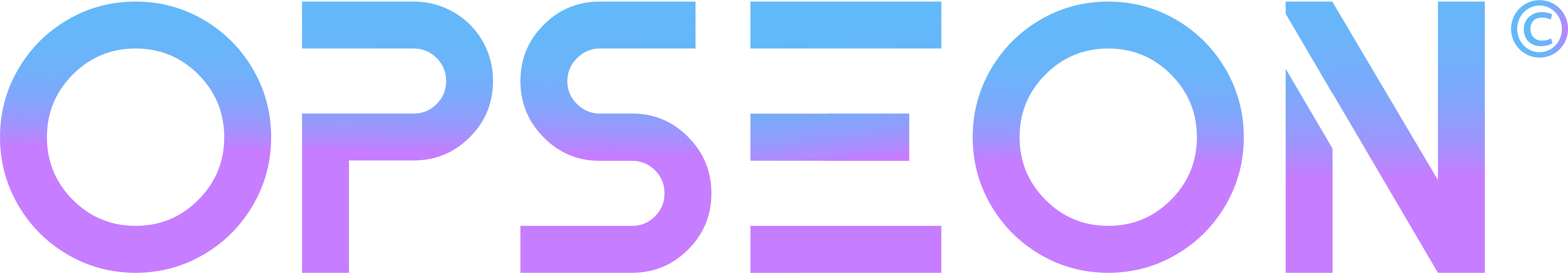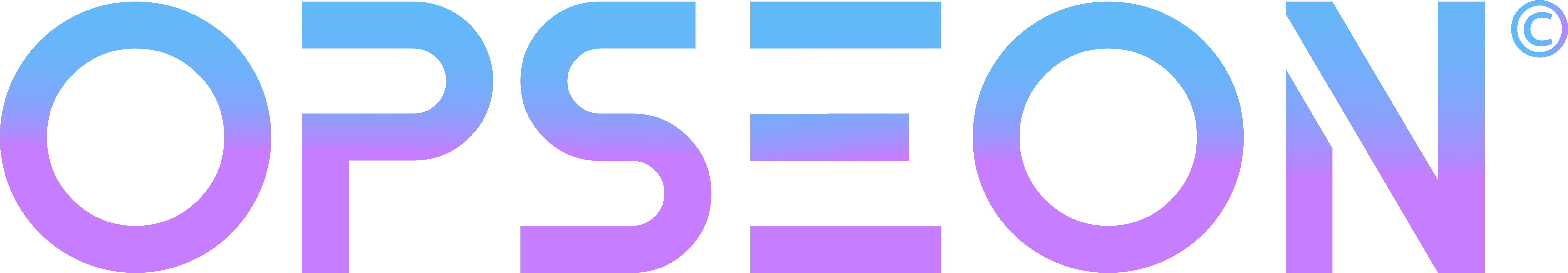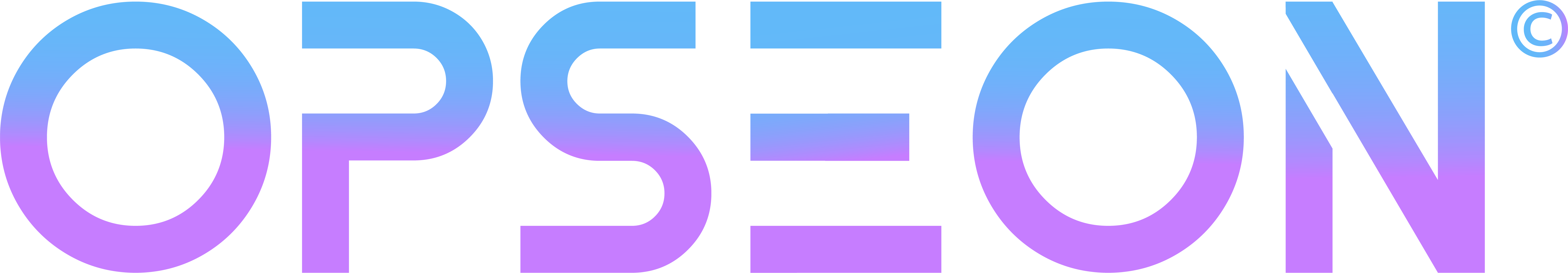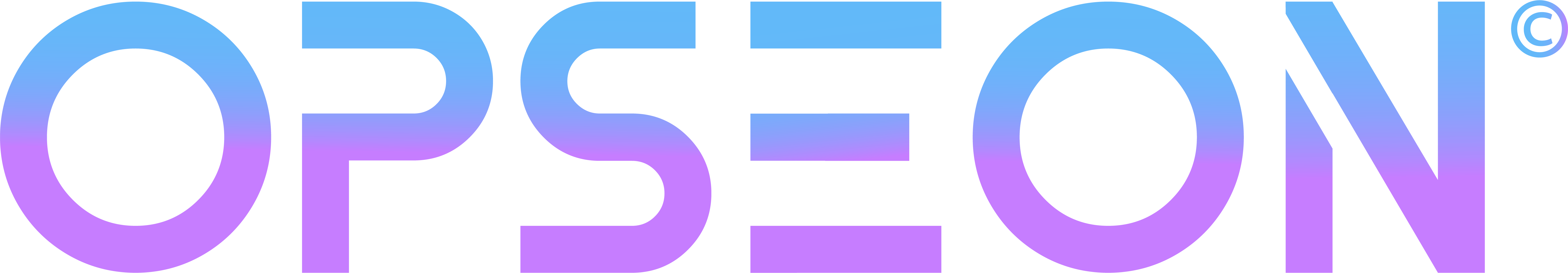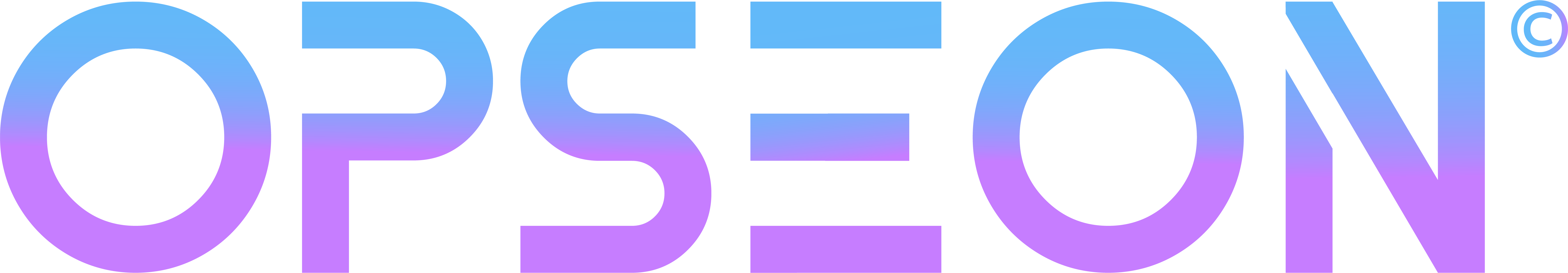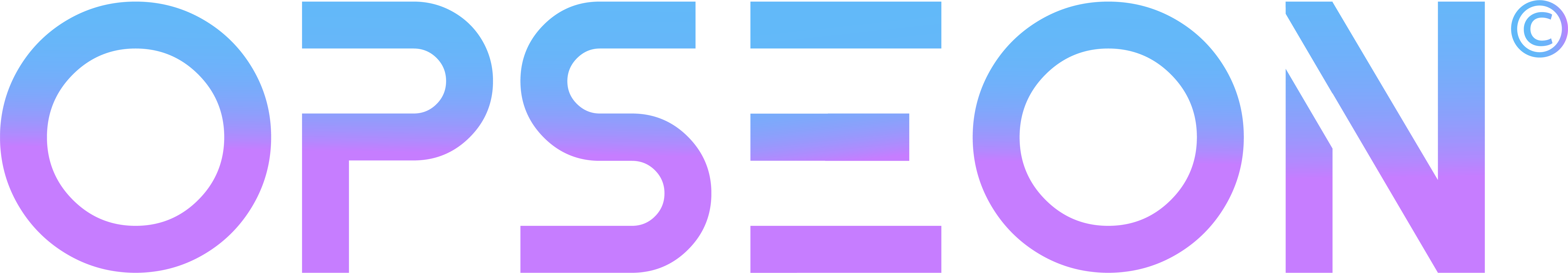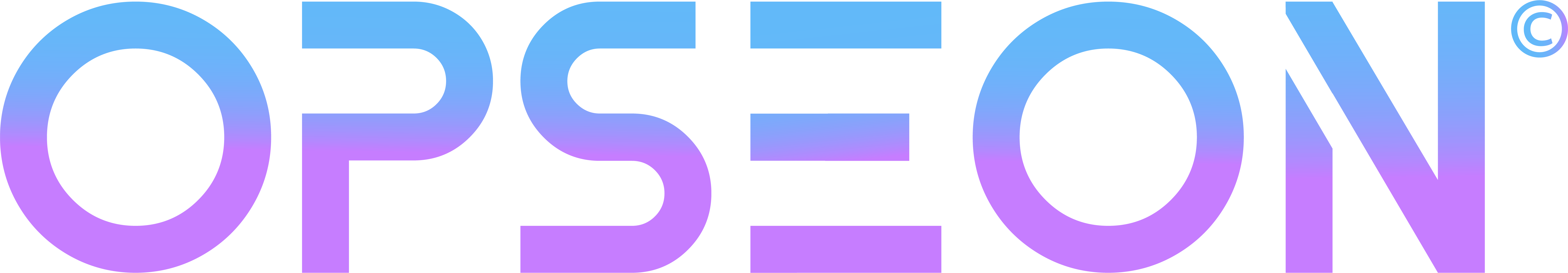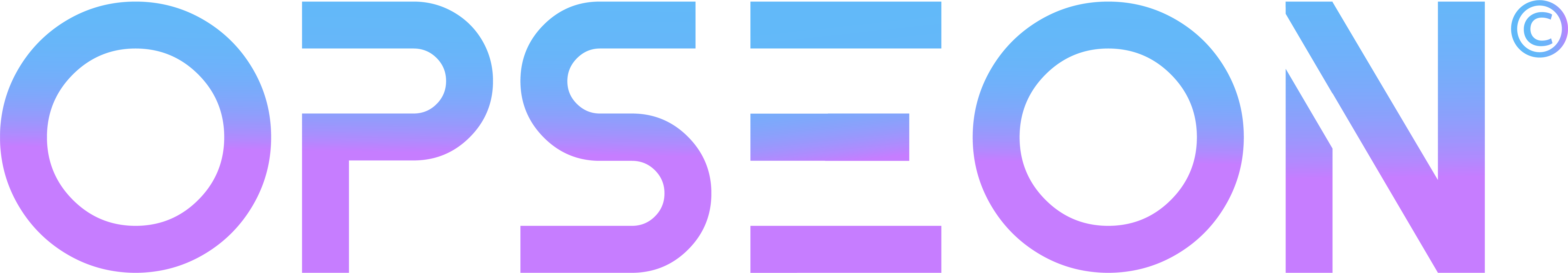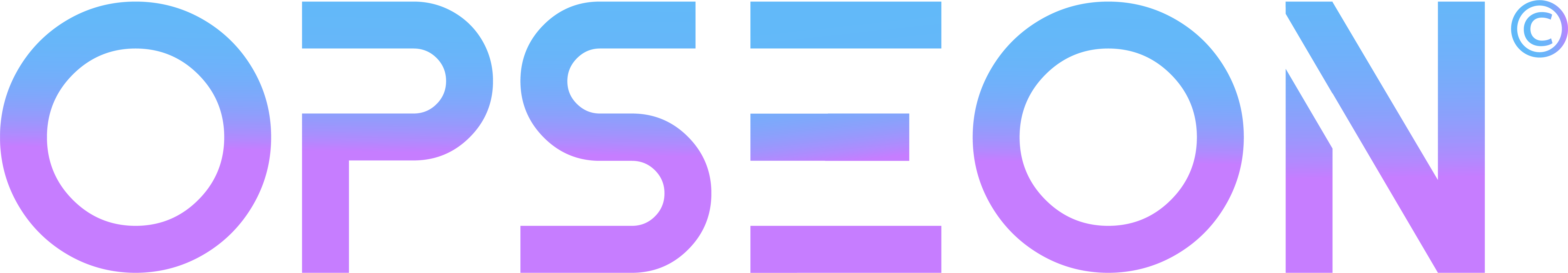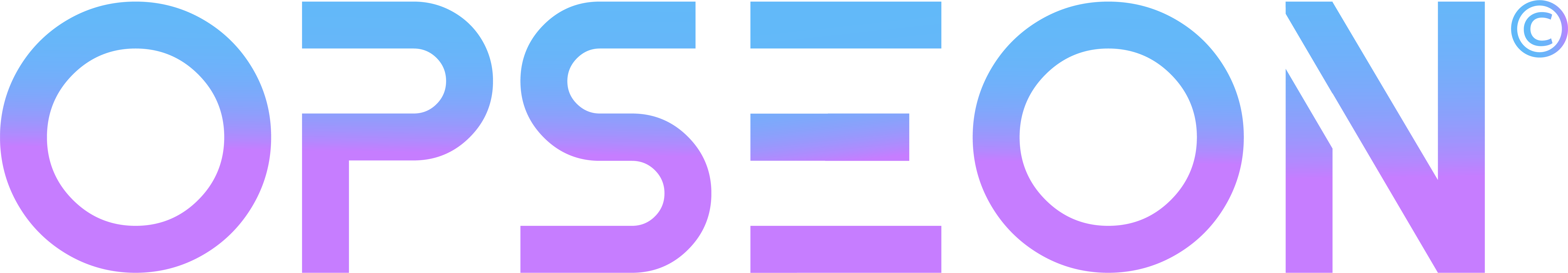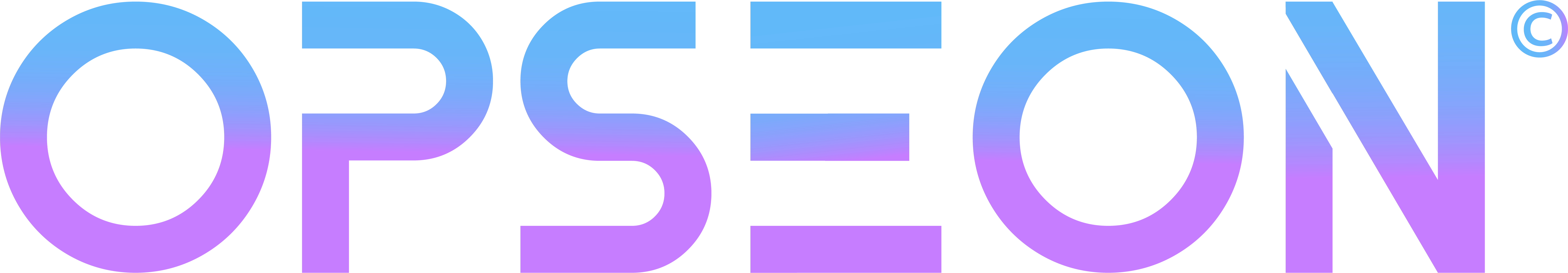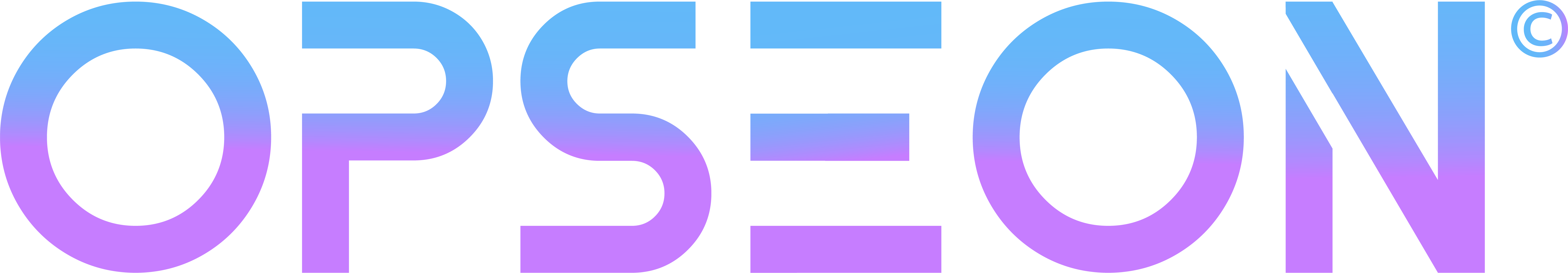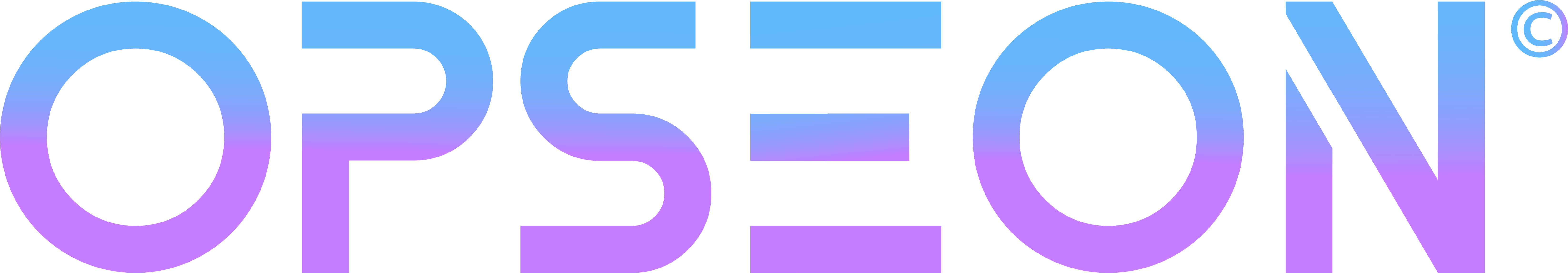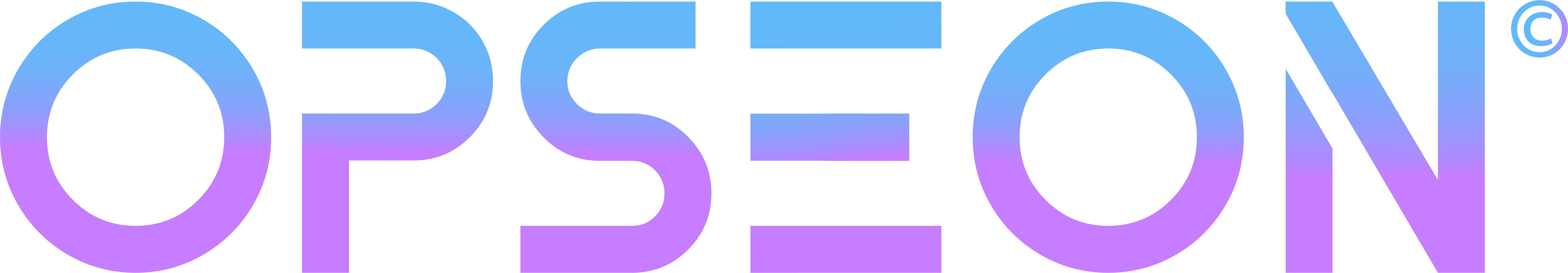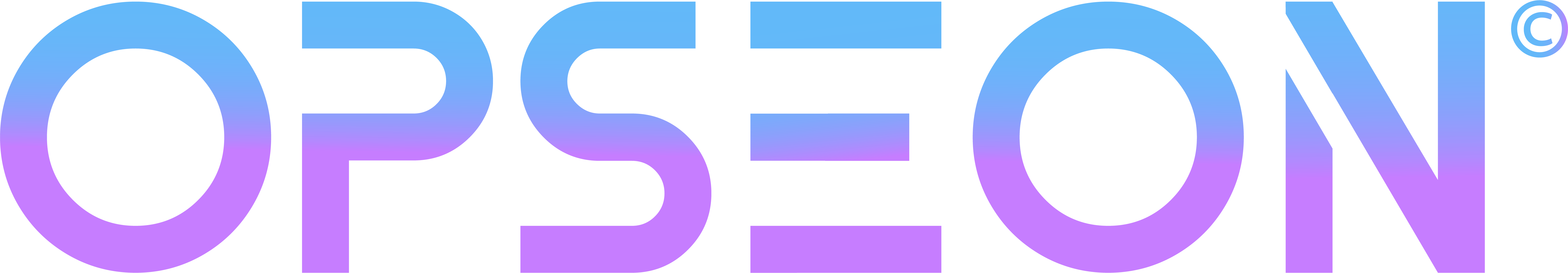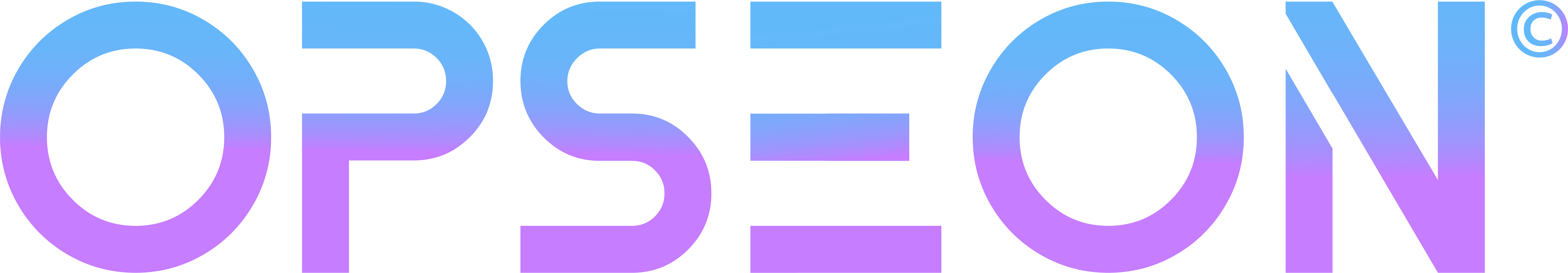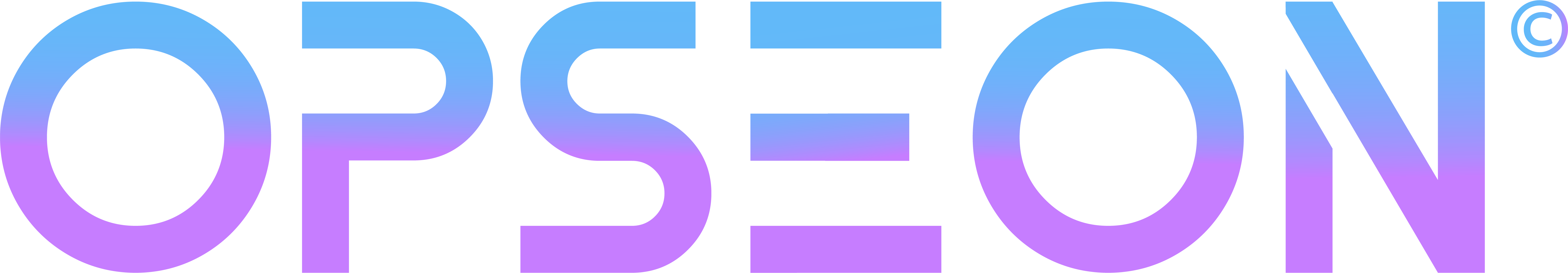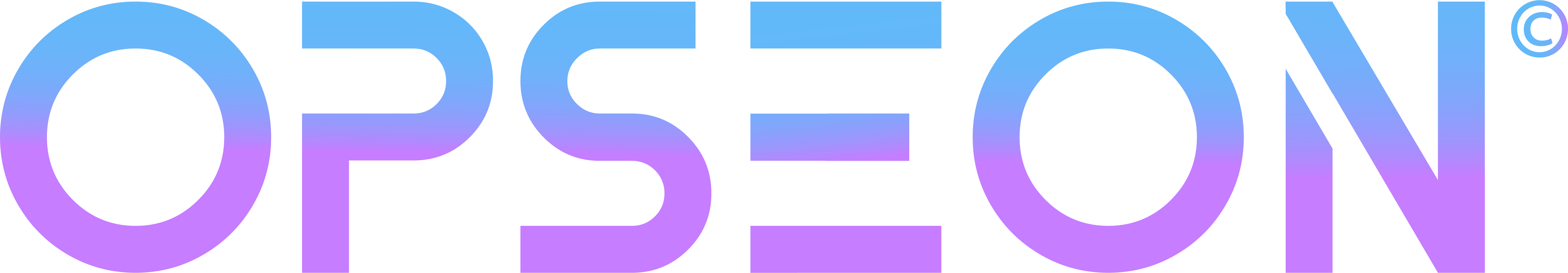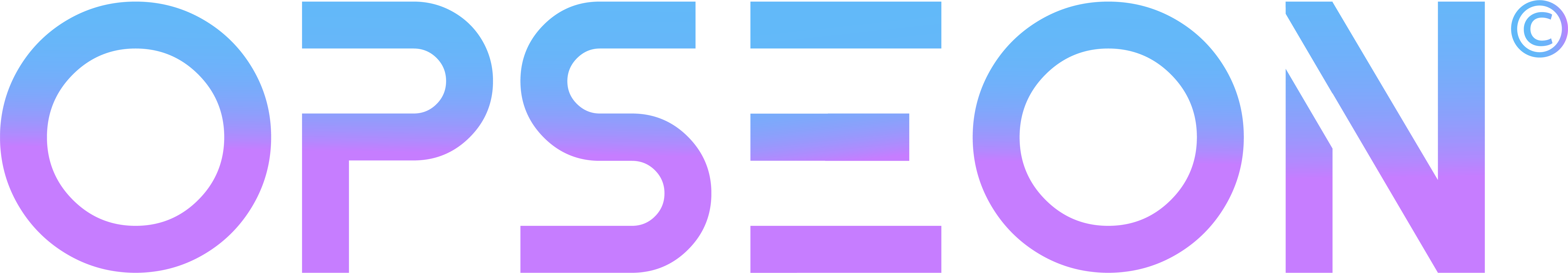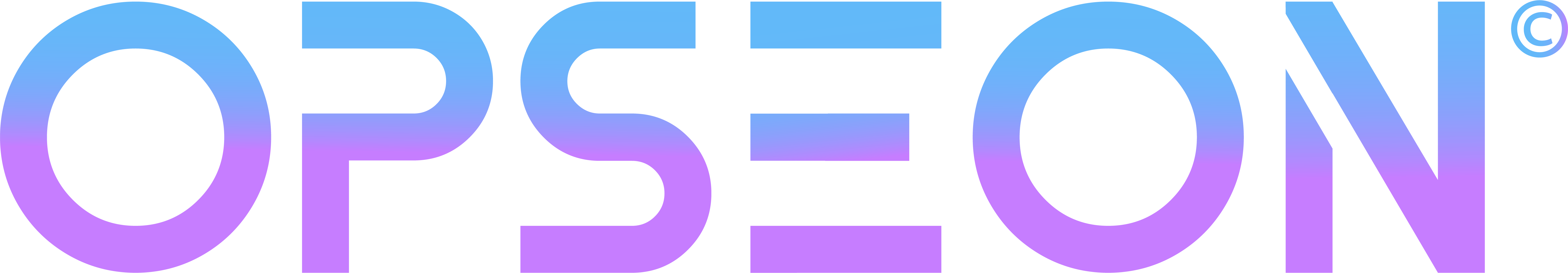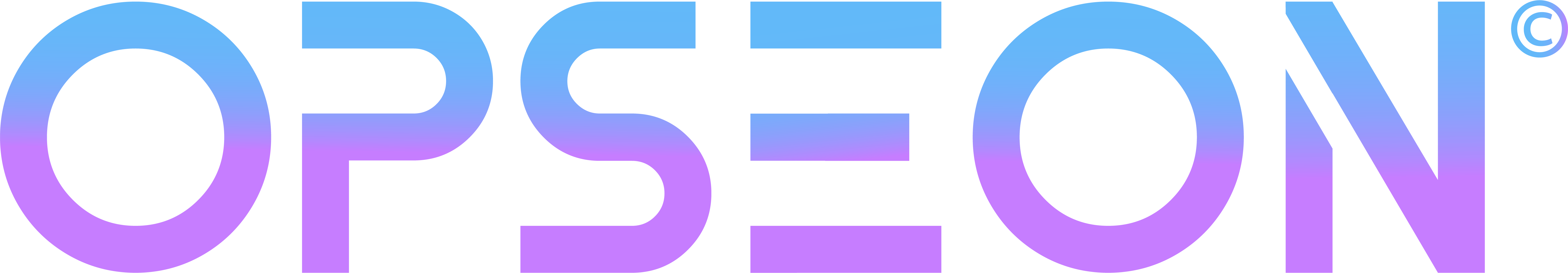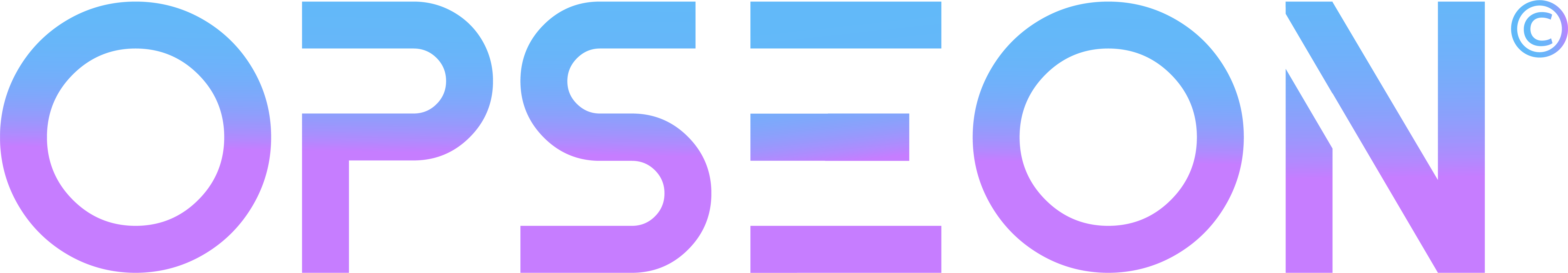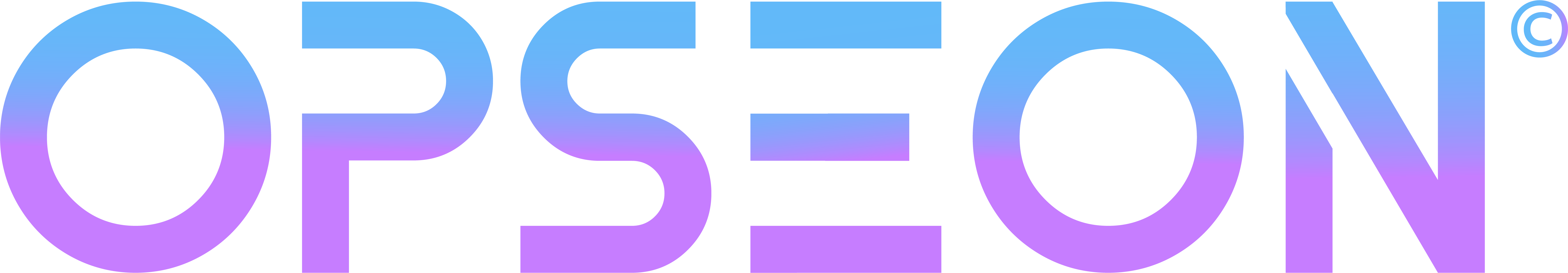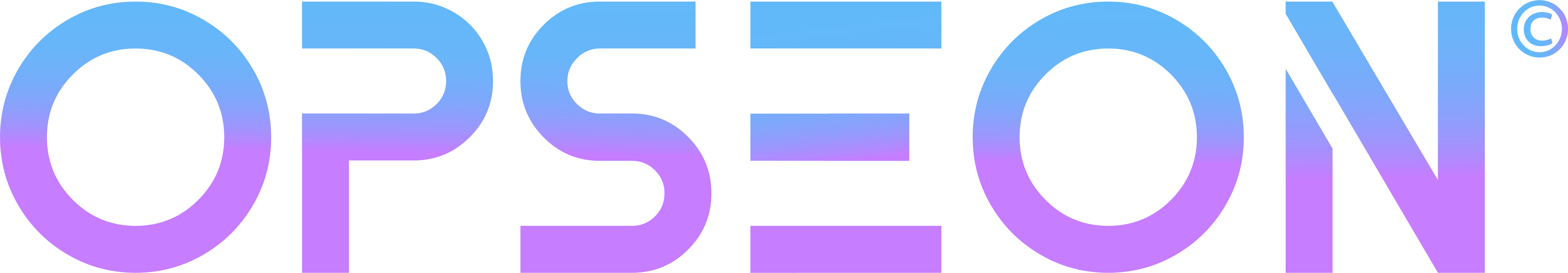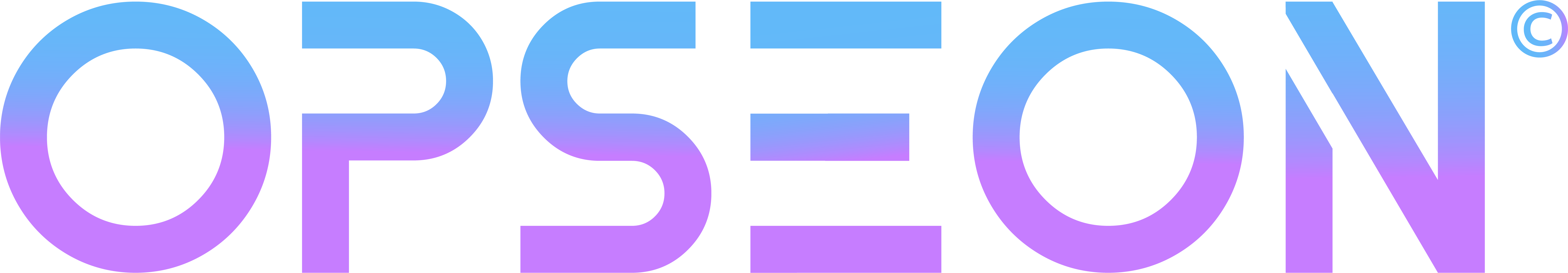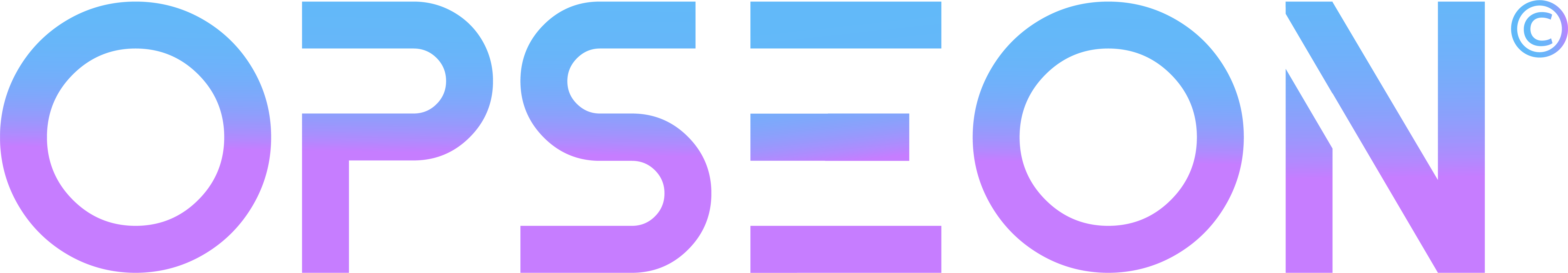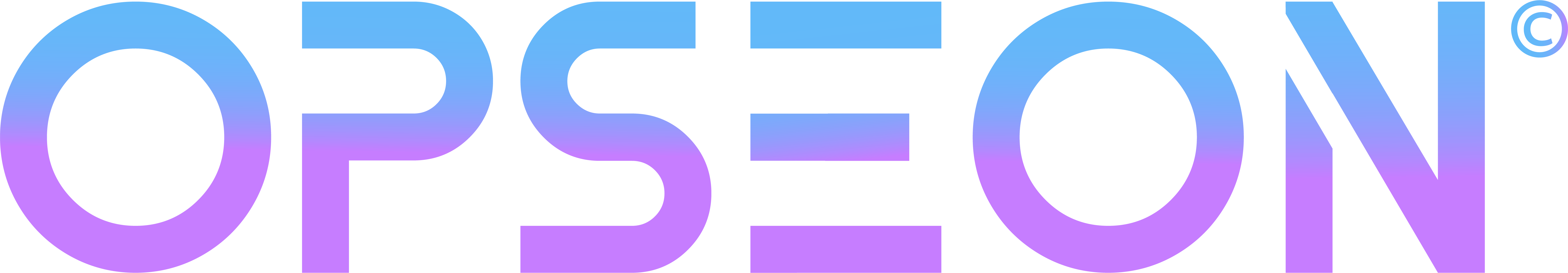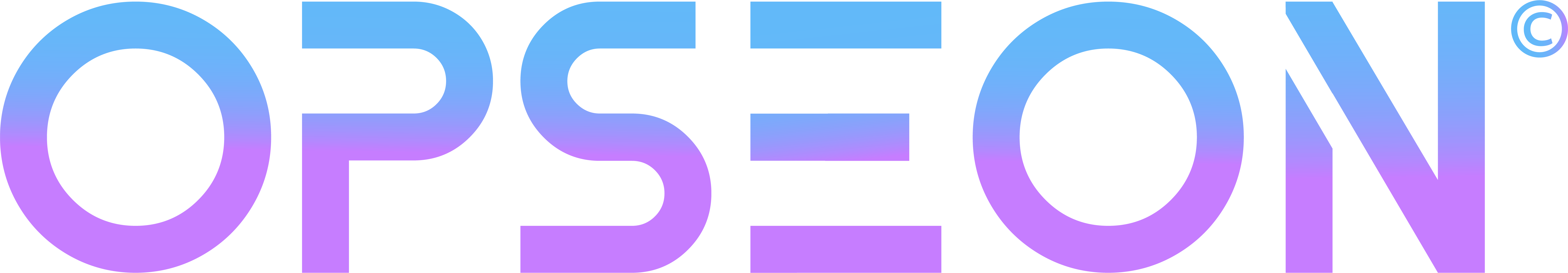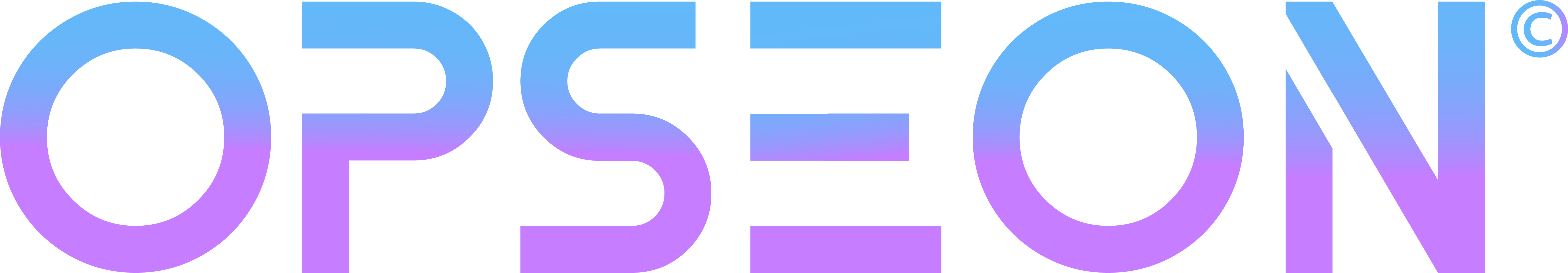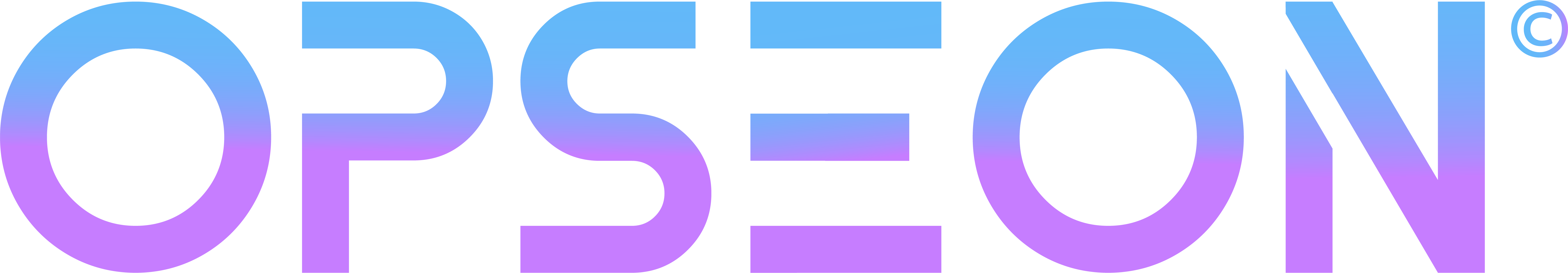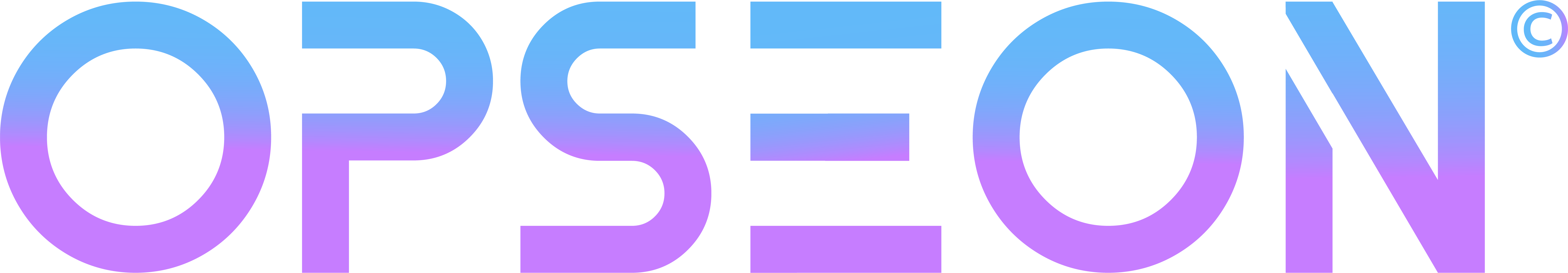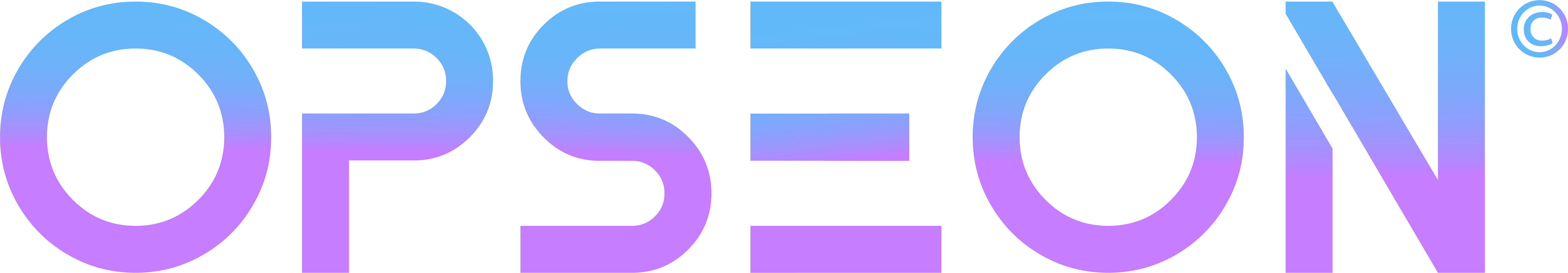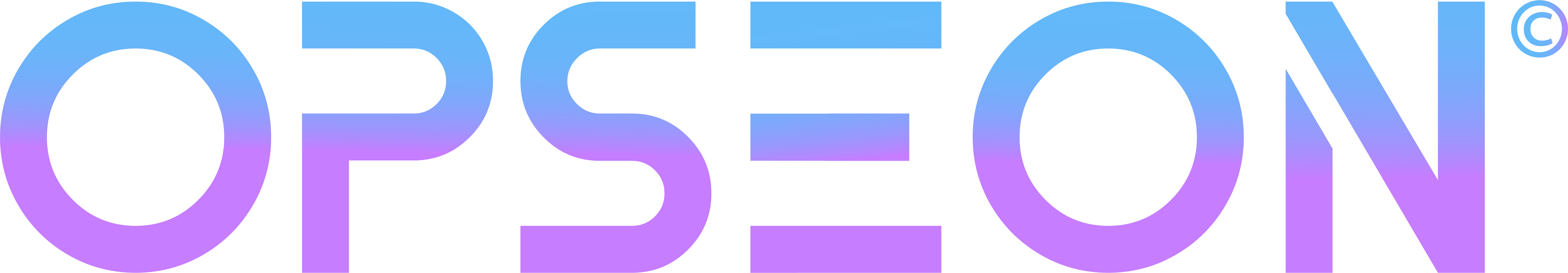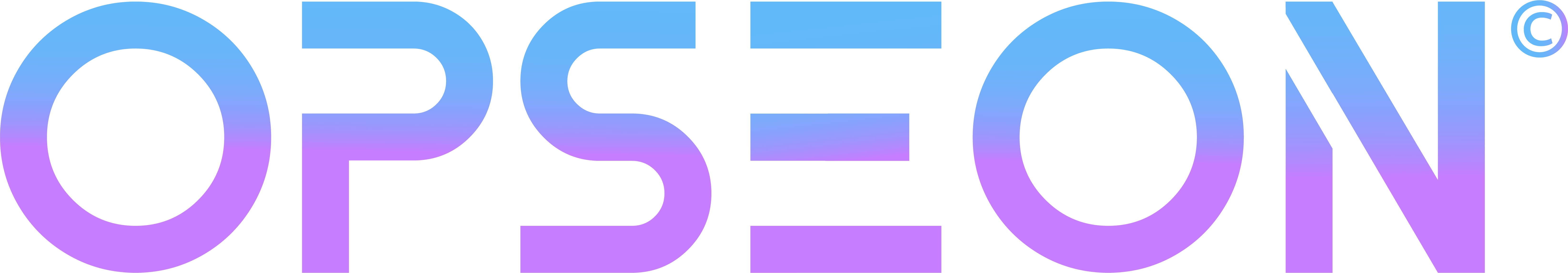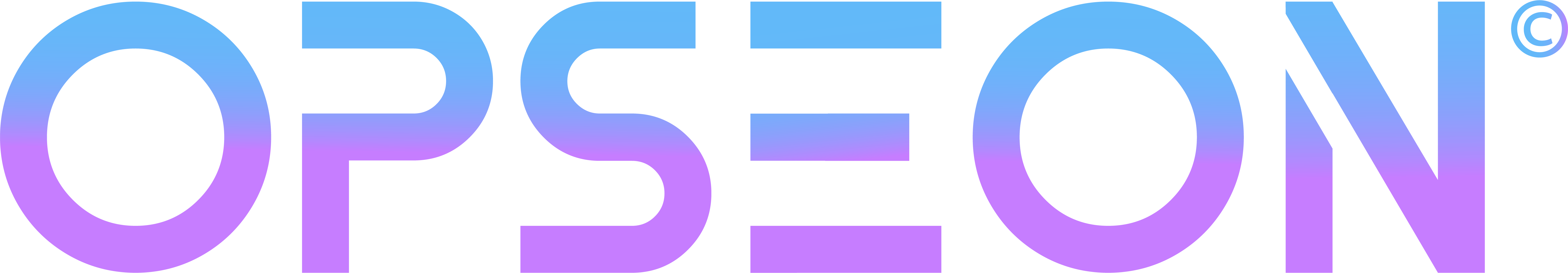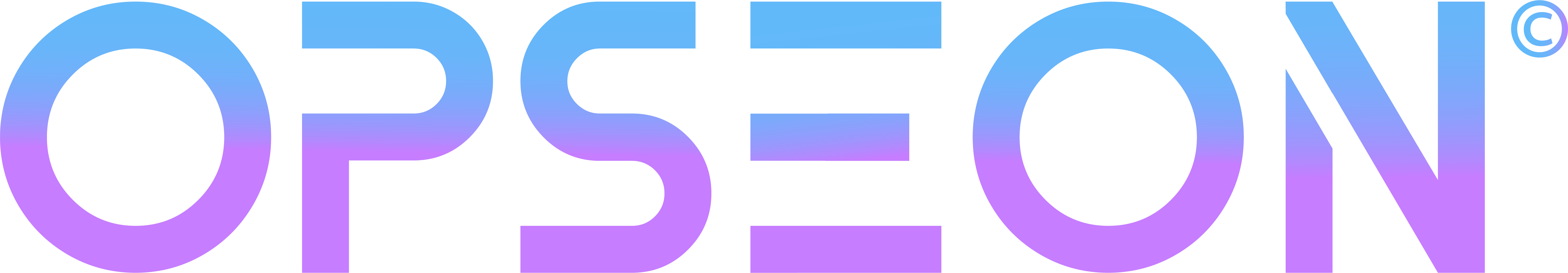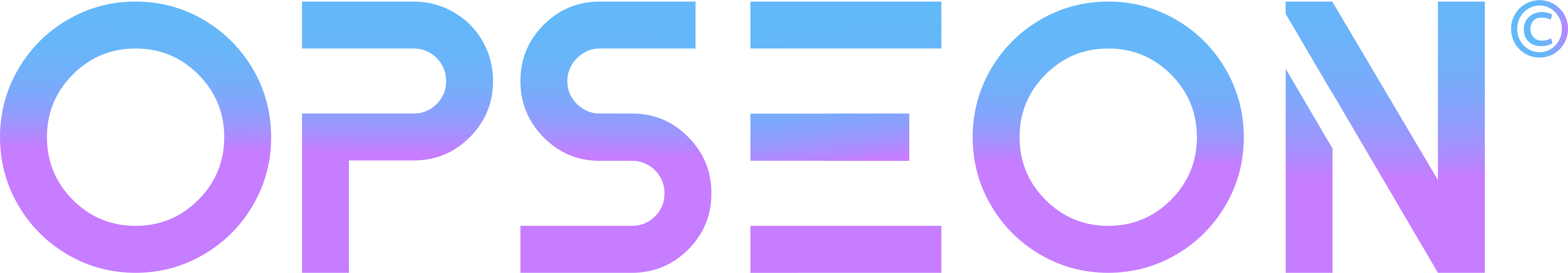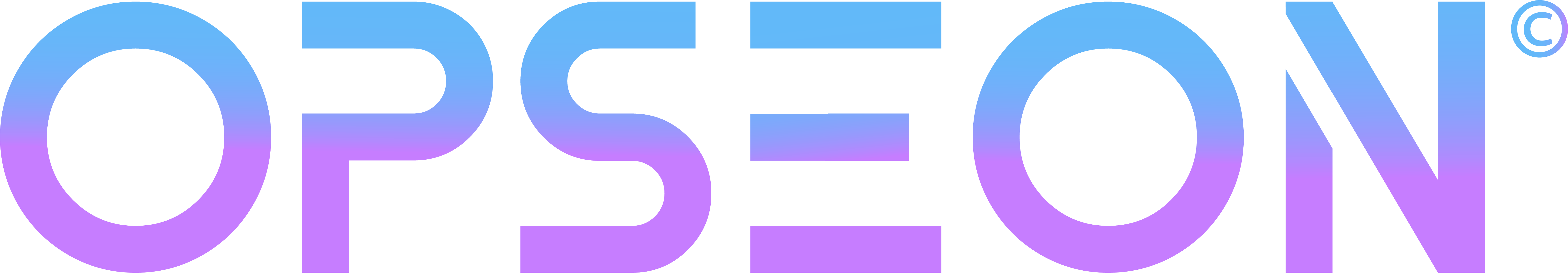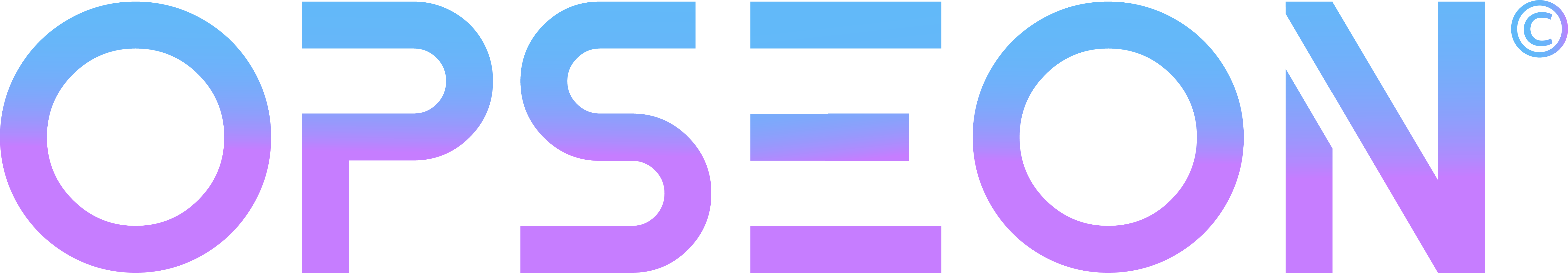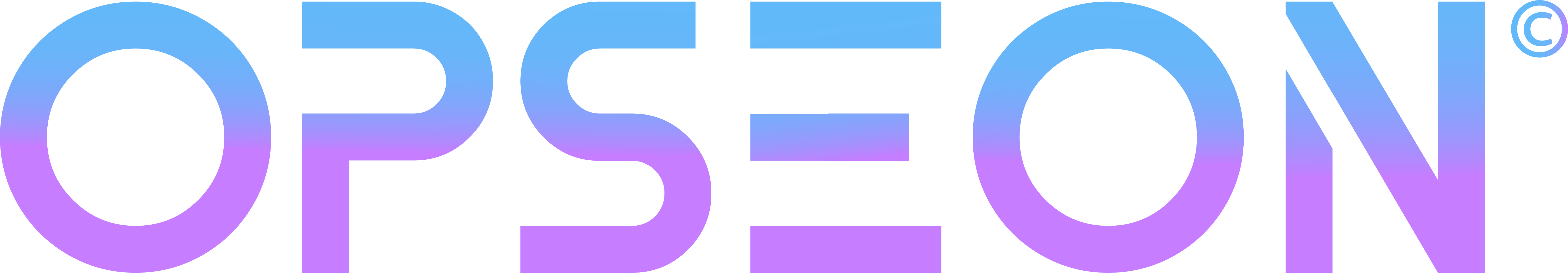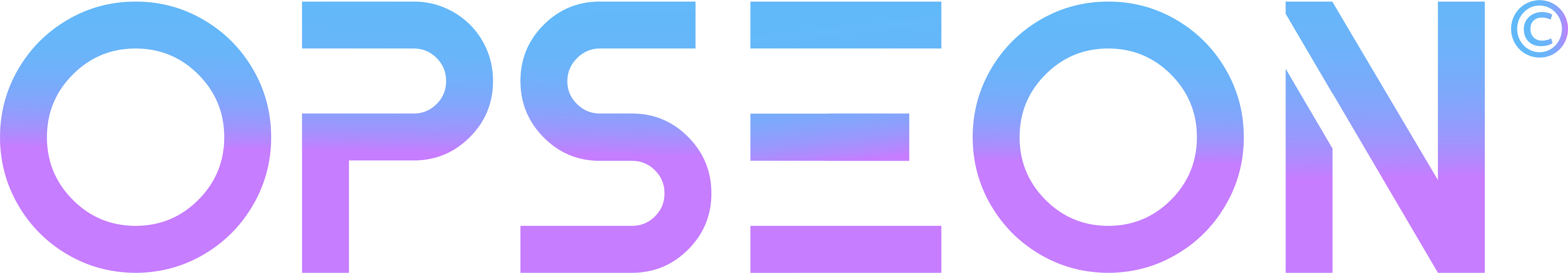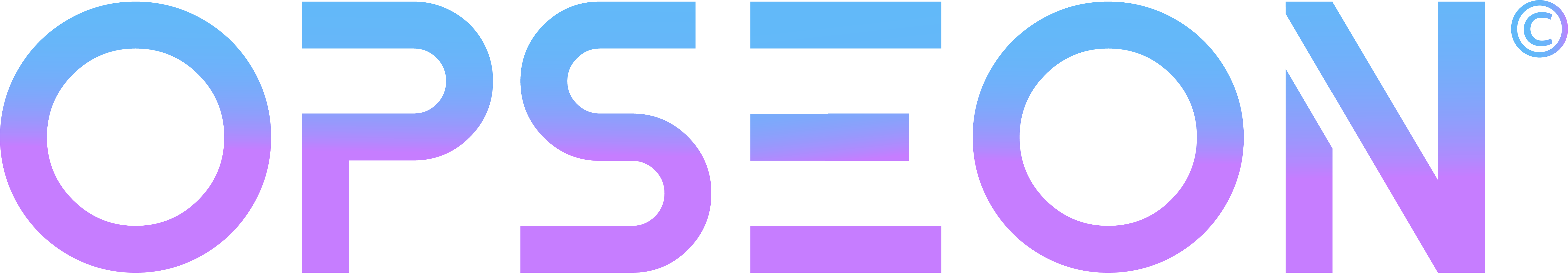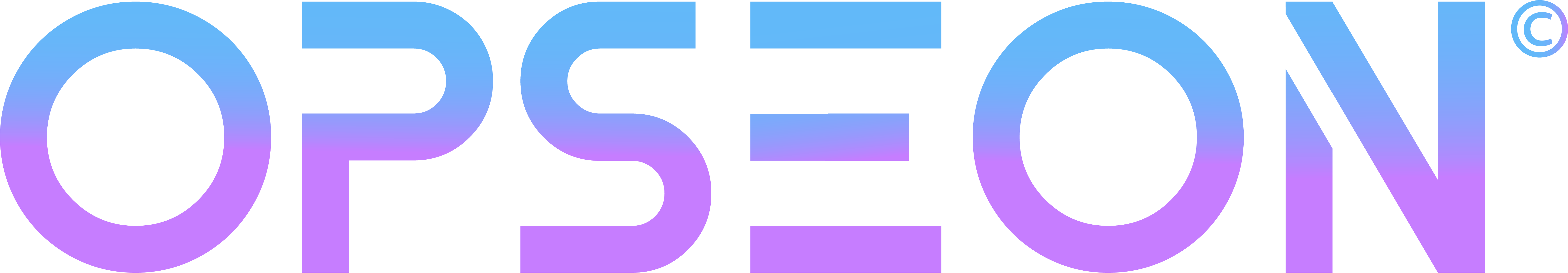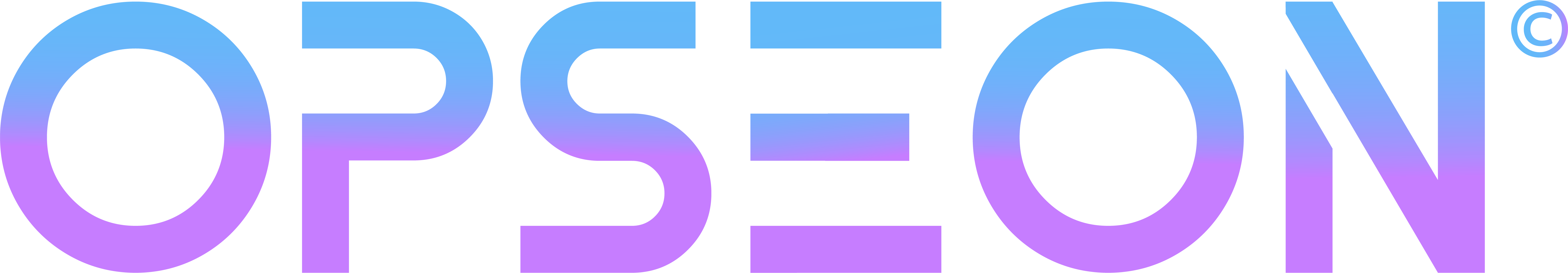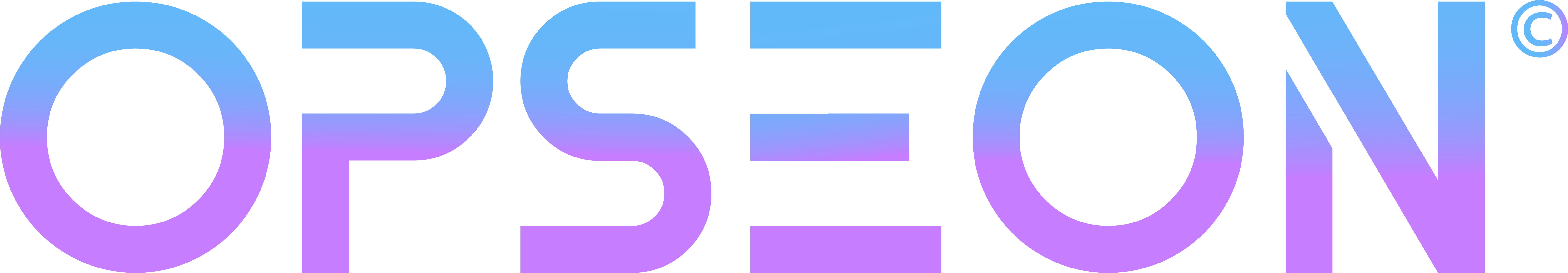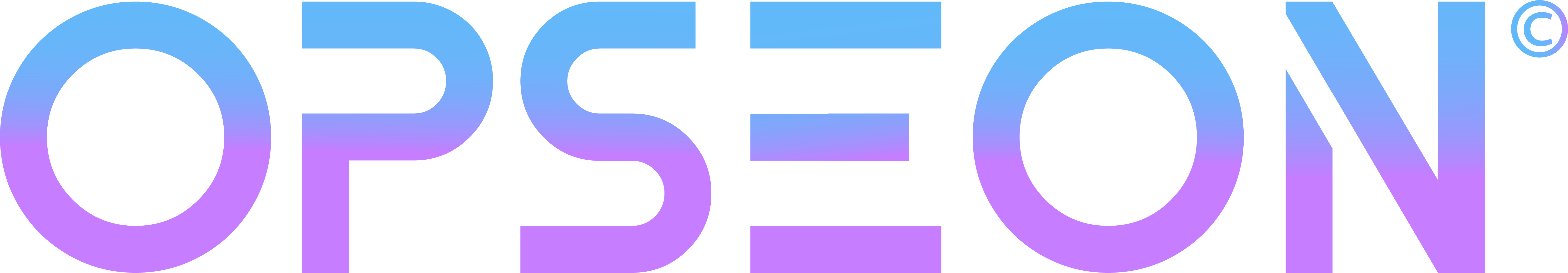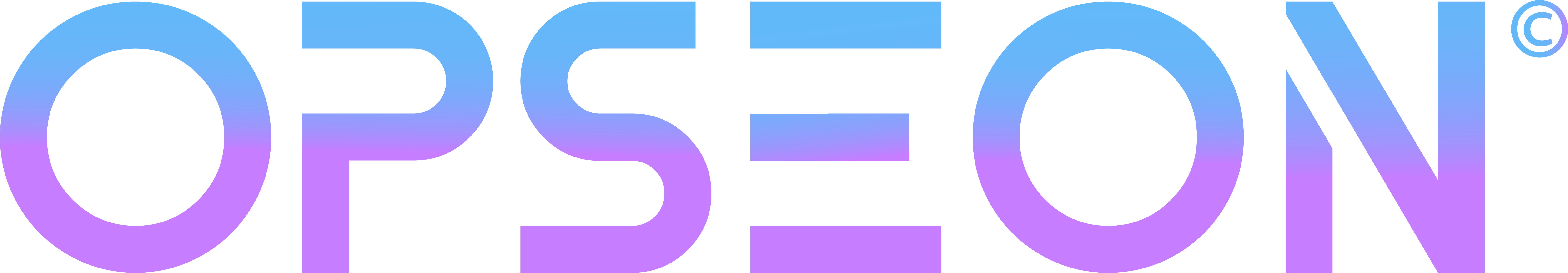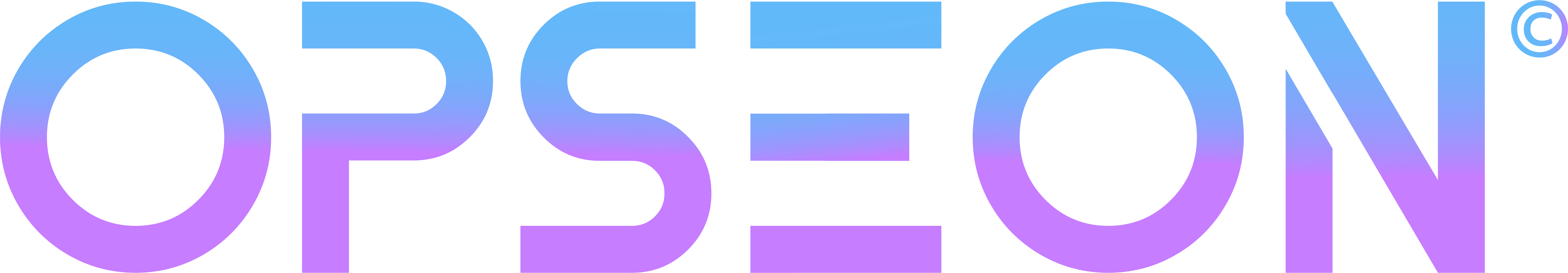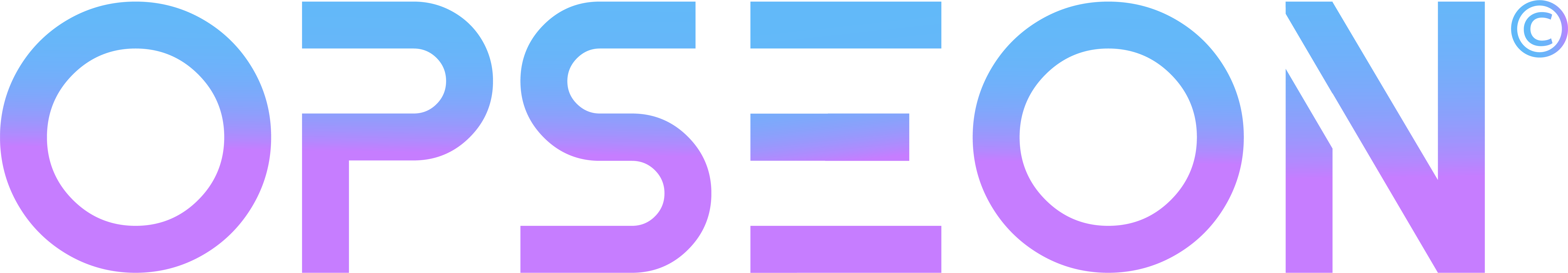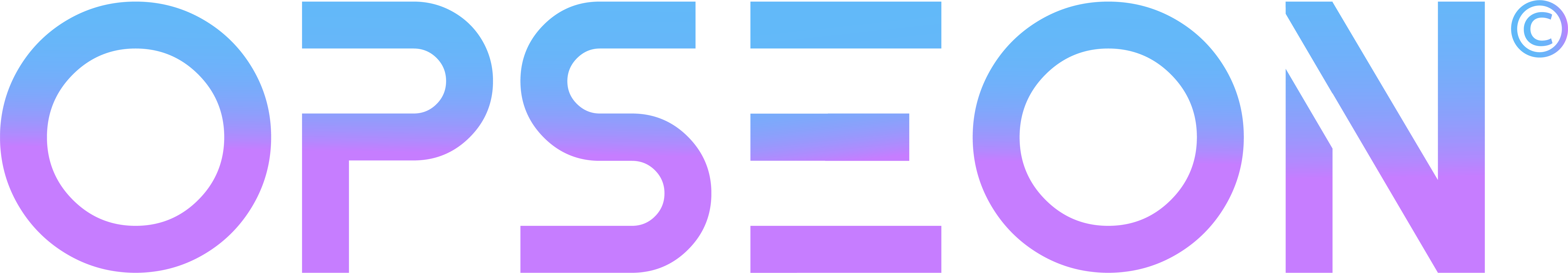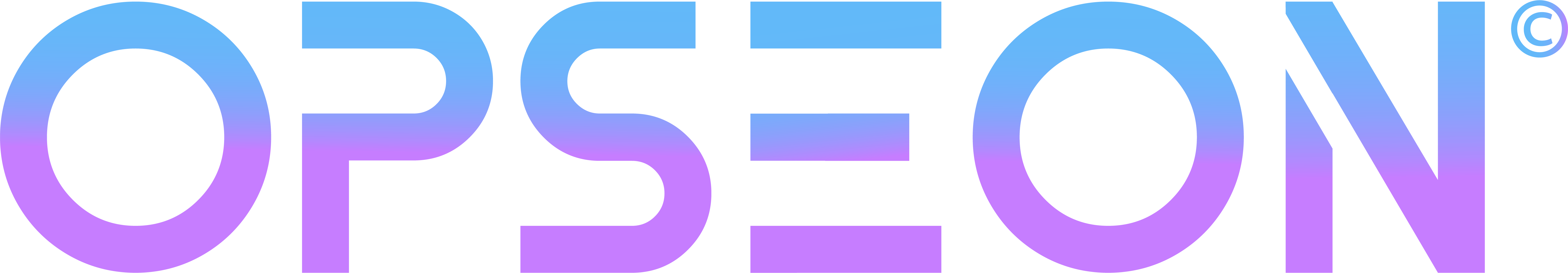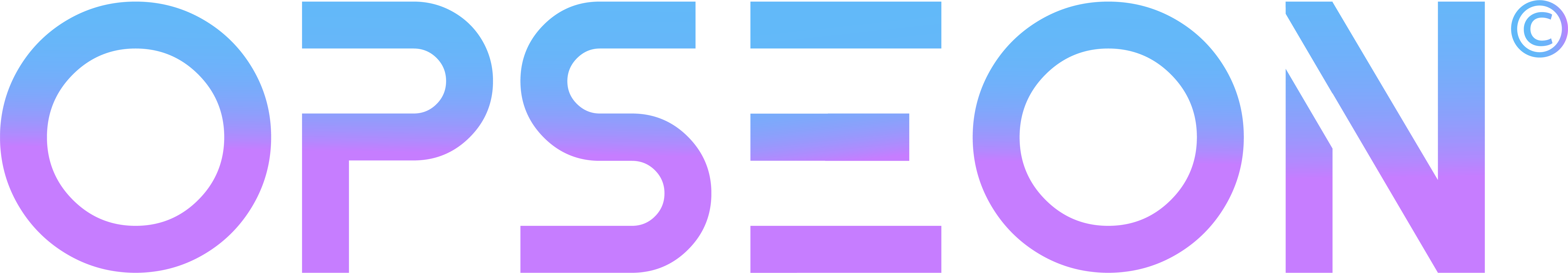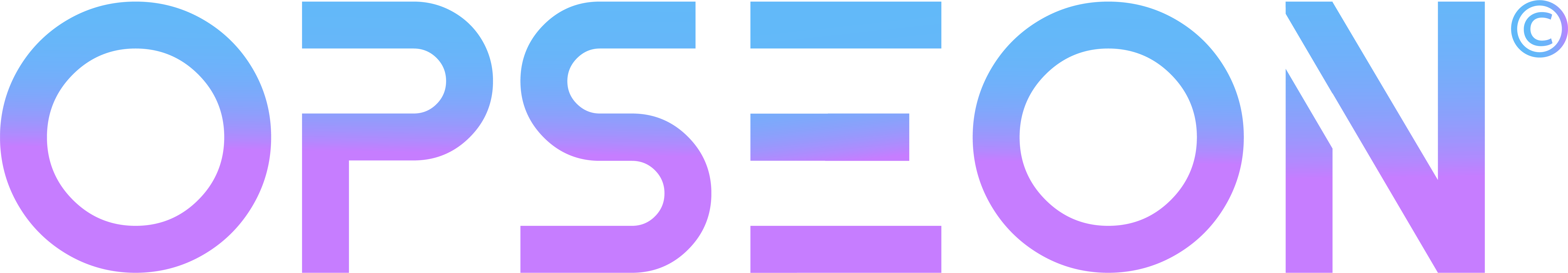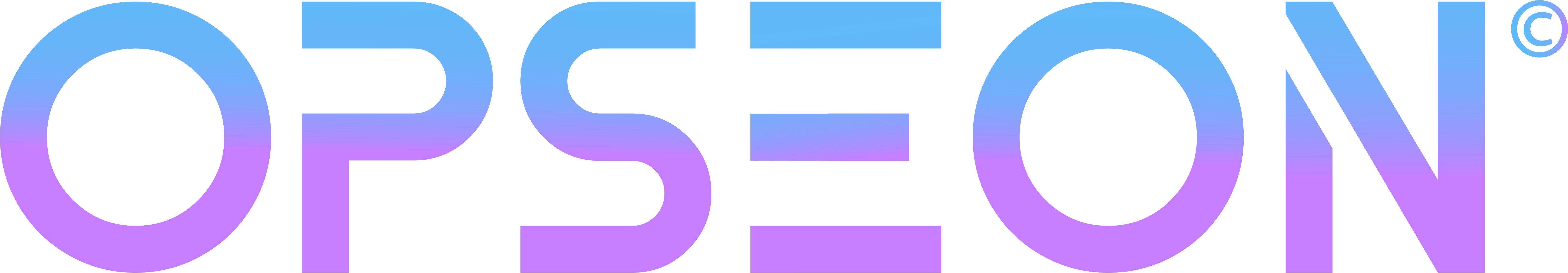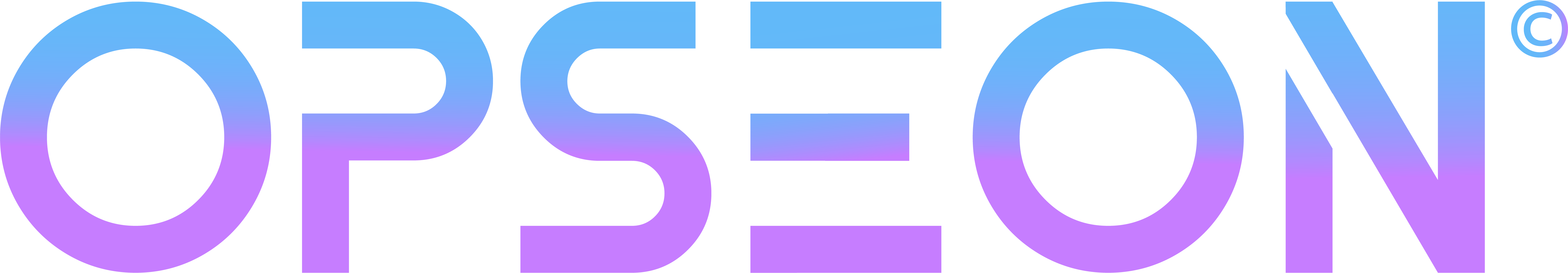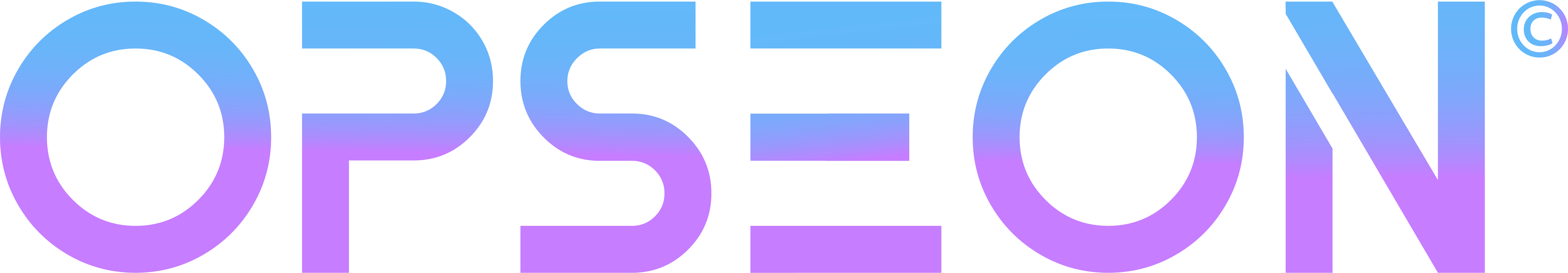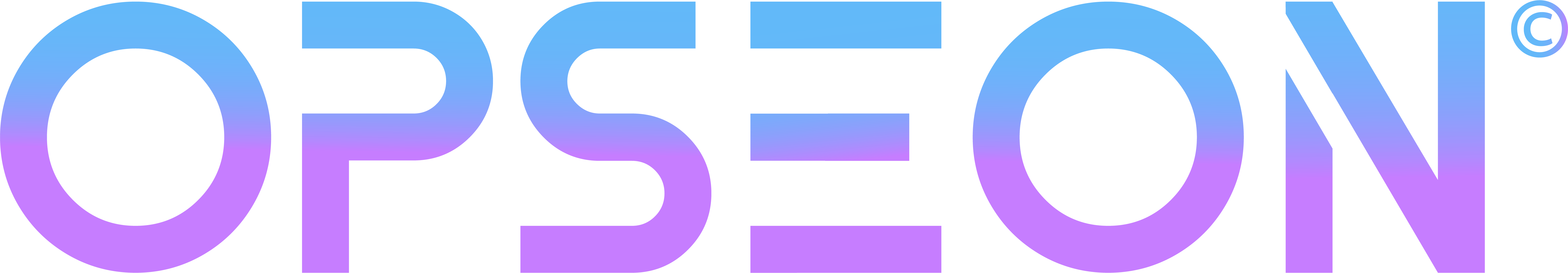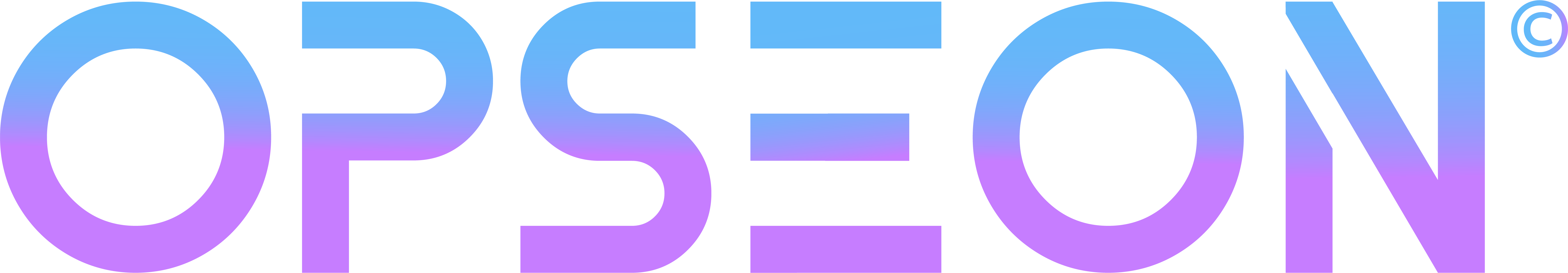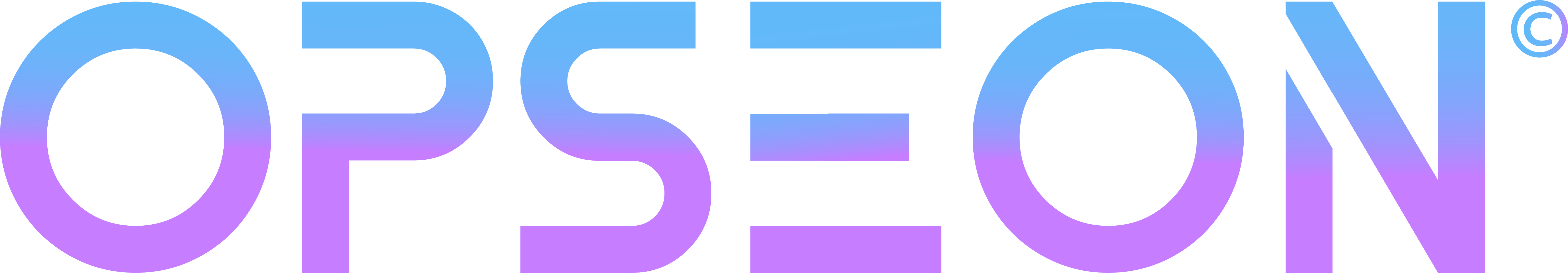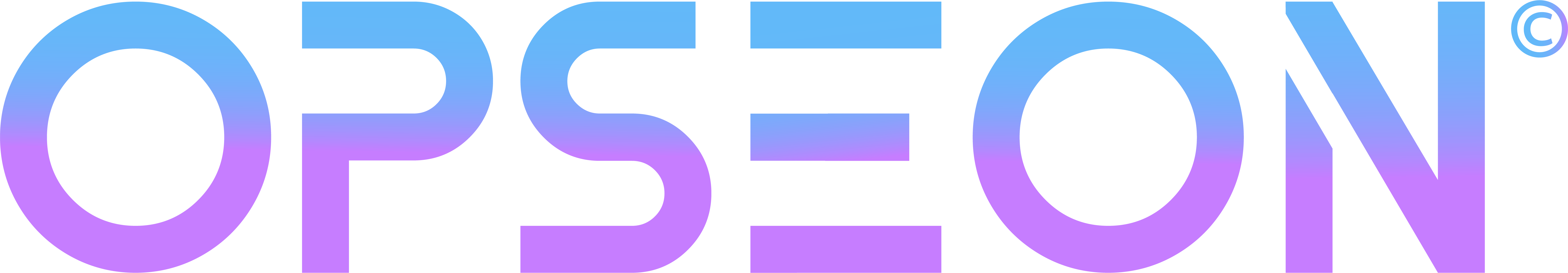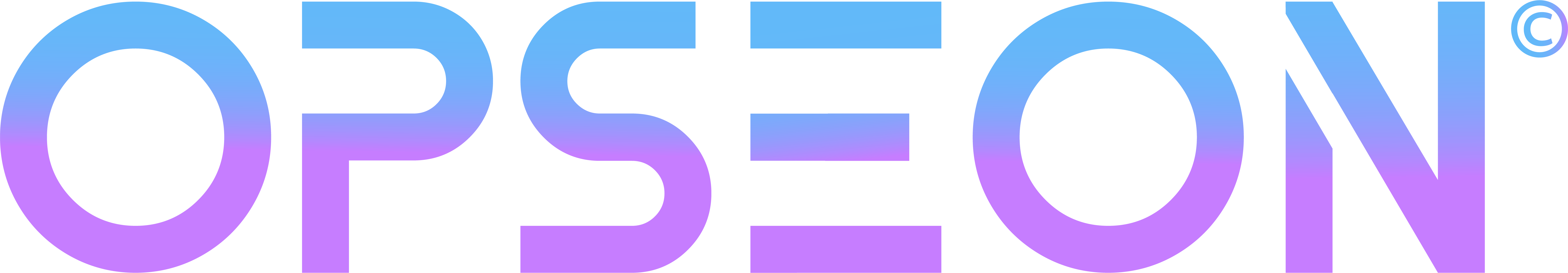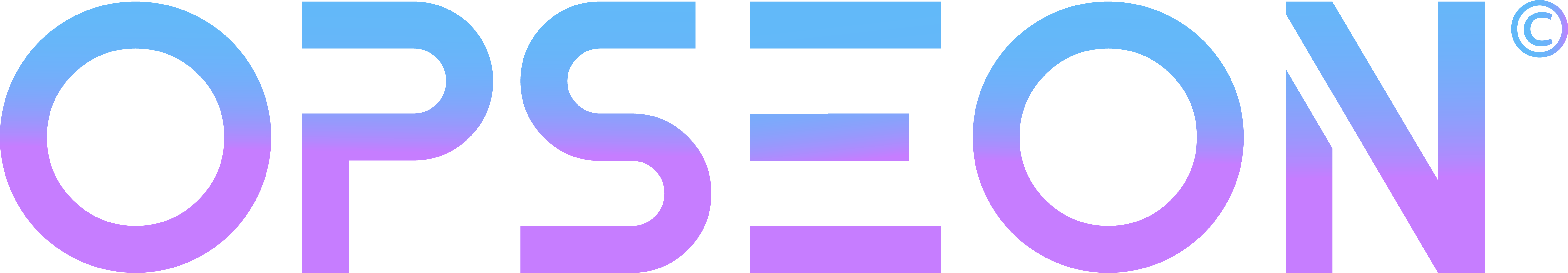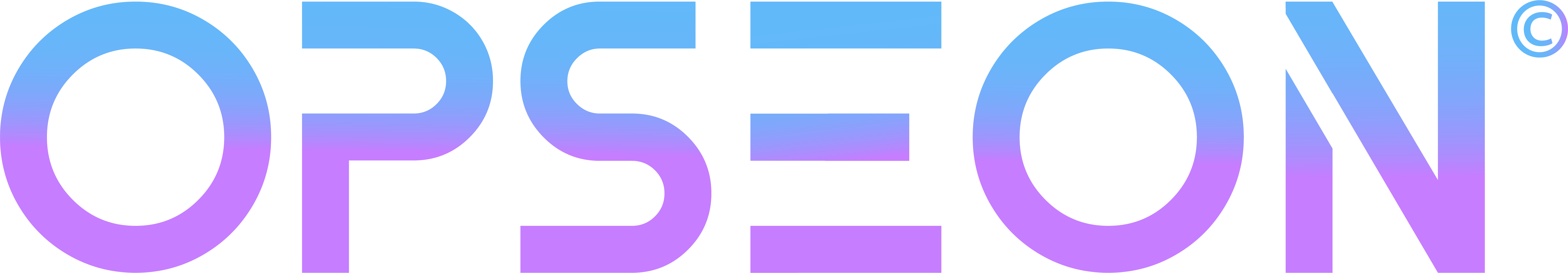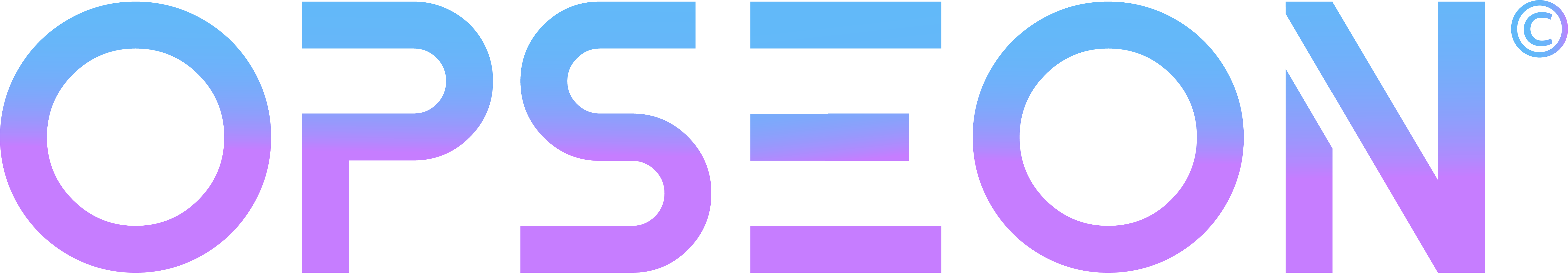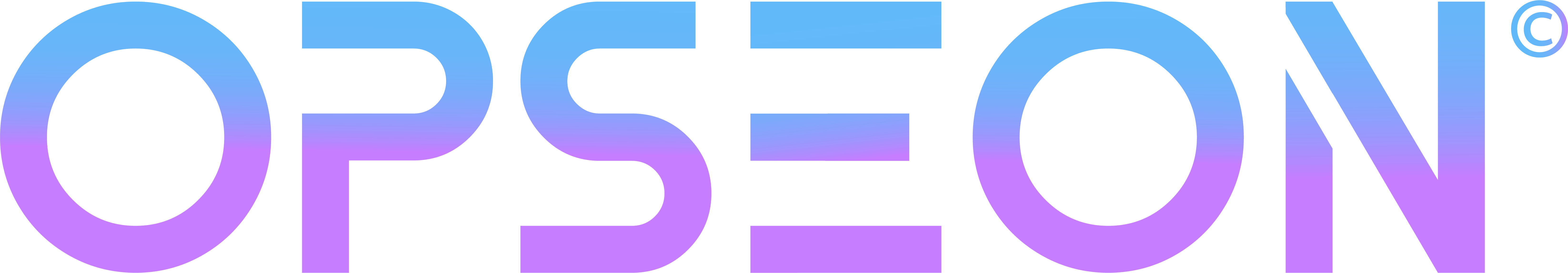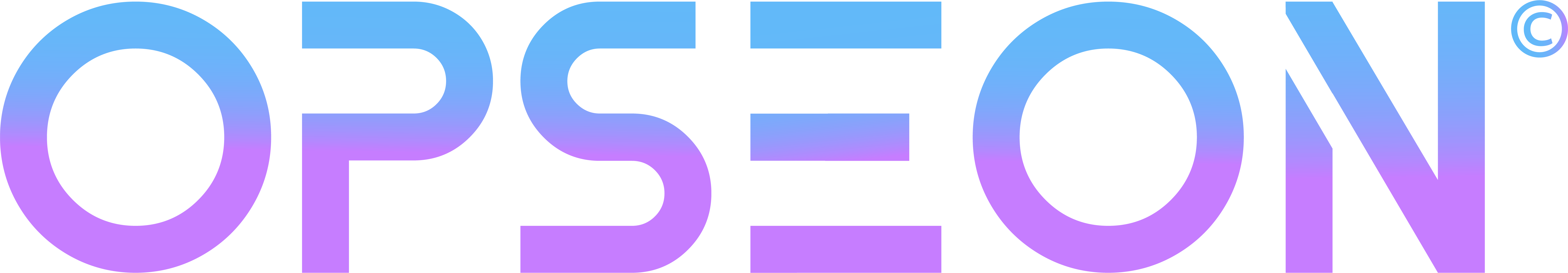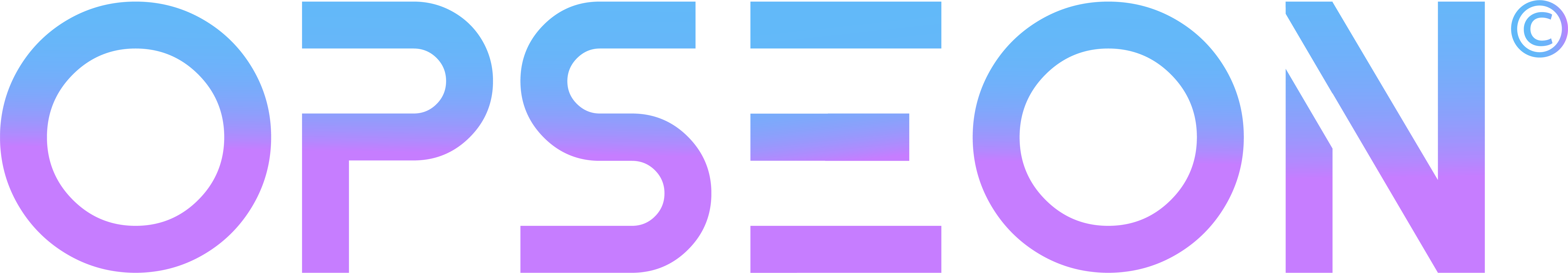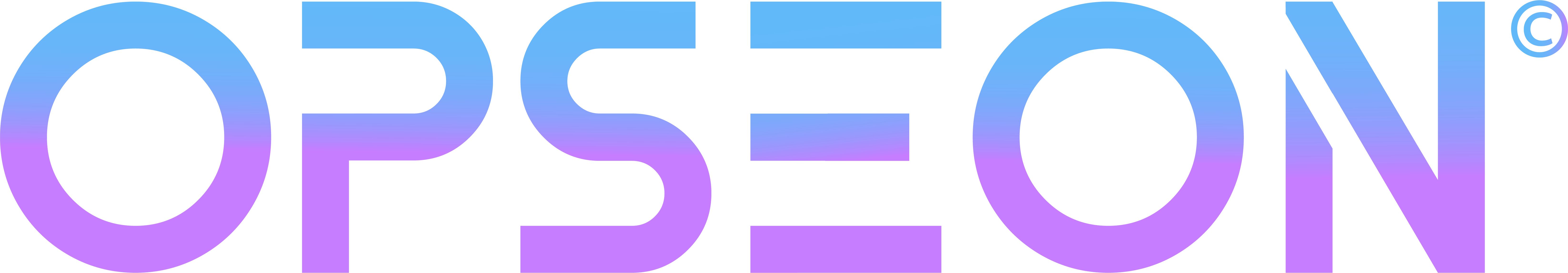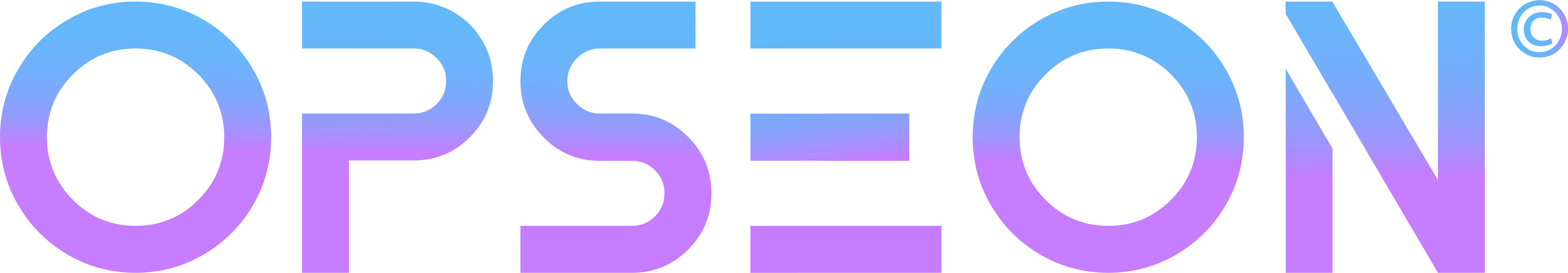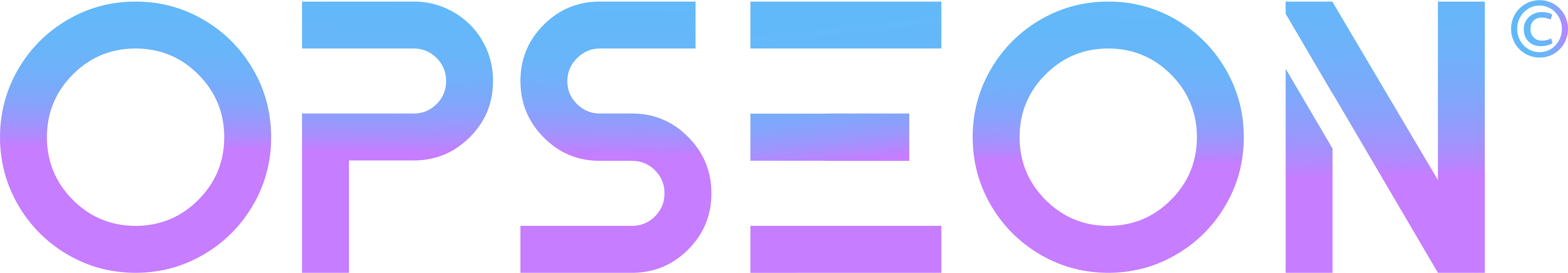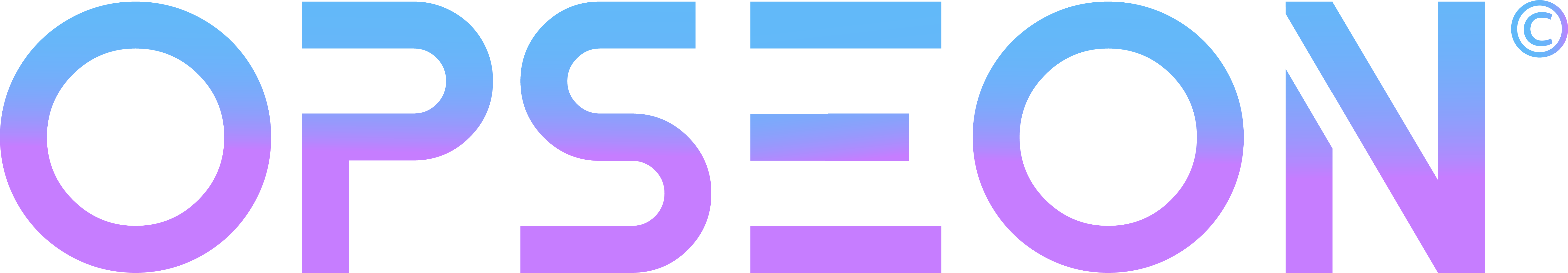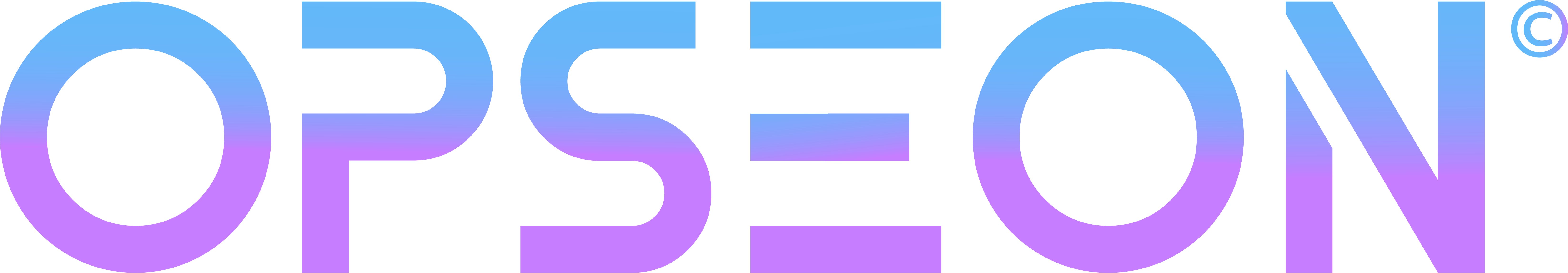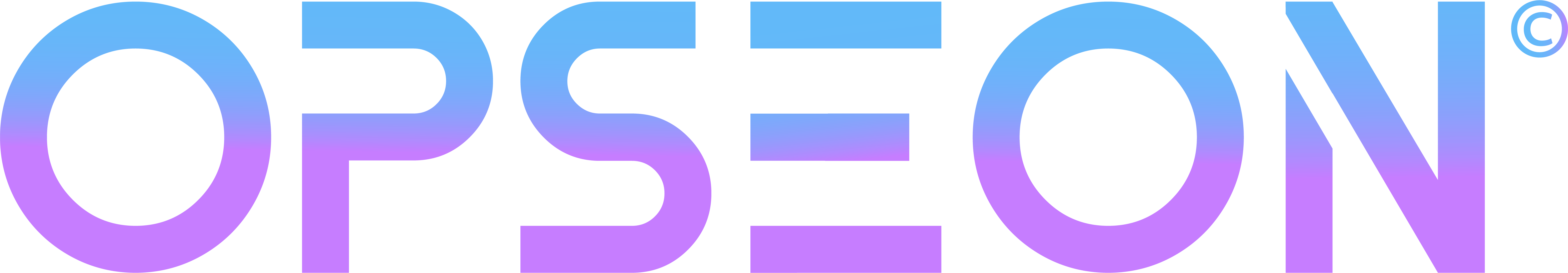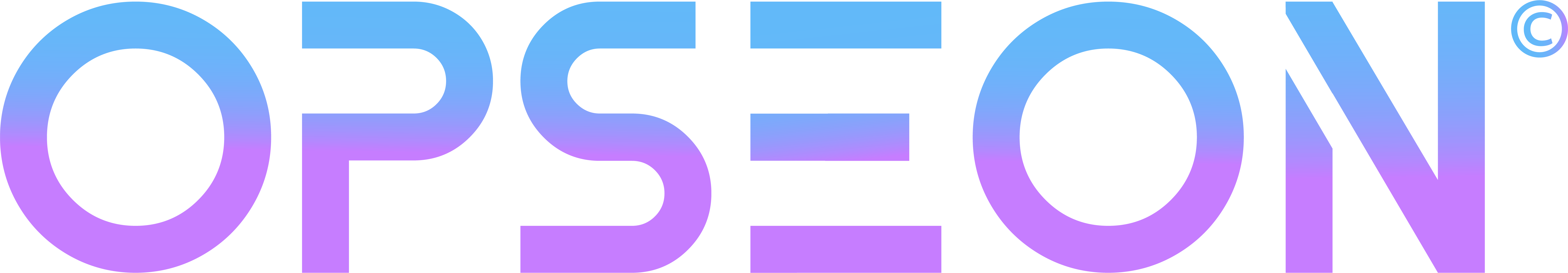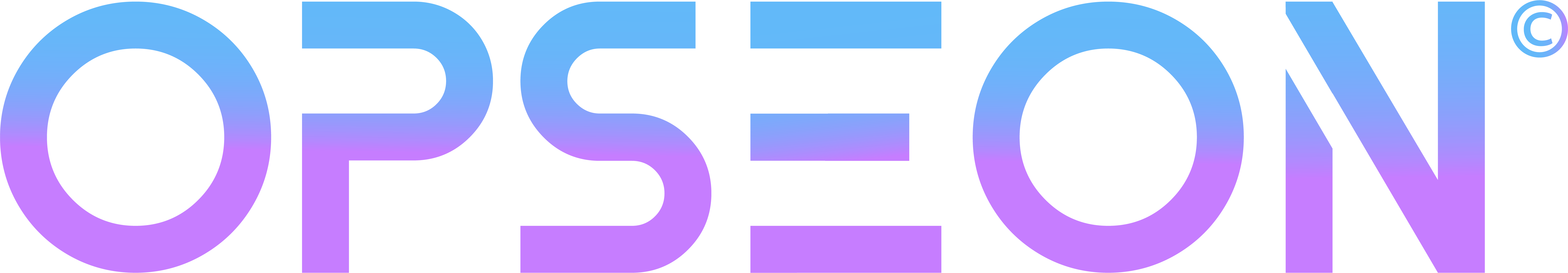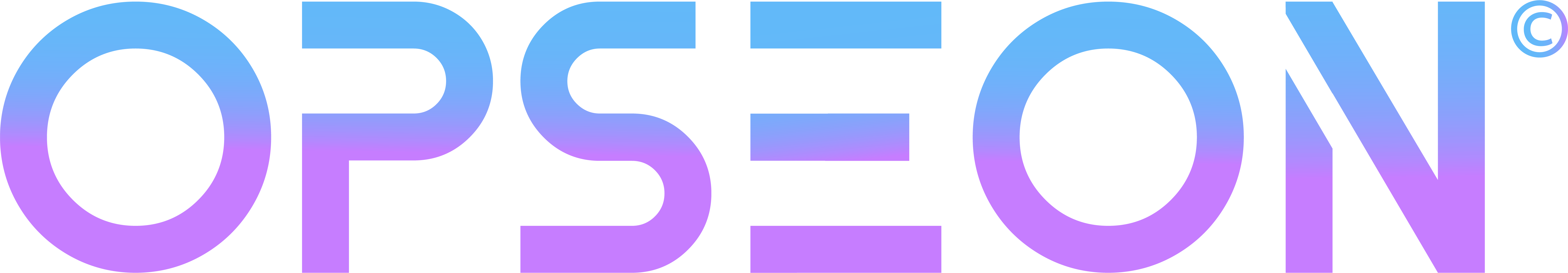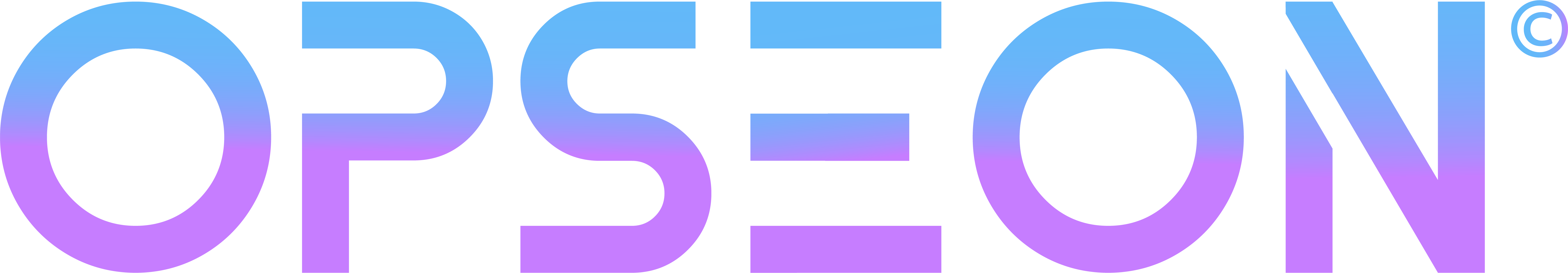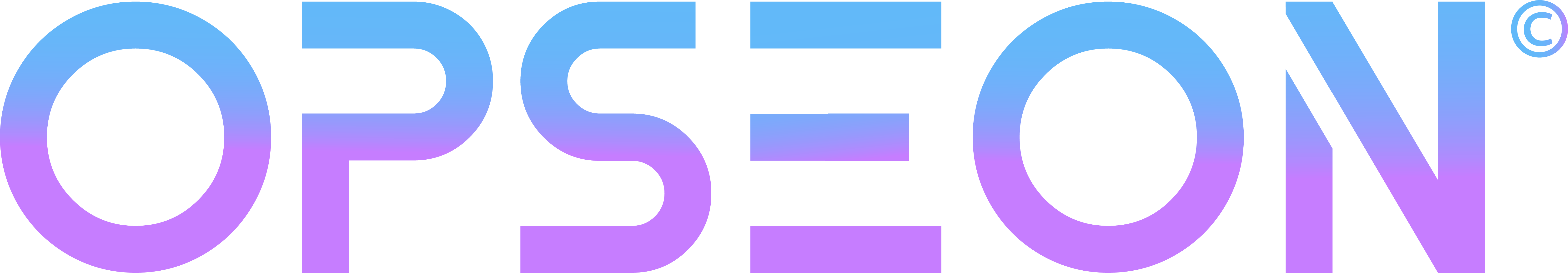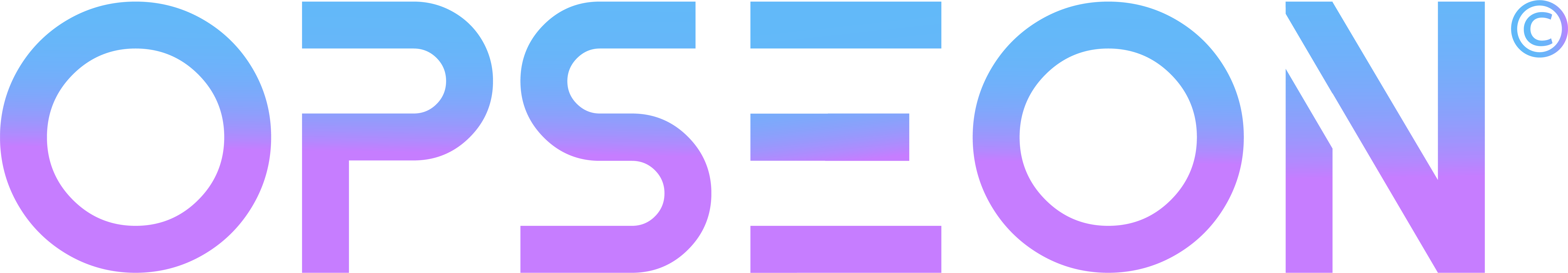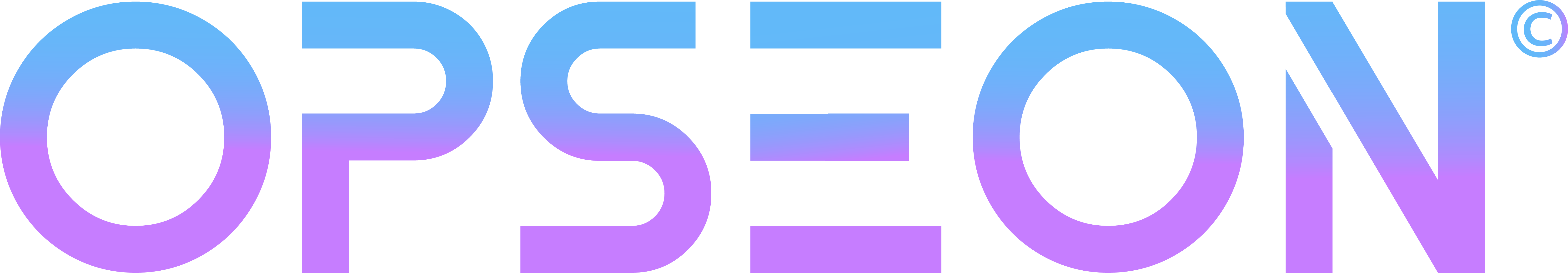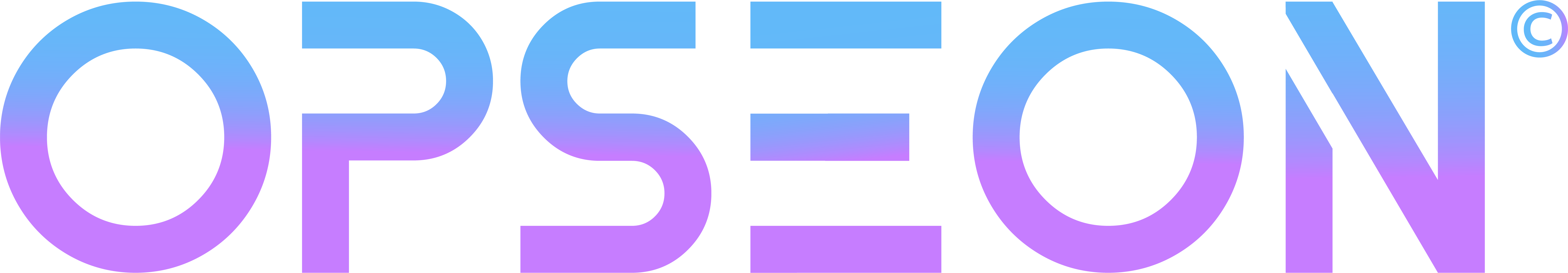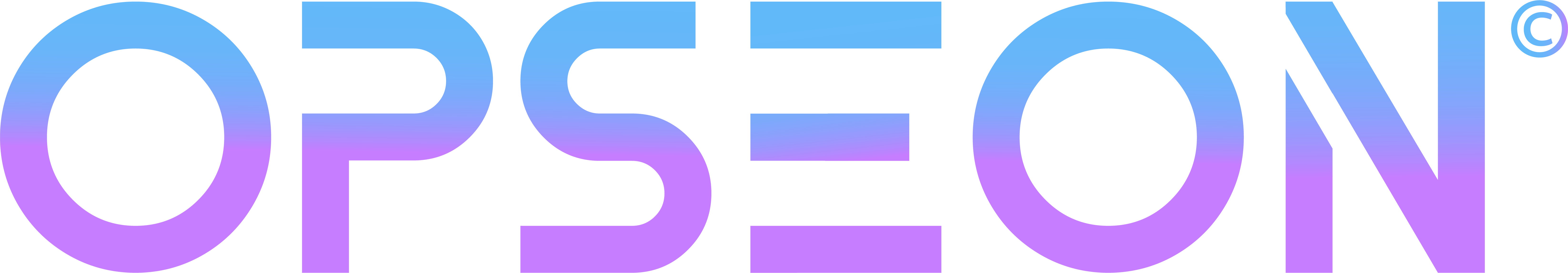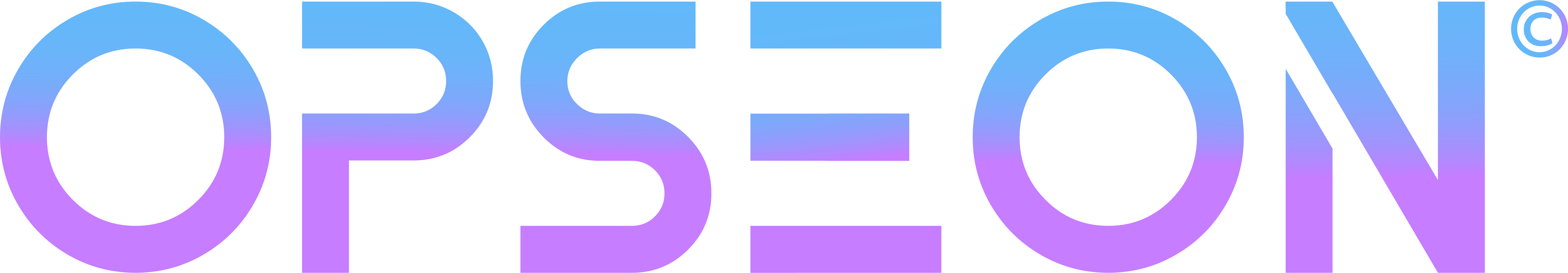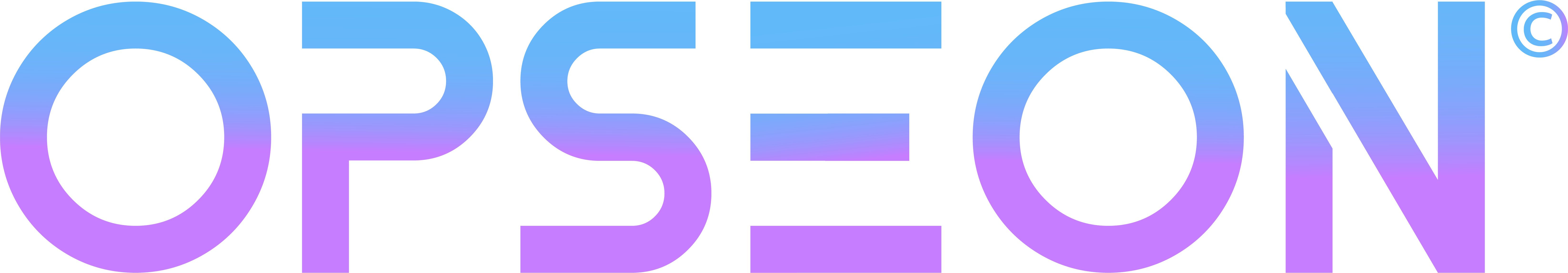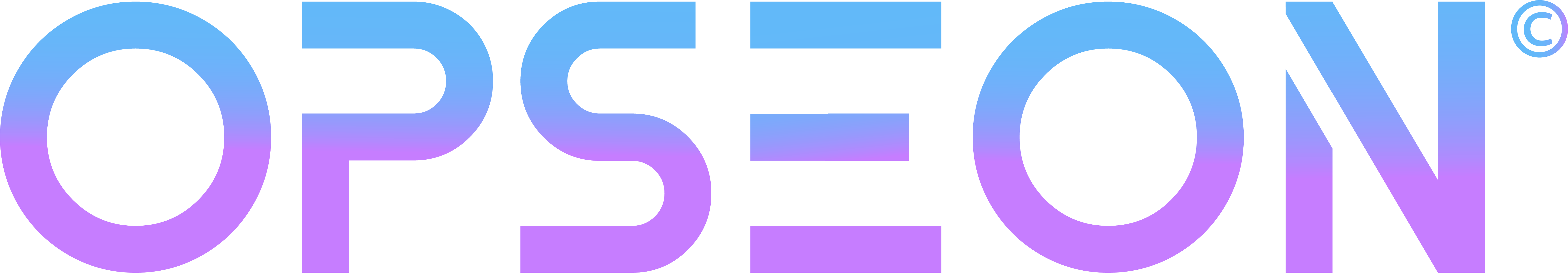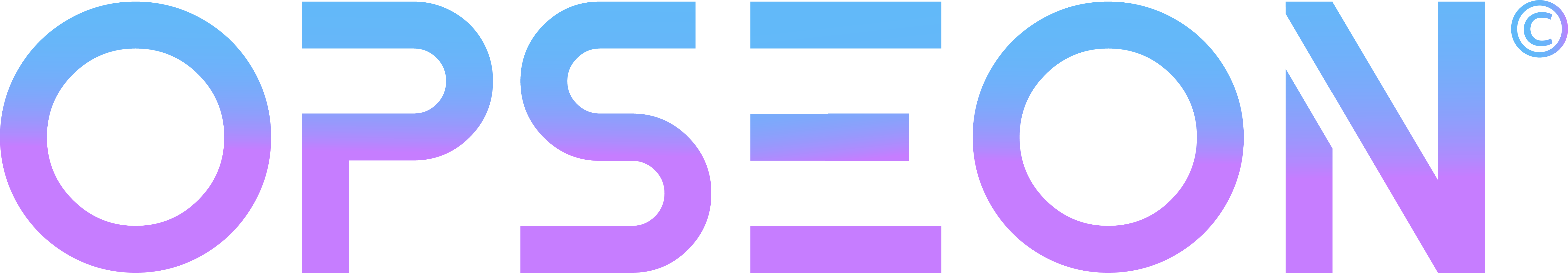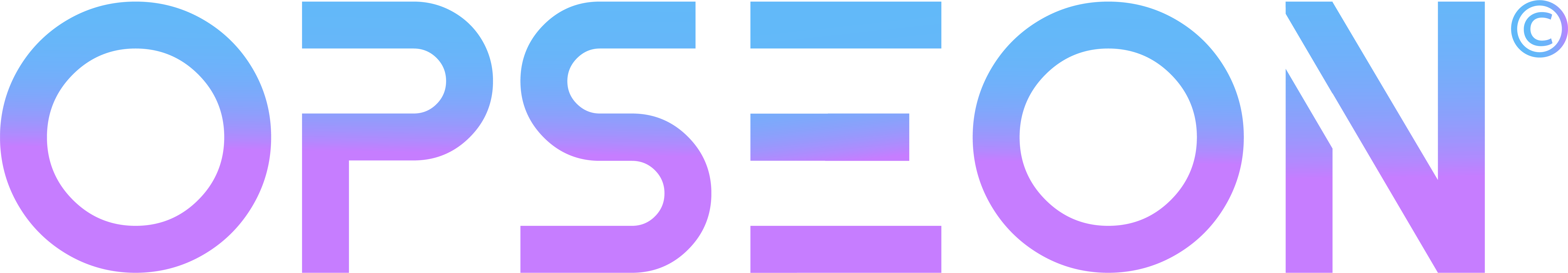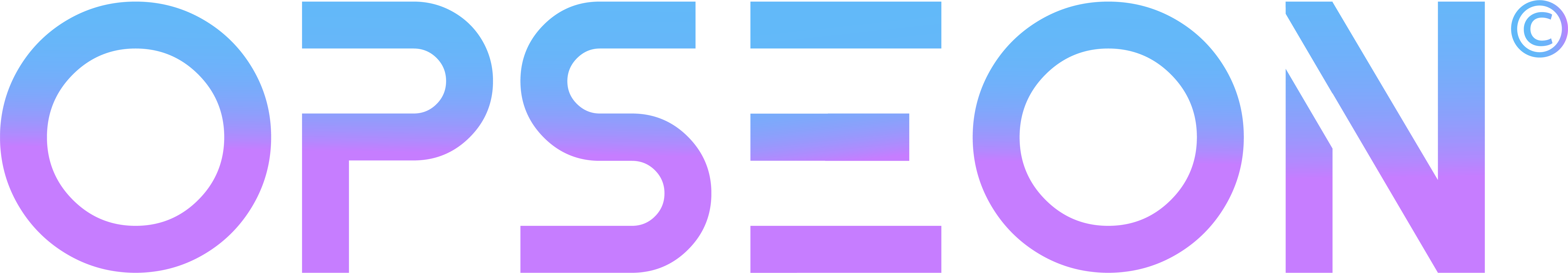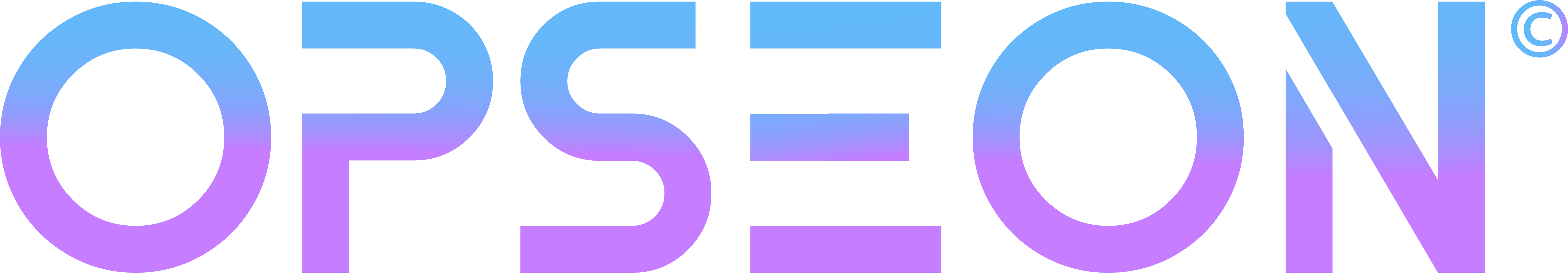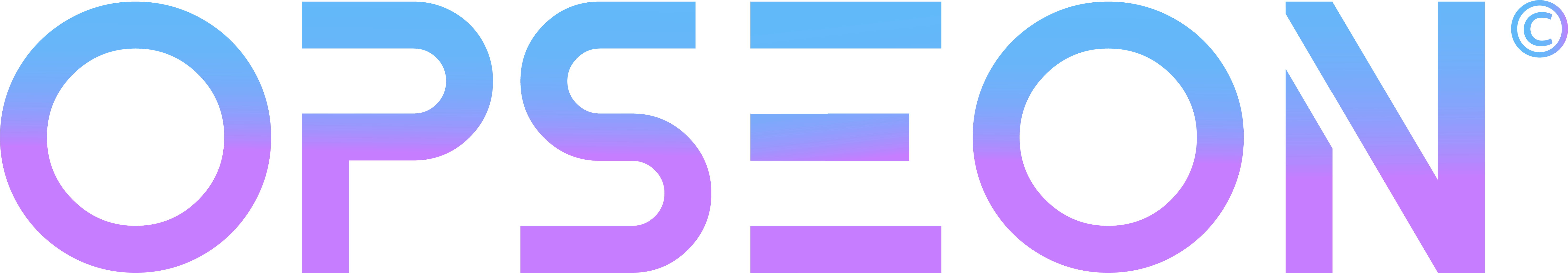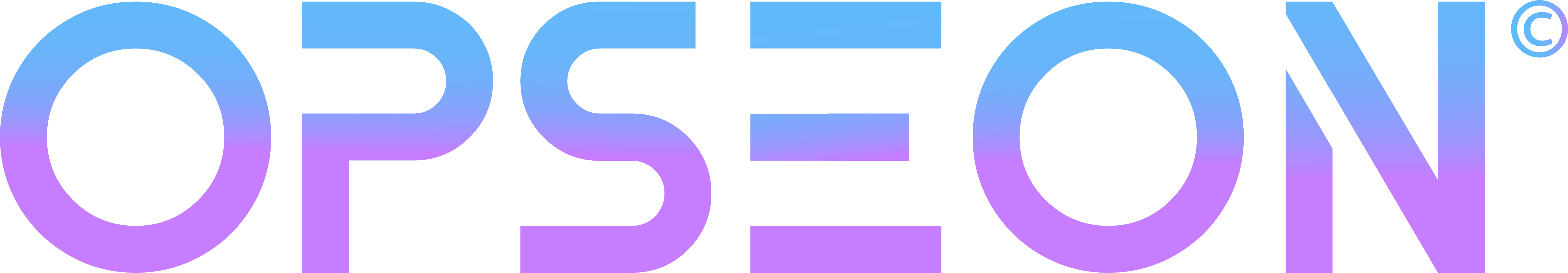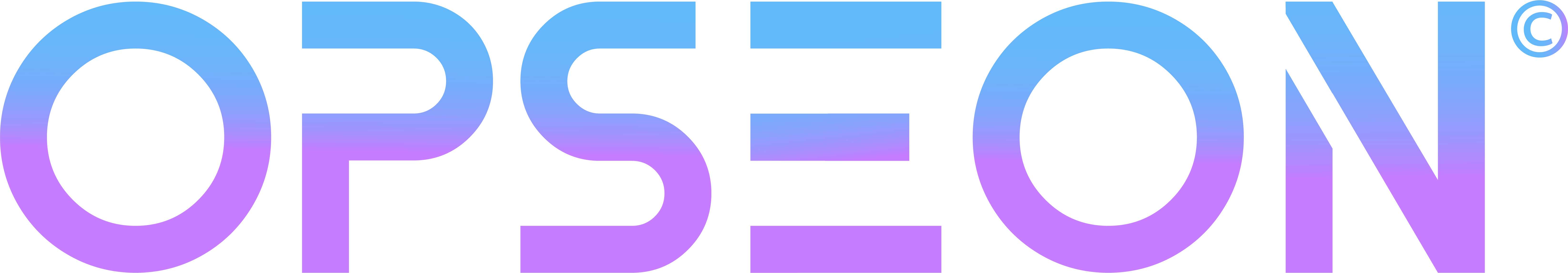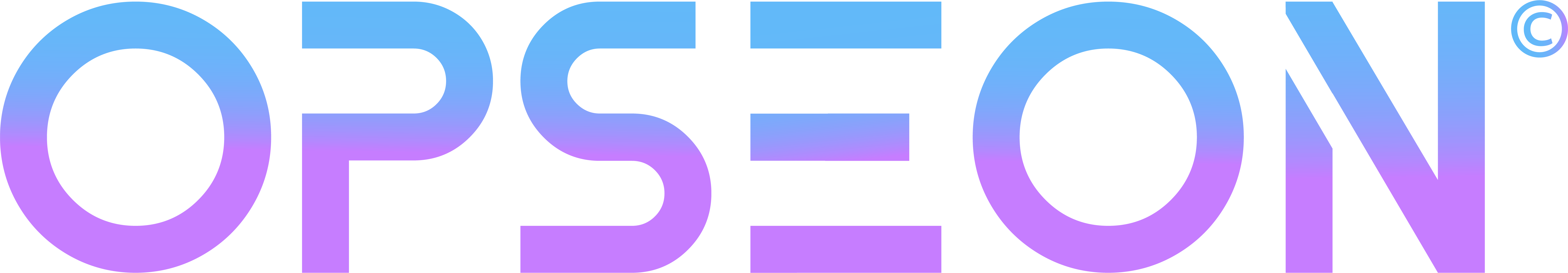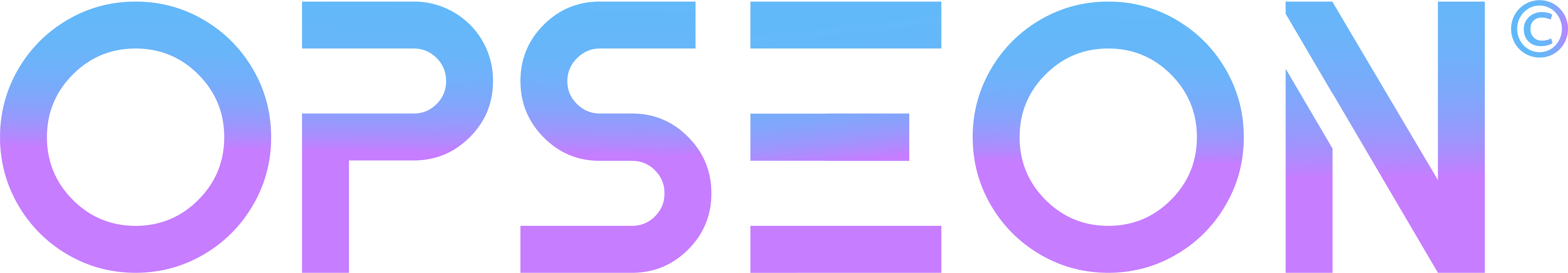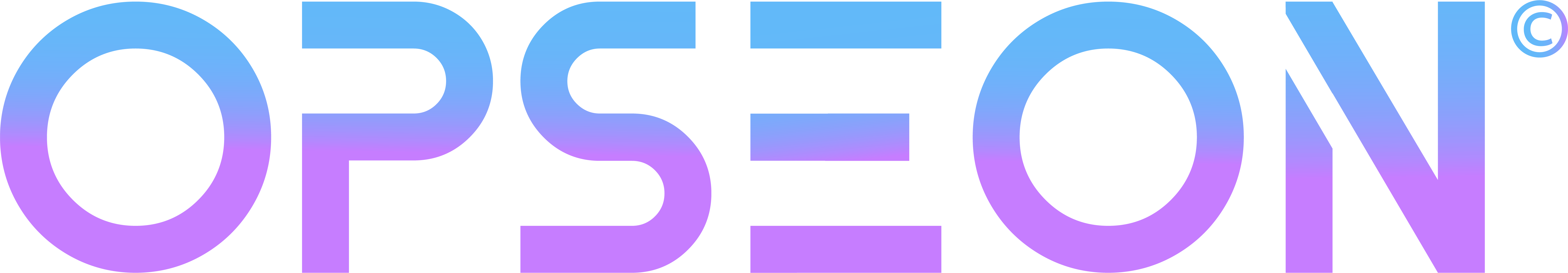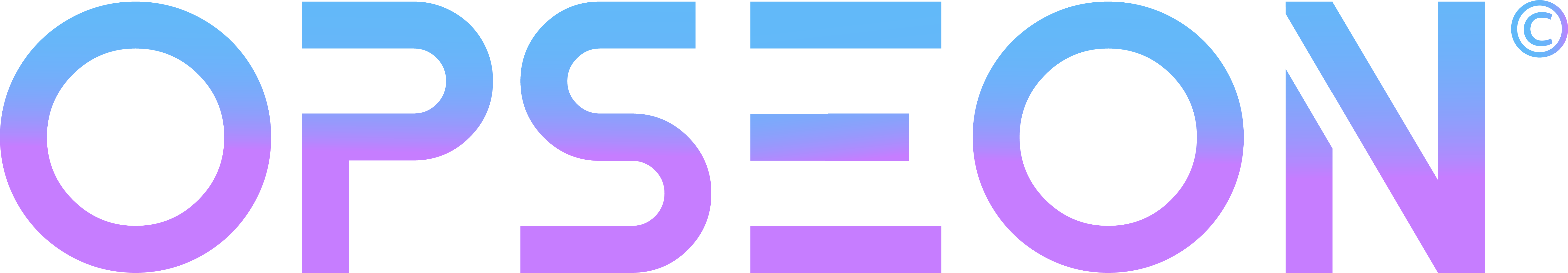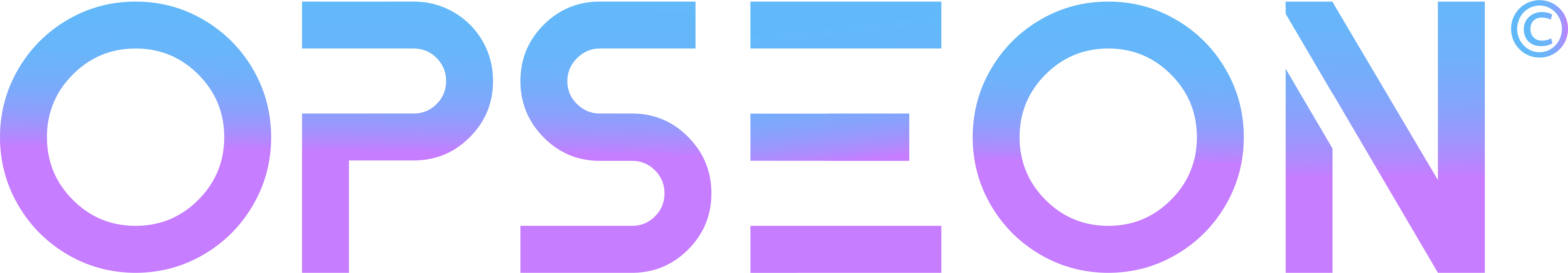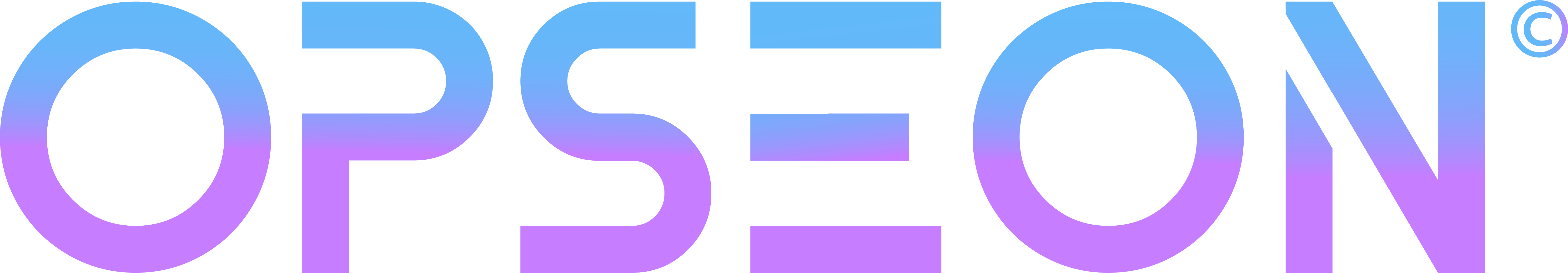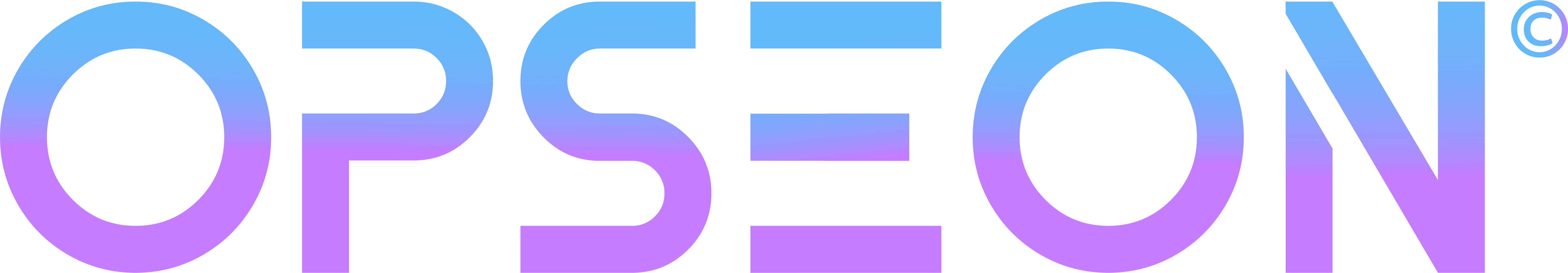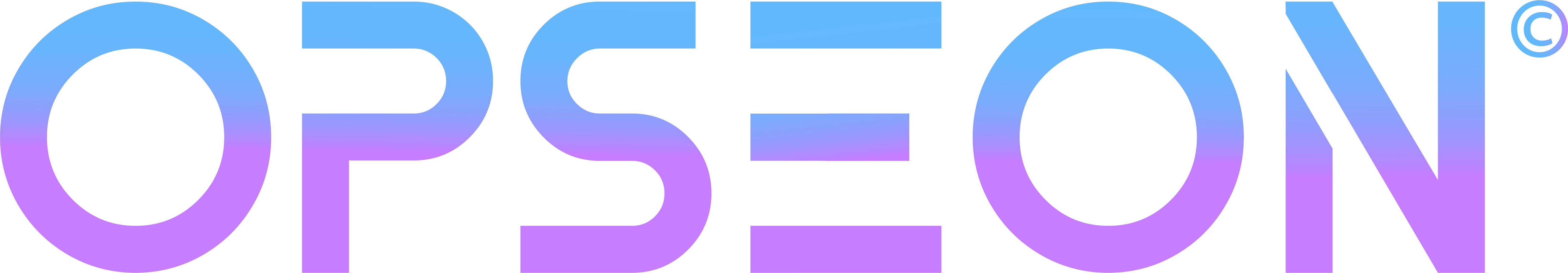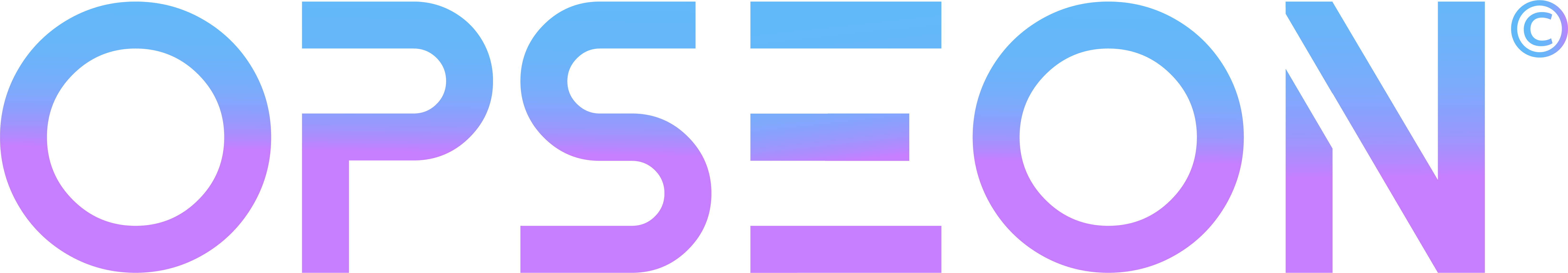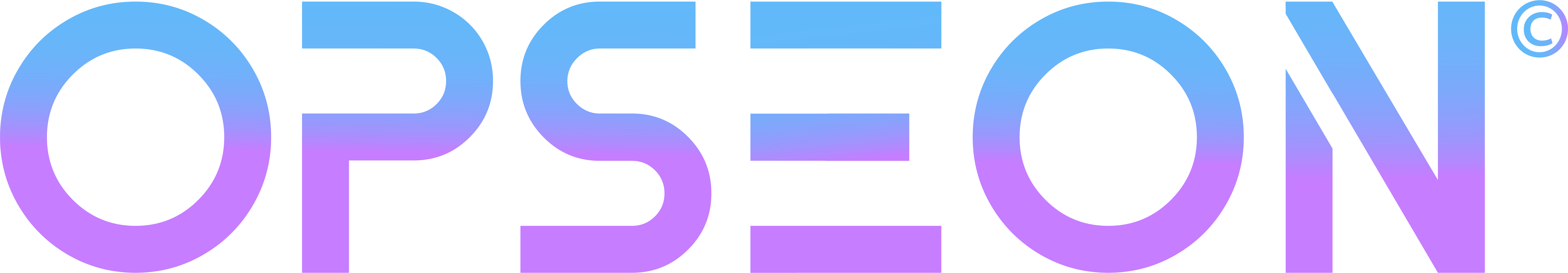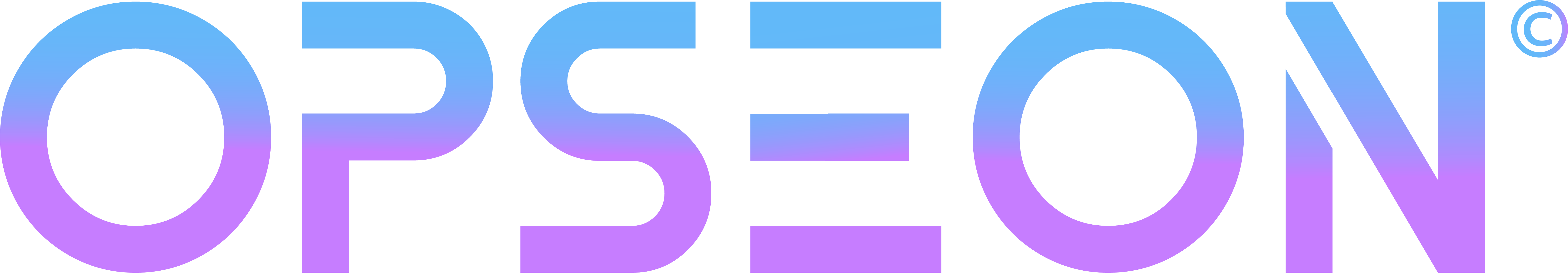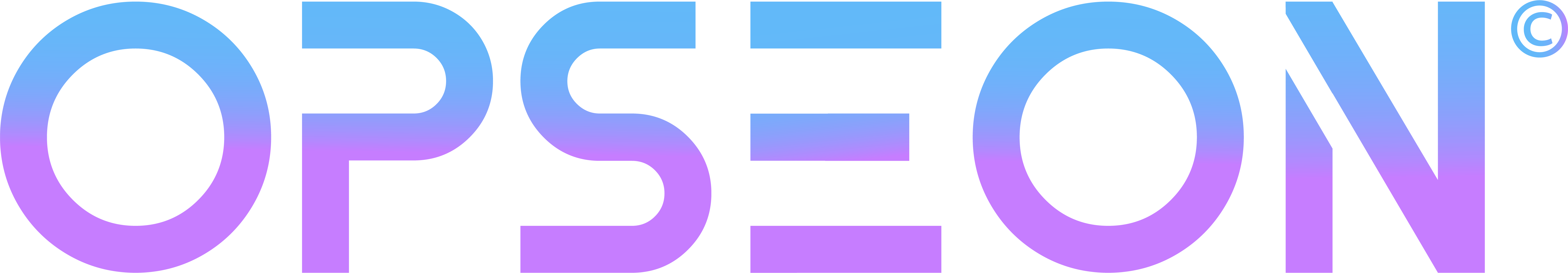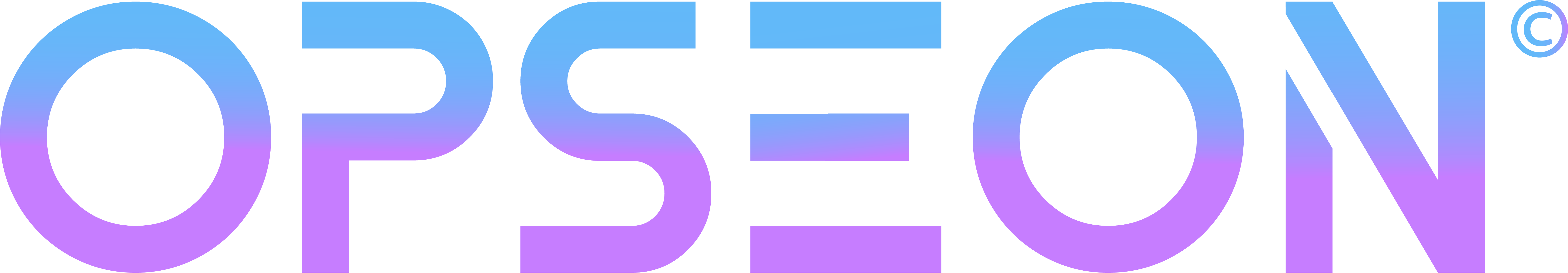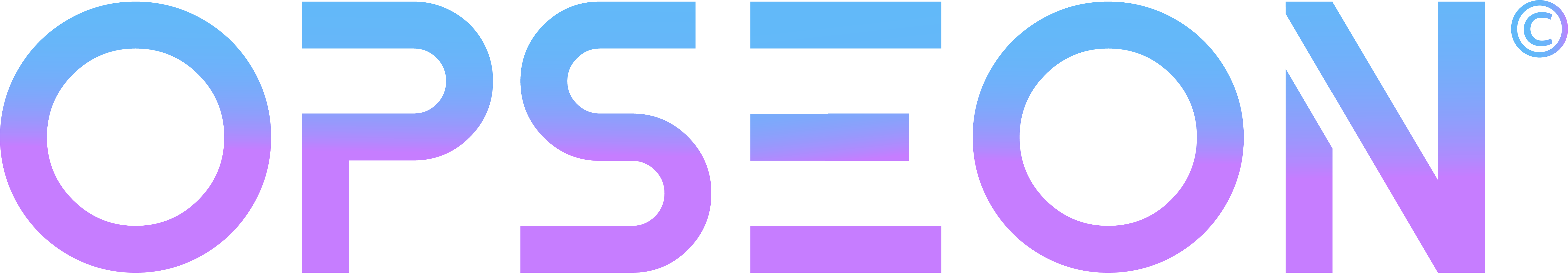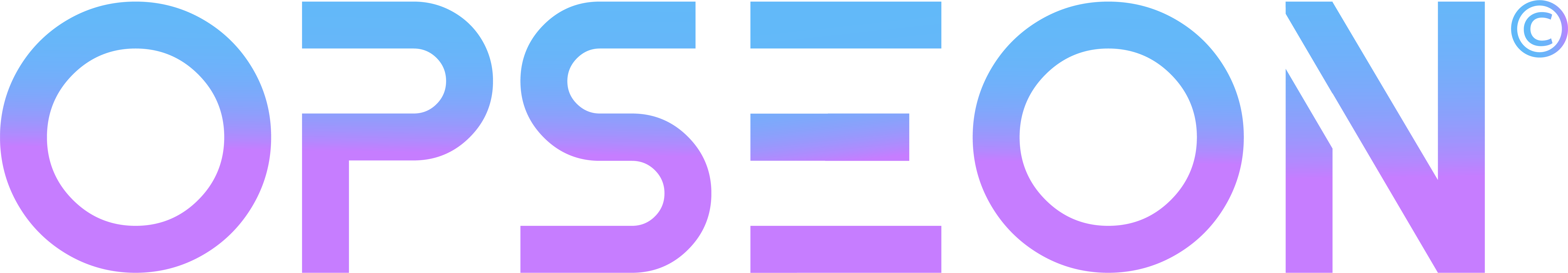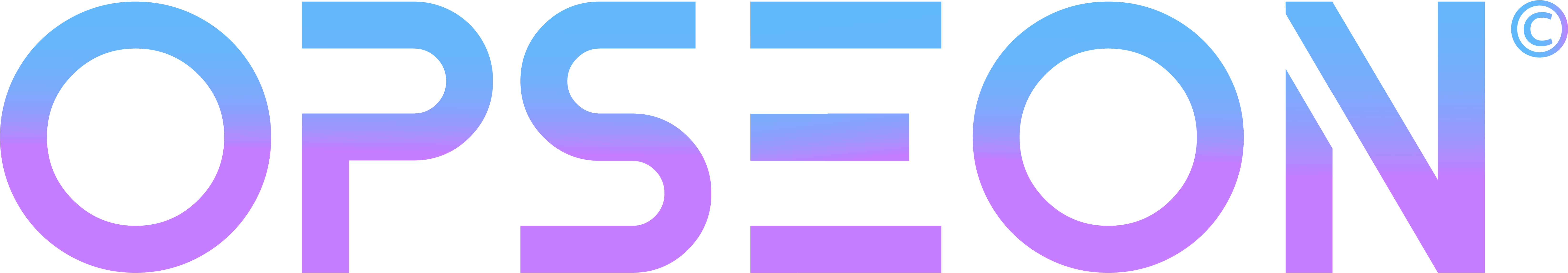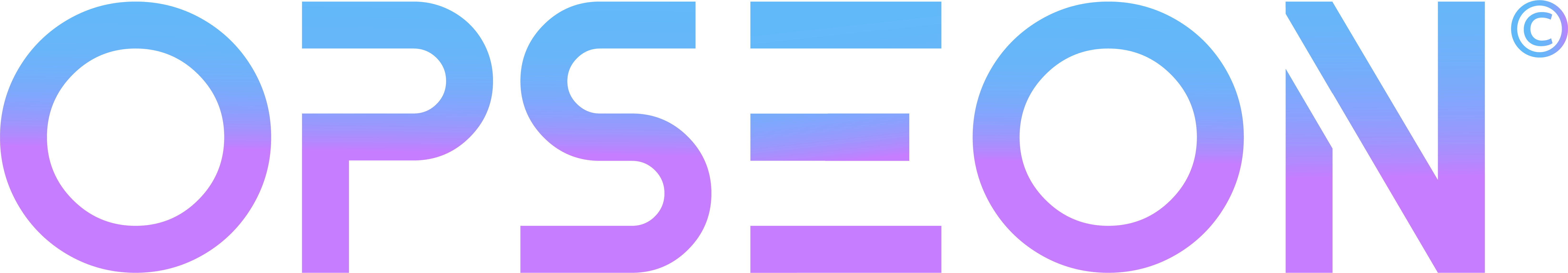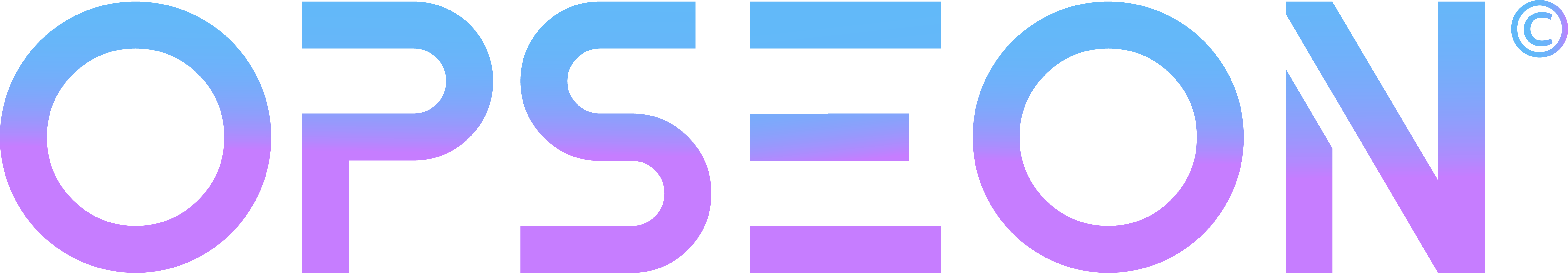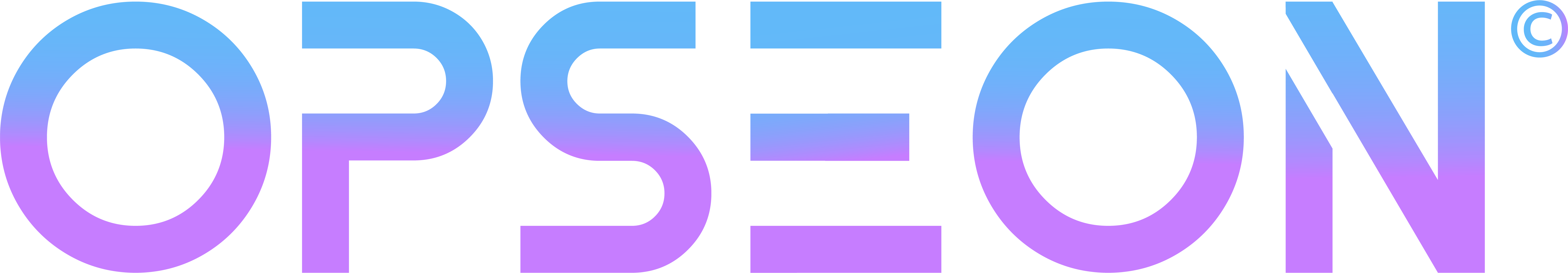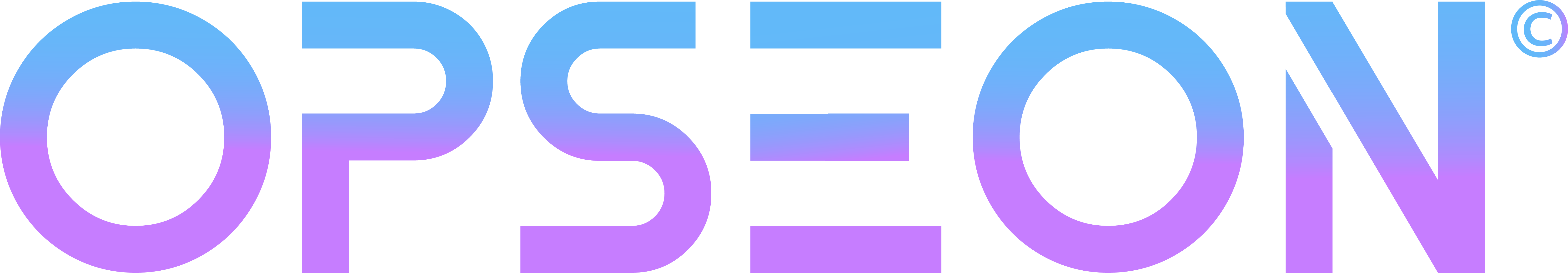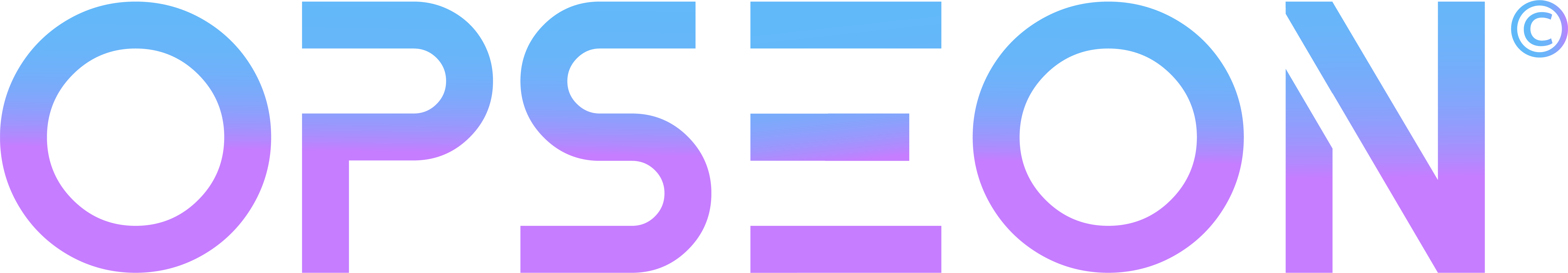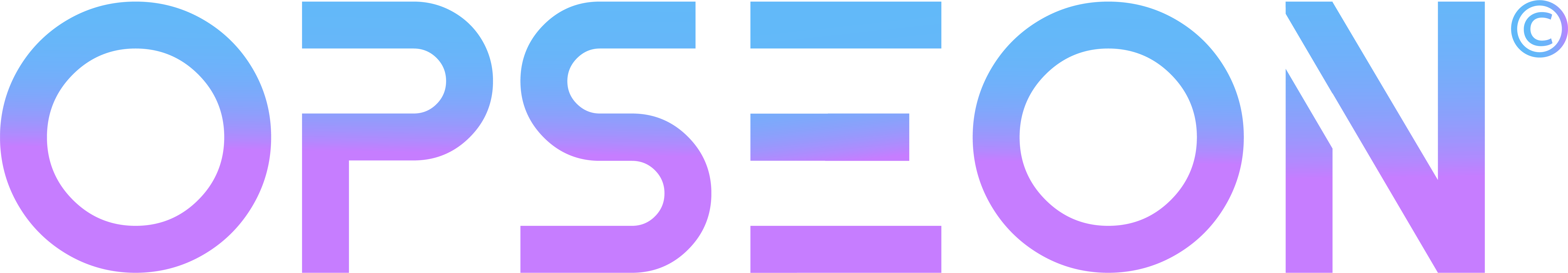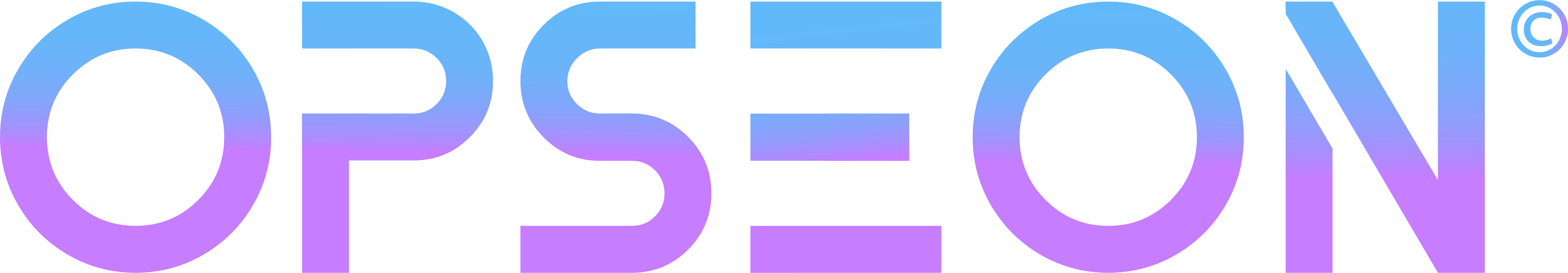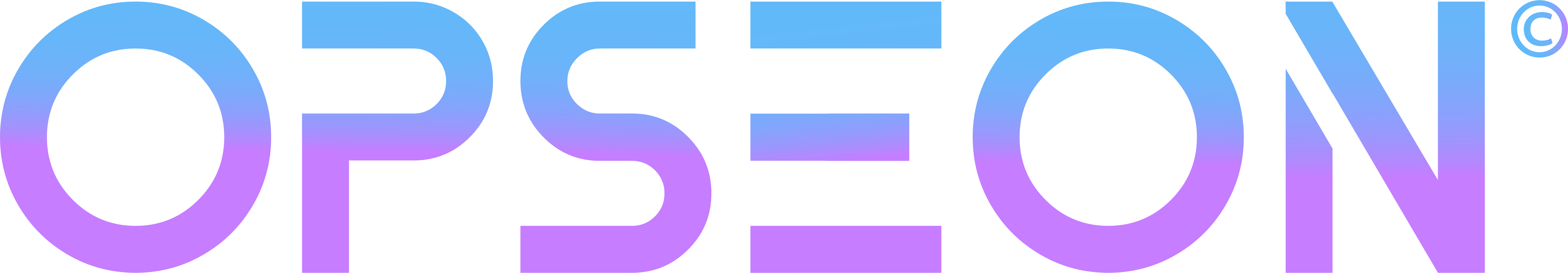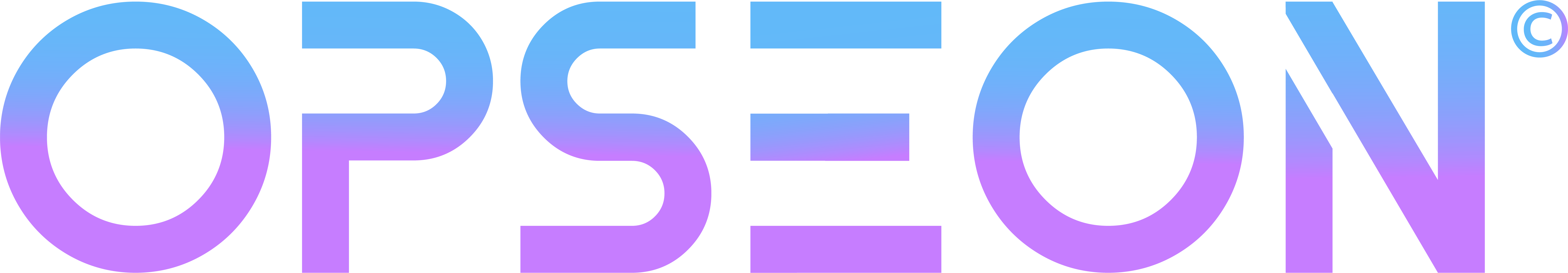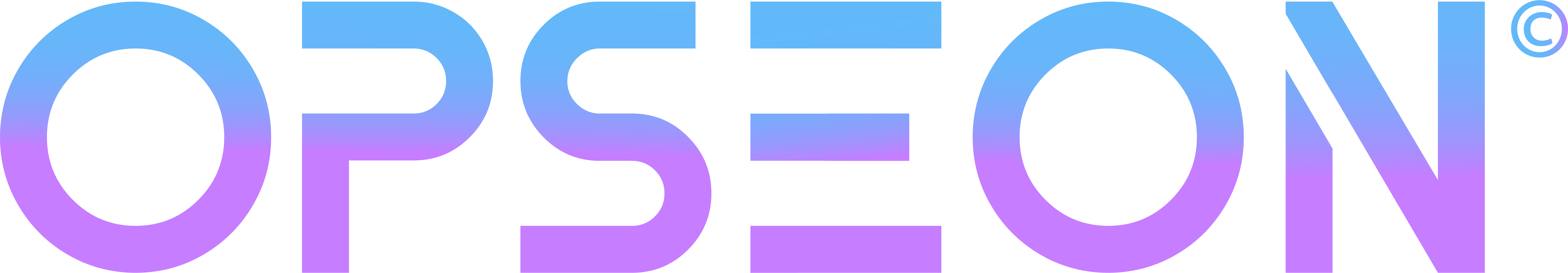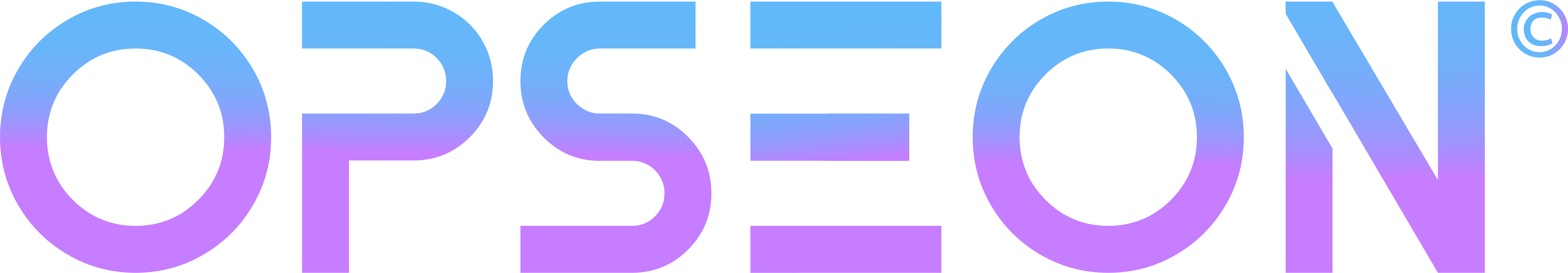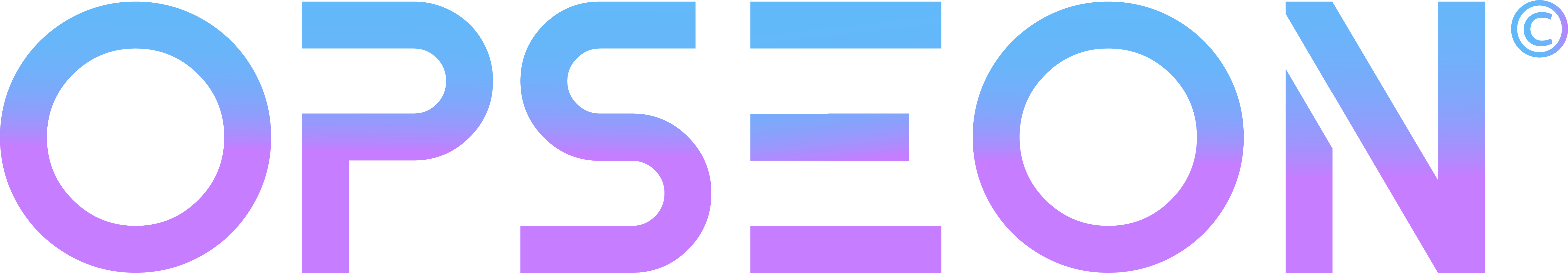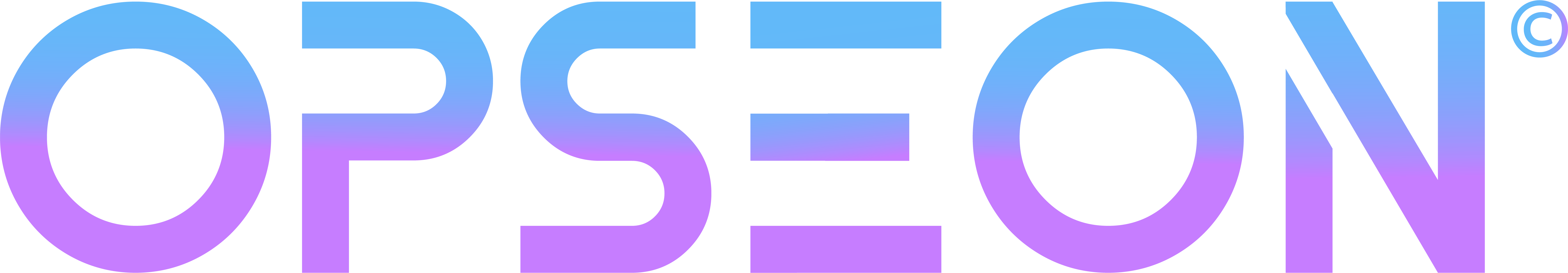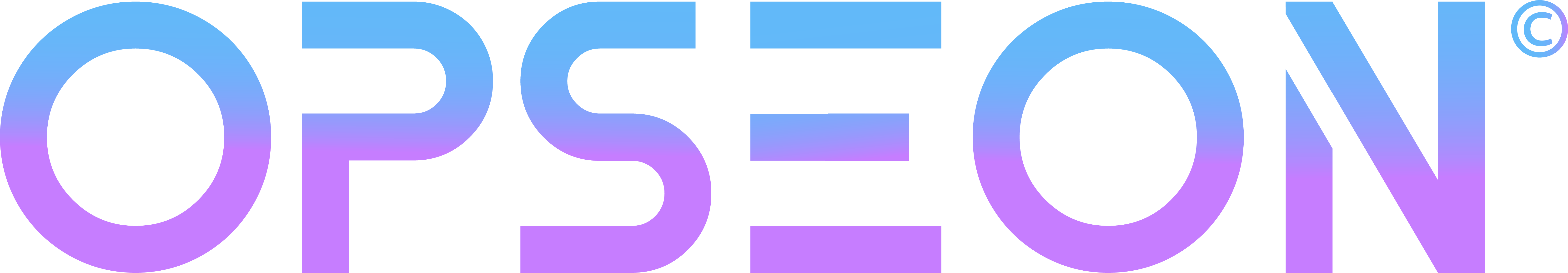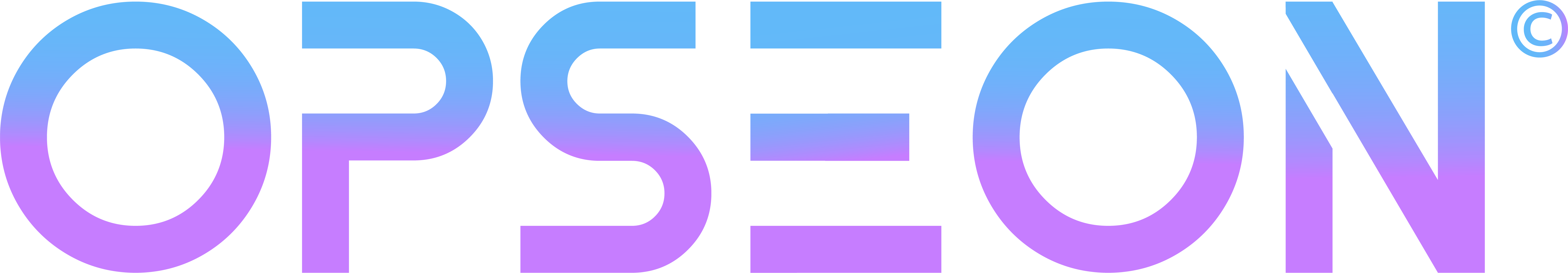How to Check Your Emirates ID Case Status Online

Blog Details
Easily check the progress of your Emirates ID application online with this simple guide! Learn how to quickly and accurately check the status of your case.
Are you wondering what's happening with your Emirates ID application? With a few clicks of the mouse, you can easily use the Internet to check the progress of your application and find out its current status. Learn how to quickly and accurately check your case status online with this simple guide.
Navigate to the Emirates Identity Authority website
First, navigate to the Emirates Identity Authority website. On this site, you will be able to check the information related to your Emirates ID application. You can use the "INQUIRIES" tab at the top of the page in order to locate and access your inquiry page. From here, simply enter your ID number and password in order to view the progress of your case.
Related urls:
Emirates ID application Web Site. Apply for a new ID card Renew ID card Issue a Replacement for lost/damaged ID card. Emirates ID application apply online, submit all documents and make payment online.
Enter your information into the search field
Once you are on the "INQUIRIES" page, look for the search field labeled "ID Number" at the top of the screen. This is where you will enter your ID number (or family book number) in order to begin searching for your case information. When entering your information, make sure that all letters and numbers are correct in order to ensure accurate results.
Review your application details
Once you have entered your ID number and submitted the search request, you will be taken to a new page that displays various details and status updates associated with your application. This includes information like your name, photo, address and passport number as well as the current status of your application. You can review this information in order to make sure that it is accurate and up-to-date.
Check the latest status of your ID card
To check the most current status of your Emirates ID, go to the website and enter your ID number in the search bar. After submitting the search request, you will be taken to a page with all of the latest updates associated with your application. Here you can review details such as your name and passport number, as well as the current status of your card application. Once you have confirmed that everything is correct and up-to-date, you will be ready to receive your ID card!
Print or save a copy of the updated information online
After you have checked your Emirates ID case status online, it’s important to print out or save a copy of any updated information associated with it. Doing so will help you keep track of the progress of your application and serve as a form of proof in case someone questions the contents. Additionally, should you need to file an appeal, having this information in writing can be quite useful. Thus, taking a few moments to save or print out the updated information may end up saving you time and money in the long run!
Opseon.com Opseon portal service provider in uae for Office Ejari for DED New license/ Renewal. Virtual Office Space Ejari, Flexi desk, Co-working space from our multiple service providers.